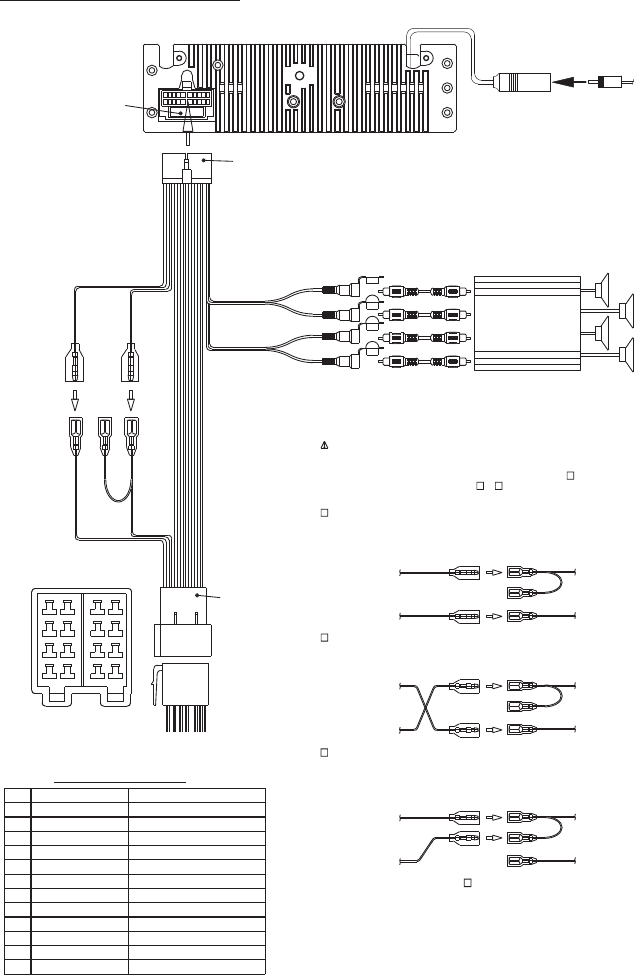-
Het is mij nog niet gelukt om mijn telefoon en de autoradio via bluetooth te laten koppelen. De radio geeft aan niets te vinden en alle telefoons die ik heb geprobeerd kunnen de radio ook niet herkennen. Heeft iemand een tip? Gesteld op 13-12-2010 om 17:33
Reageer op deze vraag Misbruik melden-
Ik had precies hetzelfde probleem. In de handleiding staat het verkeerd geschreven. Maar ben vanmorgen even naar de Esso geweest waar ik de radio heb gekocht. Ze hebben gebeld naar Caliber en hun hebben ons stap voor stap uitgelegd hoe dat moest. Je moet namelijk op de volumeknop drukken, en wanneer je "Bass 0" ziet staan kun je met de knop volgende(boven de volume knop) een optie selecteren. Druk net zo vaak totdat je ziet staan pair, en druk op de volume knop. Nu kun je met je mobiele telefoon gaan zoeken naar bluetooth apparaten. De bluetooth pincode is 1234. veel succes. Geantwoord op 23-12-2010 om 13:49
Waardeer dit antwoord Misbruik melden
-
-
bij mij lukt dit ook niet.
Waardeer dit antwoord Misbruik melden
is er al een oplossing gevonden? Geantwoord op 18-9-2013 om 17:28