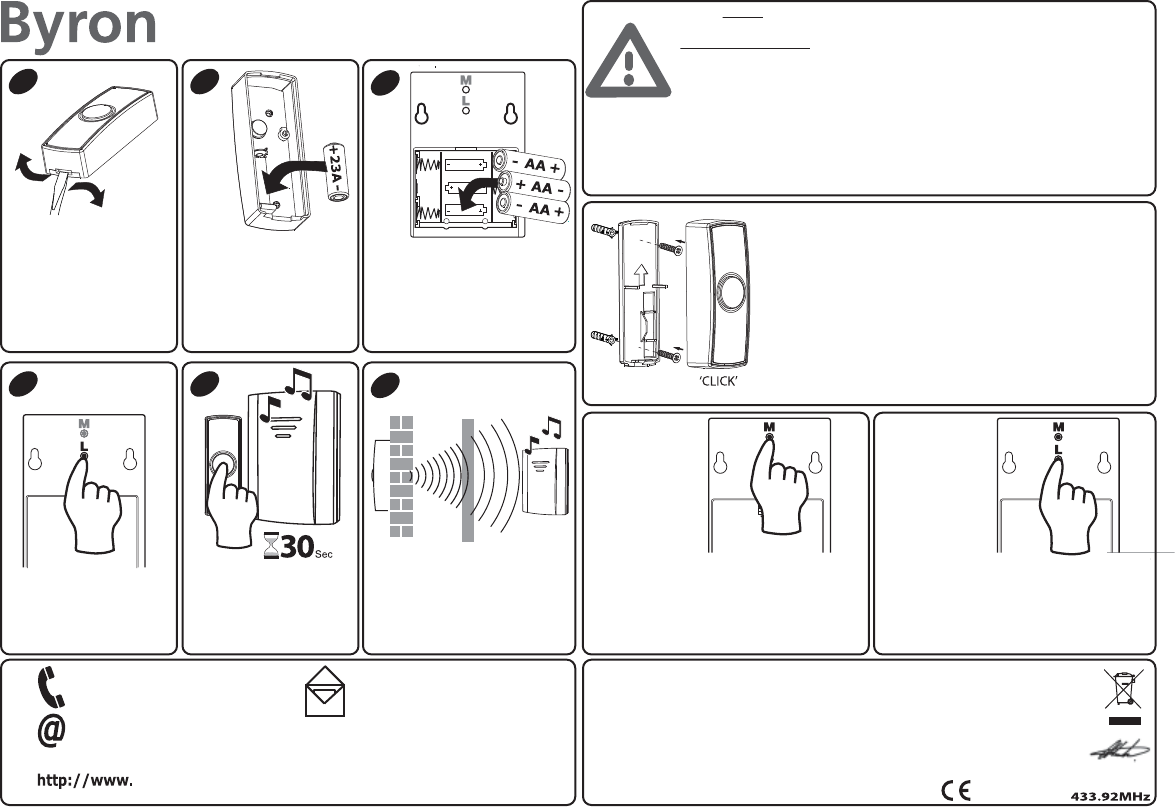-
Deurbel werkte niet meer. Batterijtje in drukker vervangen. Bel reageert nu niet meer op drukker maar laat om de paar seconden de bel rinkelen. Gesteld op 4-2-2022 om 14:58
Reageer op deze vraag Misbruik melden -
De ontvanger van de bel blijft alleen tikken. Je hoort geen bel
Reageer op deze vraag Misbruik melden
Gesteld op 23-8-2020 om 12:39- Geantwoord op 8-9-2020 om 10:02 Waardeer dit antwoord (3) Misbruik melden
-
drukker en bel geen verbinding getest volgens programma Gesteld op 8-2-2019 om 14:20
Reageer op deze vraag Misbruik melden-
Hebben hetzelfde probleem Geantwoord op 27-10-2020 om 17:29
Waardeer dit antwoord (3) Misbruik melden
-
-
Beste heer, mevrouw
Reageer op deze vraag Misbruik melden
Deurbel conform instructie aangesloten echter bij testen geen verbinding tussen drukker en bel. Batterijen eruit gehaald en stappen doorlopen echter als ik op de bel druk gaat de gong niet werken. Lijkt wel of hij niet niet verbind. Ook op als ze naast elkaar liggen. Wat kan een oplossing zijn. 1e keer in aanraking met dit merk en product en aangeschaft via de Bouwmaat in Apeldoorn. Gesteld op 7-12-2018 om 15:37-
Ook wij hebben hetzelfde probleem. Na verschillende soorten batterijen gebruikt te hebben, er is nog steeds geen contact tussen beide onderdelen. Geantwoord op 27-10-2020 om 17:31
Waardeer dit antwoord (1) Misbruik melden
-
-
Iemand dit kunnen oplossen? Geantwoord op 5-8-2021 om 20:25
Waardeer dit antwoord (1) Misbruik melden -
Deurbel blijft tikken, belt niet, krijg het niet gestopt, behalve door de batterijen eruit te halen. Gesteld op 26-8-2018 om 15:20
Reageer op deze vraag Misbruik melden-
Zelfde. Hee je het al op kunnen lossen? ik nog niet. Geantwoord op 1-9-2018 om 18:28
Waardeer dit antwoord (1) Misbruik melden
-
-
batterijen vervangen en opgelost.....!
Waardeer dit antwoord Misbruik melden
Geantwoord op 22-11-2018 om 10:47 -
Na een periode van goede werking doet de bel het plots niet meer. Wat kan de oorzaak zijn? Gesteld op 14-10-2016 om 12:24
Reageer op deze vraag Misbruik melden-
Ik heb precies hetzelfde Geantwoord op 29-12-2016 om 14:30
Waardeer dit antwoord (27) Misbruik melden
-
-
Ik heb het zelfde probleem, deurbel maakt geen contact meer en krijg hem ook niet meer ingesteld. Geantwoord op 4-5-2017 om 18:56
Waardeer dit antwoord (30) Misbruik melden -
Hoe kan ik de melodie van mijn draadloze deurbel Byron DB304 wijzigen Gesteld op 9-6-2015 om 12:48
Reageer op deze vraag Misbruik melden-
Druk een pinnetje in het gaatje onder de M aan de bovenkant Geantwoord op 12-9-2016 om 17:56
Waardeer dit antwoord (14) Misbruik melden
-