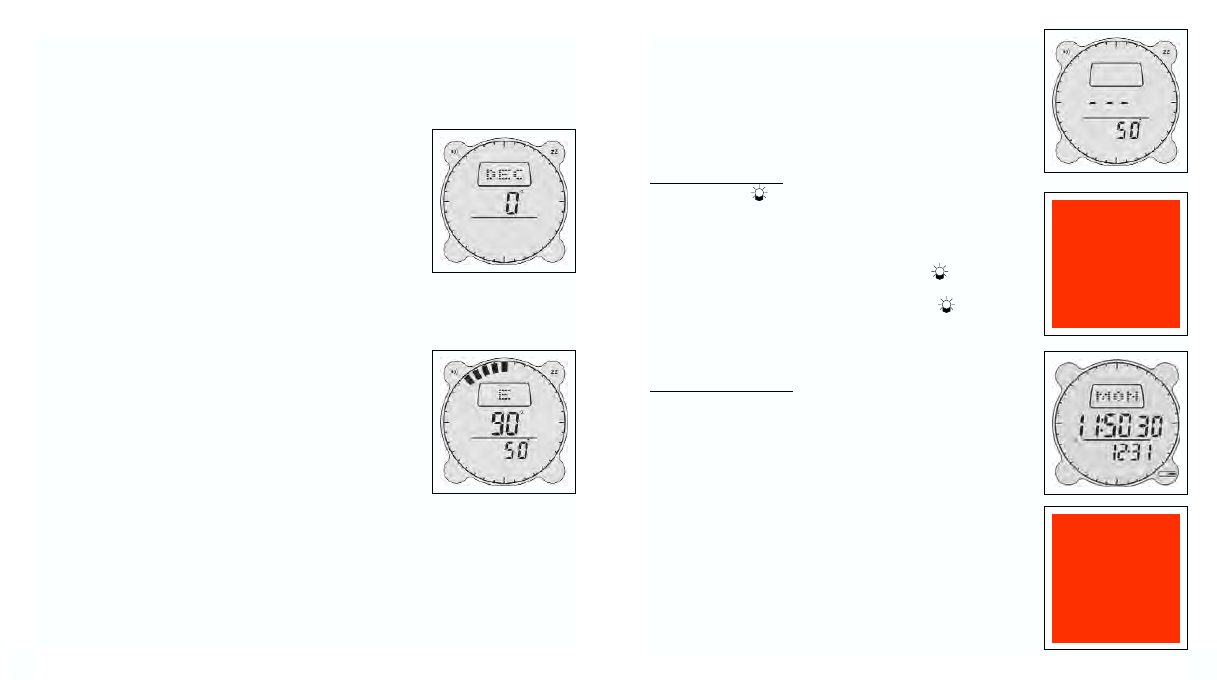To conserve energy the display in the Homing Mode will show 3
‘bars’ instead of the current bearing, and the segments will not be
displayed after 1minute. To activate the display again you must press
COMP/+. To exit the Homing Mode press MODE again to return
to default Compass Mode or
MODE to return to Time Mode.
AUTO BACK LIGHT
Press the LIGHT ( )button to turn on LCD backlight for 5 seconds.
Night Mode
Night Mode allows the backlight to come on automatically when
any of the function keys are pressed except when the compass is in
Compass Mode. Press and hold down
LIGHT ( ) button for 3
seconds, and the Night Mode icon (represented by the light symbol)
appears. To turn off press and hold down
LIGHT ( ) button until
the light symbol disappears.
BATTERY INDICATOR
Low Battery Indicator
A blinking battery icon will appear when the battery is low. The
battery compartment is on the back of the compass. Replace used
batteries with two AAA batteries.
Barometer and Temperature - Barometer Mode
Barometric pressure in hPa(mb) and temperature in degrees °F with
weather forecast graphic.
To enter the Barometer Mode press MODE
button until Time Mode is displayed, then press BARO/- button. If
in Time Mode, Compass Mode or Altimeter Mode then just press
BARO/- button and Barometer Mode is displayed. On entering the
Barometer Mode, a barometric graph is displayed graphically on the
dot matrix display.
automatically into Declination Setting Mode. If Calibration is unsuccessful, the Cardinal Points
will blink and you will have to repeat the previous 4 steps again. To skip setting the declination,
press the
ADJ button to return to the Compass Mode.
Declination Setting
Declination adjusts the compass for the local magnetic fields. In
some areas, magnetic declination can be considerable, so it is a good
idea to check for declination on your map or on the Internet. To
adjust the compass declination angle, go to Compass Mode and hold
down
ADJ button for 3 seconds, and the Compass Homing
Calibration Mode is displayed. Press
MODE button until you get
into Declination Setting Mode displayed as ‘DEC’. Press
COMP/+
or BARO/- button for desired value then just press ADJ button to
save settings and exit the mode. Declination is sometimes measured
as degrees positive and negative. Degrees East are considered positive
and Degrees West are considered negative. For example, to change
from 3 degrees East (positive) declination to 3 degrees West (negative) press the
BARO/- button
until 3W appears.
Self Homing Mode
Allows you to preset a reference bearing which tells the Compass to
alert you to the direction you should be heading. Go into Compass
Mode and press
COMP/+ button to display compass Homing. To
adjust homing bearing, press and hold
ADJ button for three
seconds. Press
COMP/+ button or BARO/- button to adjust to
desired bearing setting. Pressing
COMP/+ or BARO/- will increase
or decrease bearing by increments of ten. A single push of
COMP/+
or BARO/- moves bearing by 1 degree. When done, press ADJ to
return to Homing Mode. To return to Compass Mode press
COMP/+ button.
To operate the compass in Homing Mode go into the Compass Mode first, then press the
COMP/+ button again to get into Homing Mode.
The main reading displays the actual bearing and the lower reading shows the ‘home’ bearing. The
segments on the circumference show the difference between the two bearings, which can be used
to redirect you to stay on course.
9
8