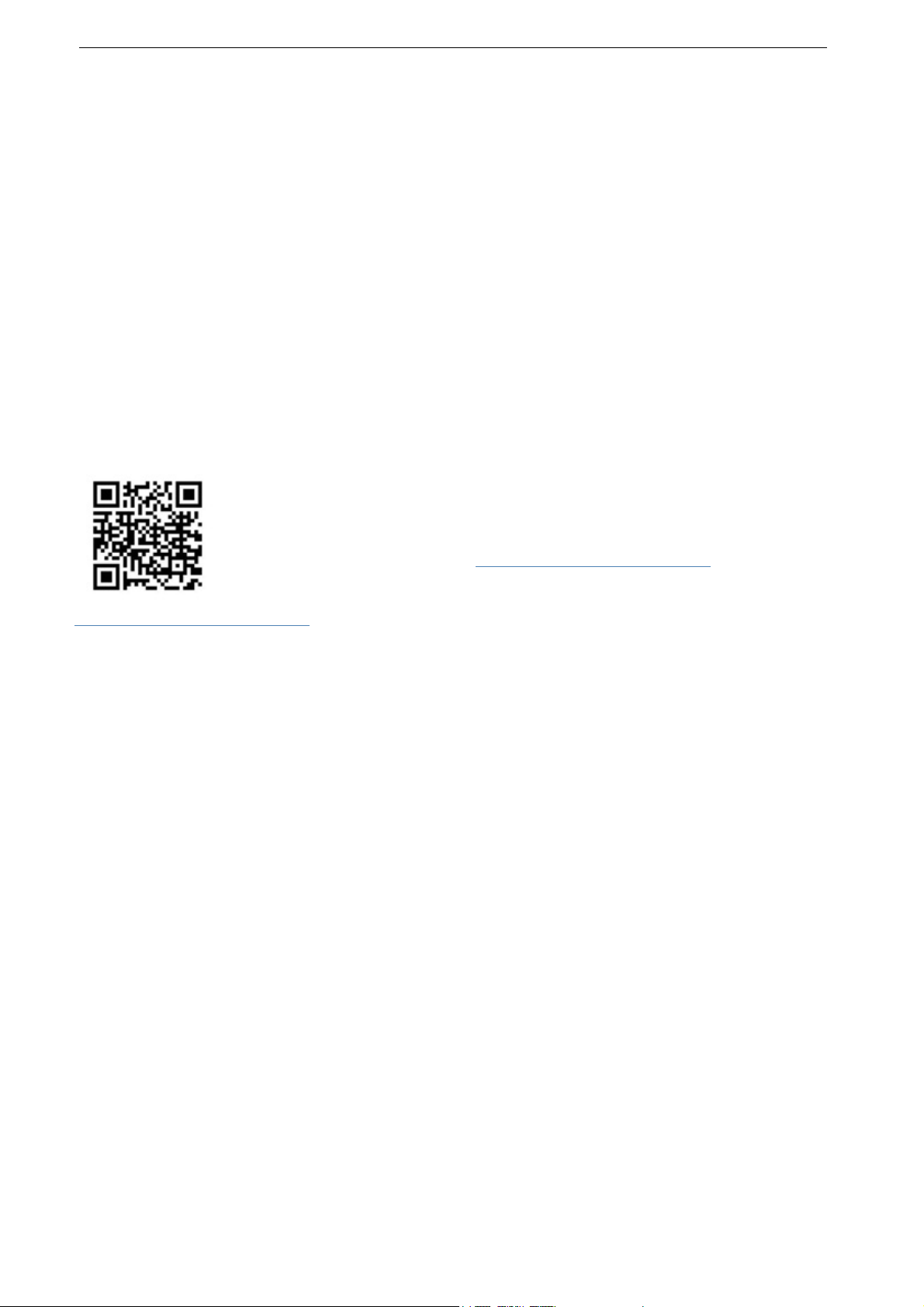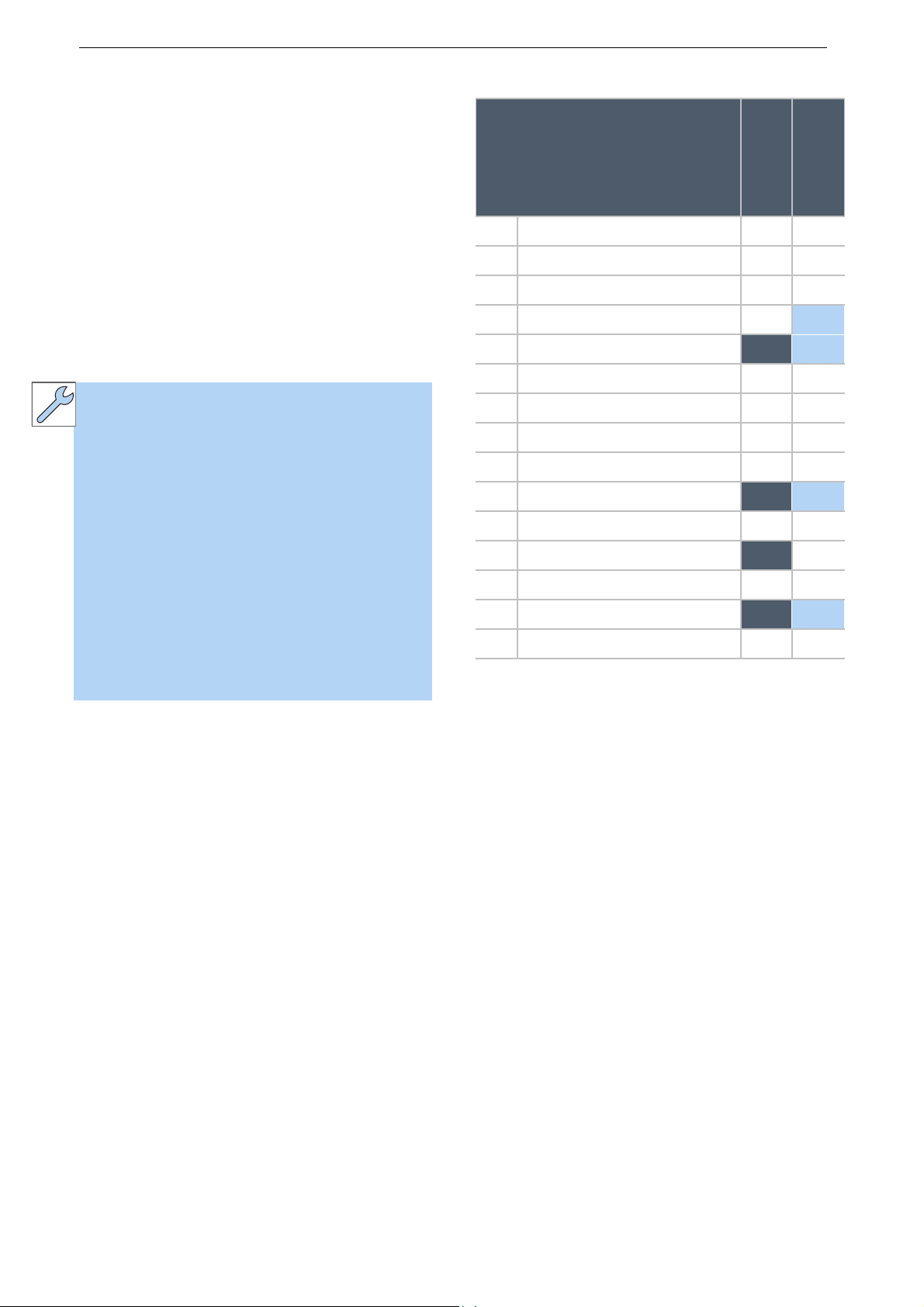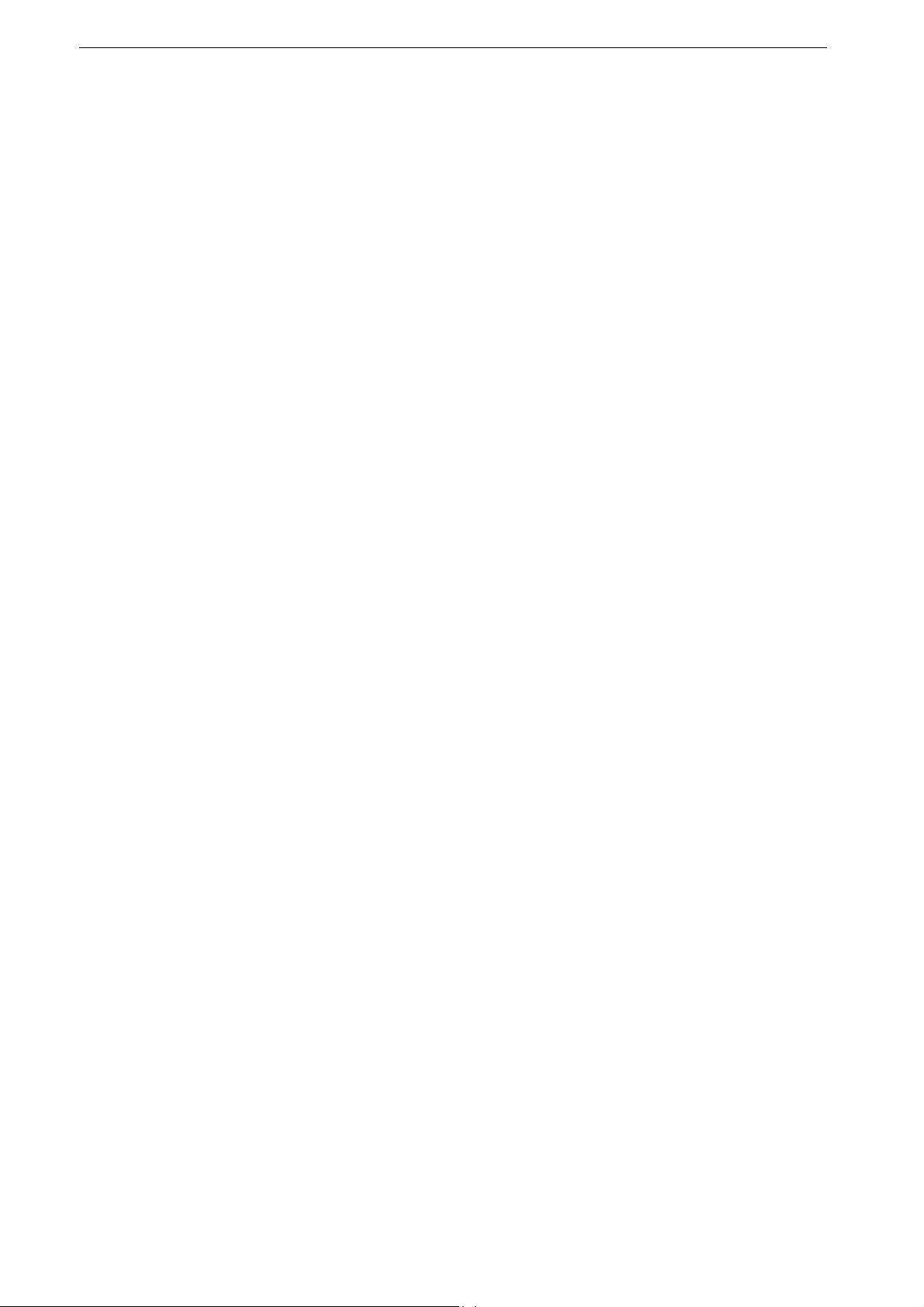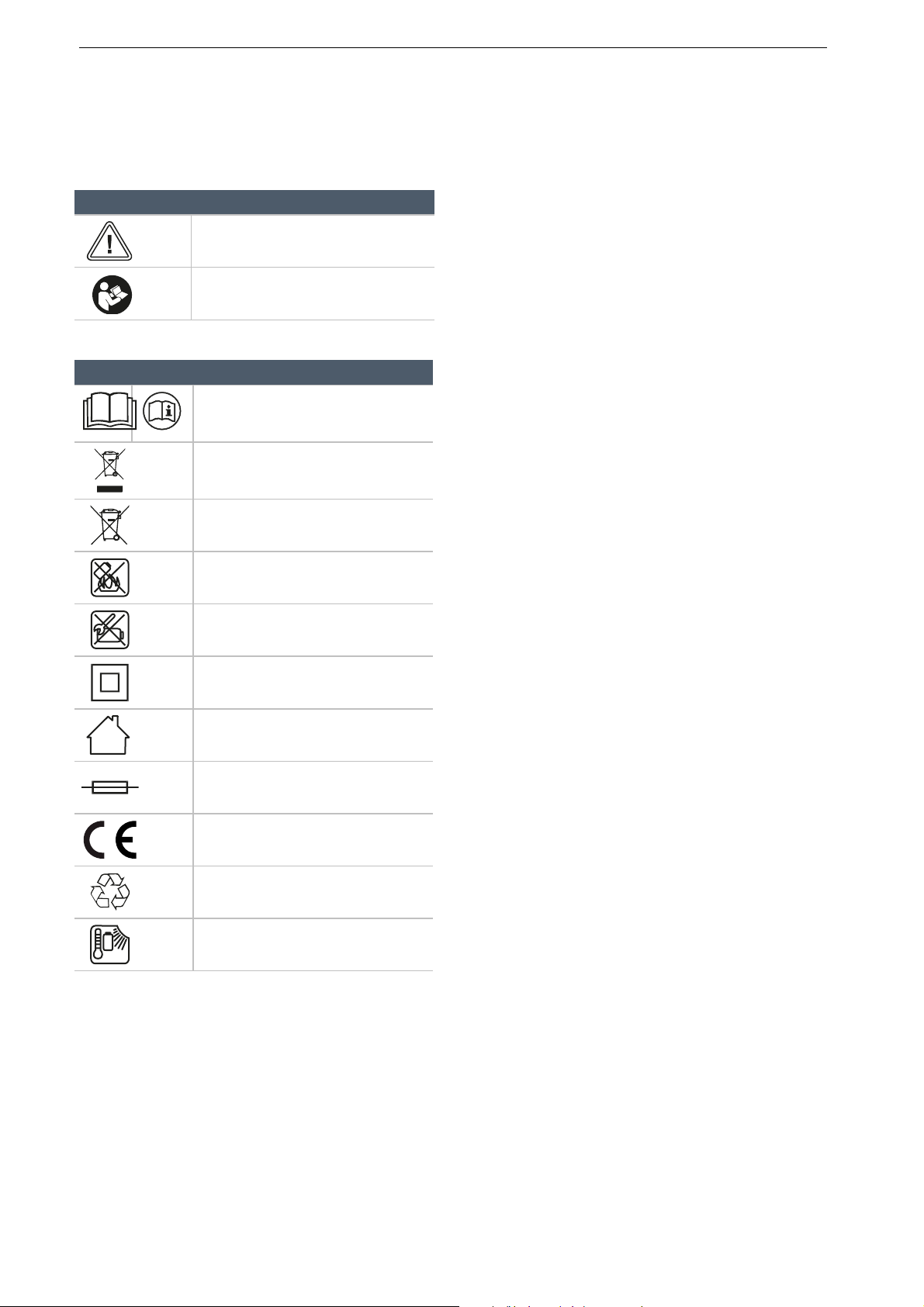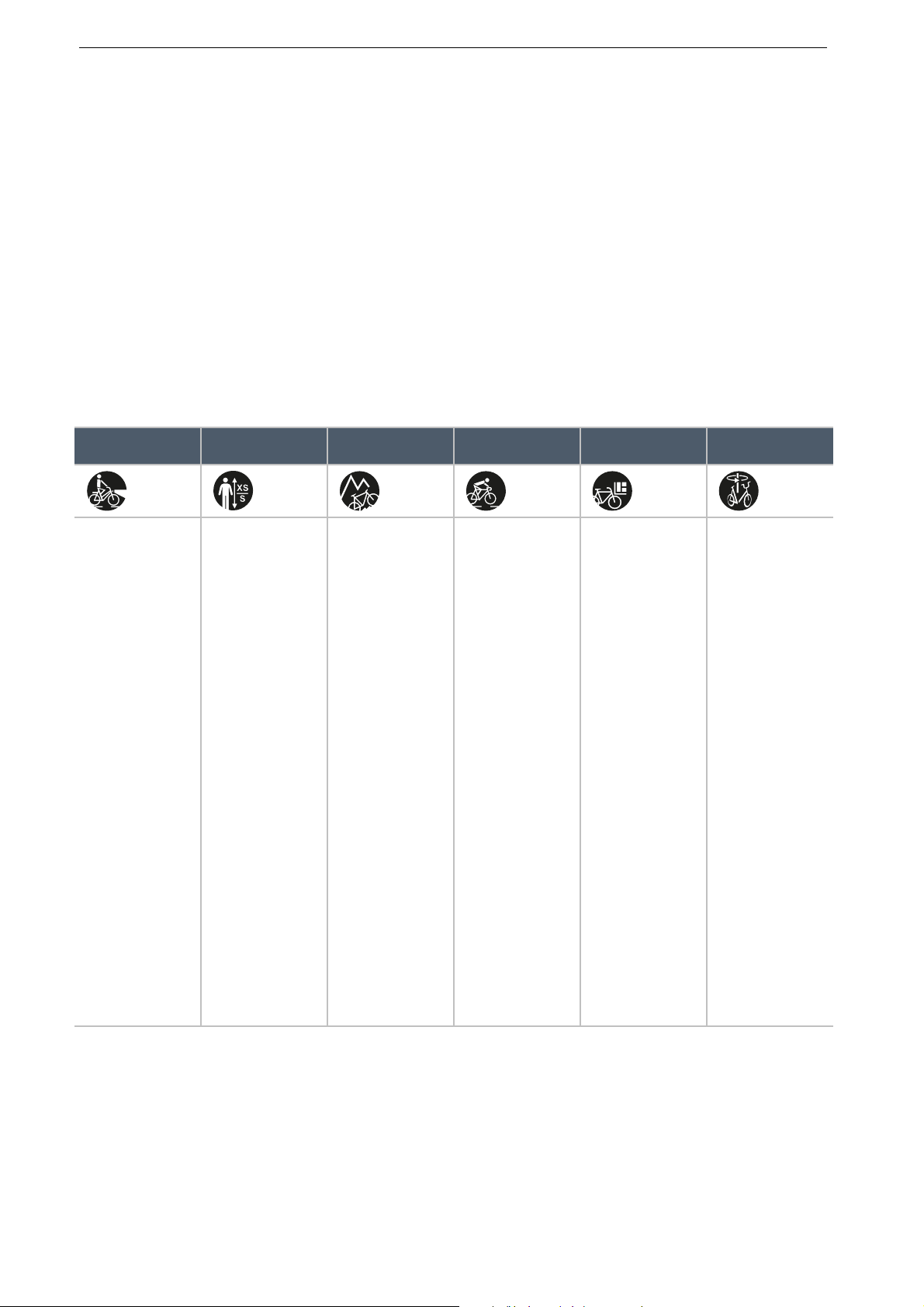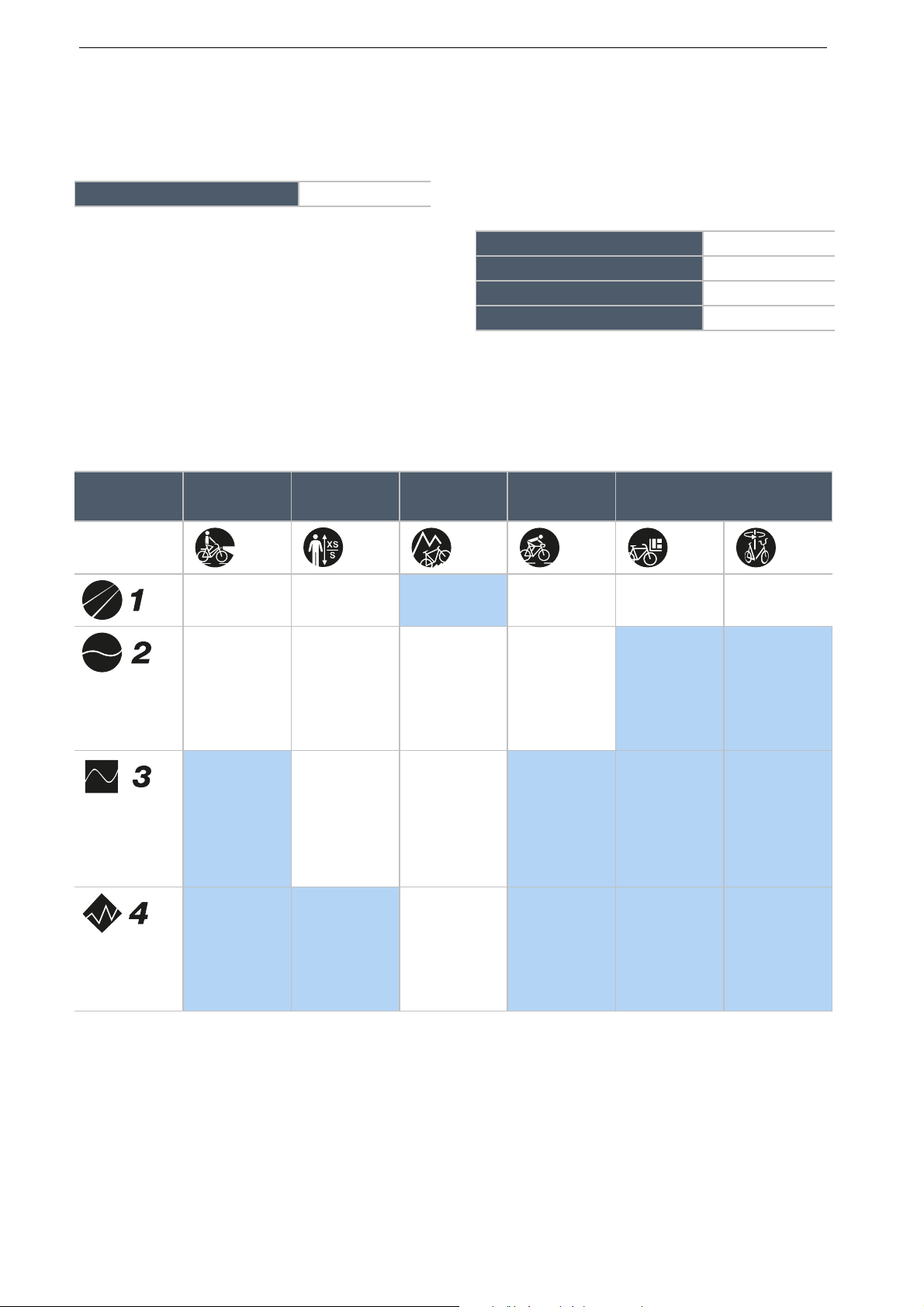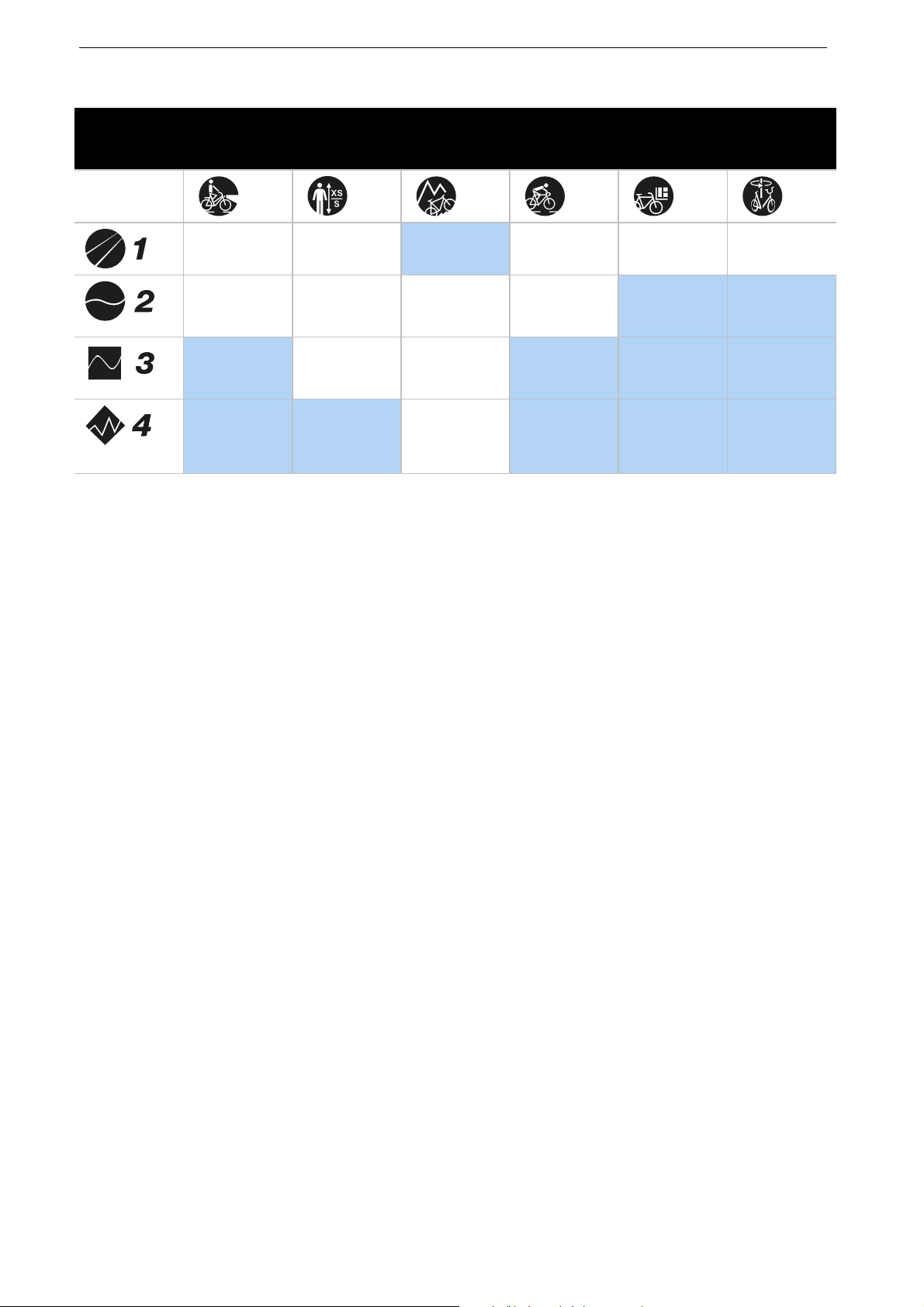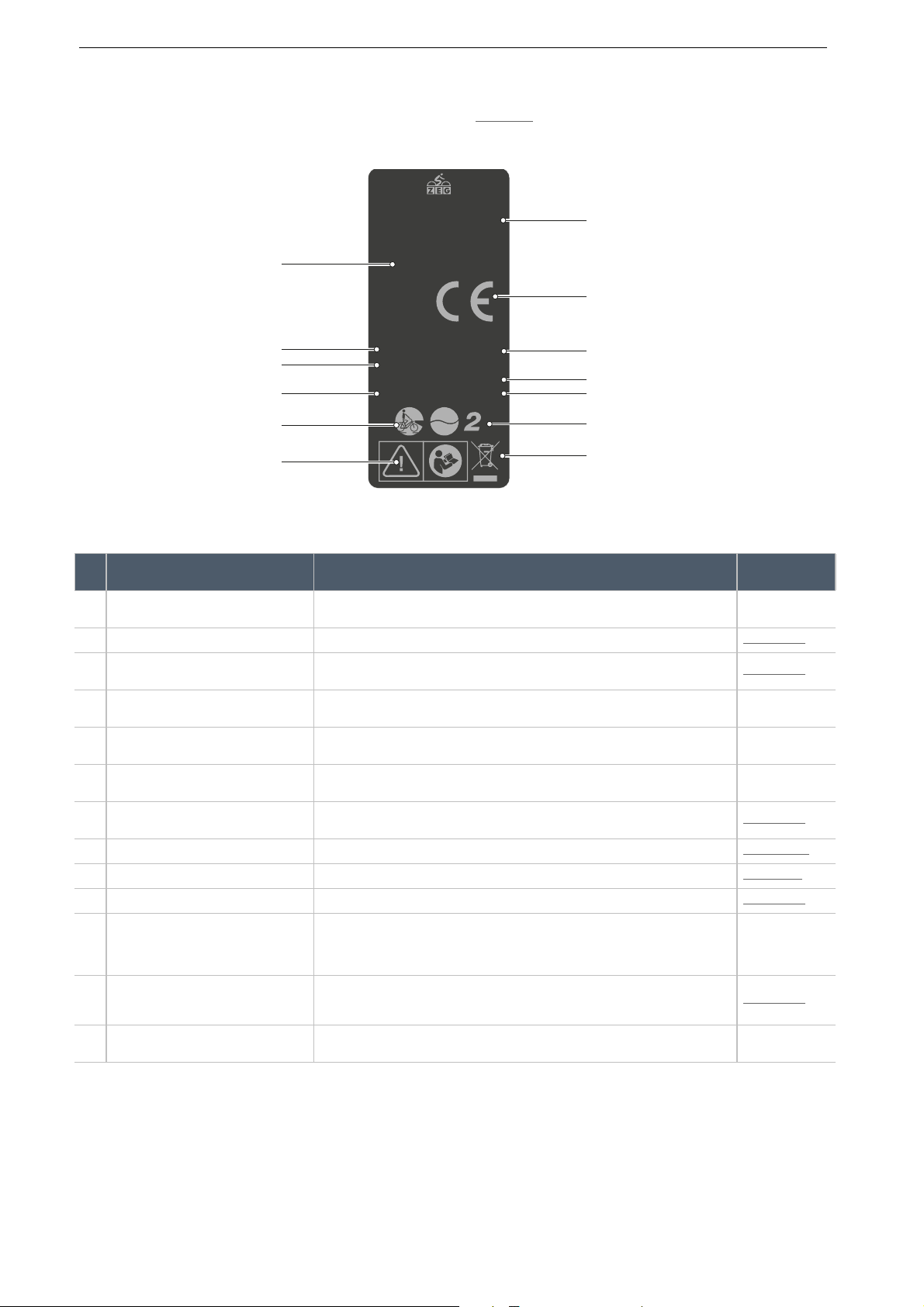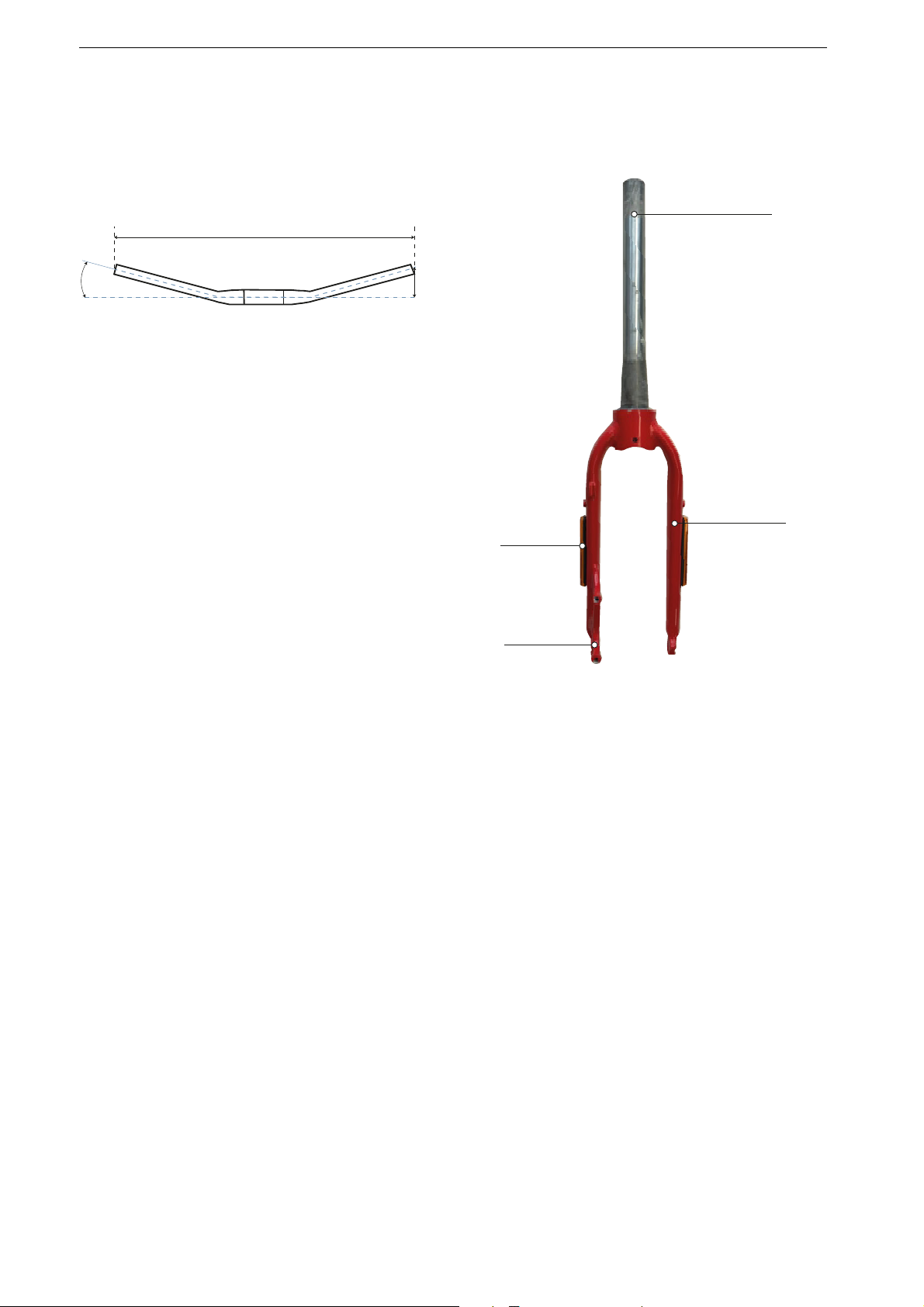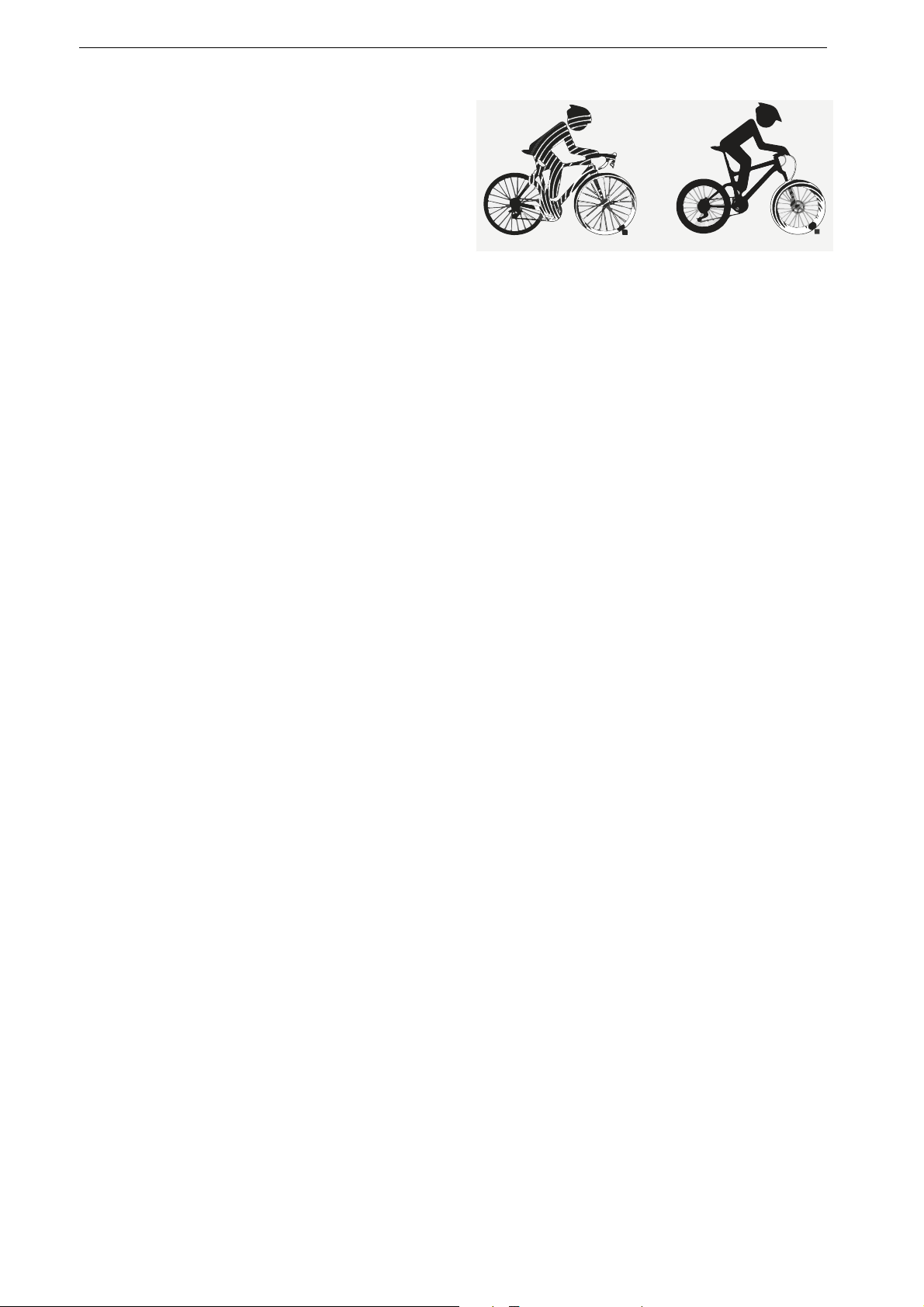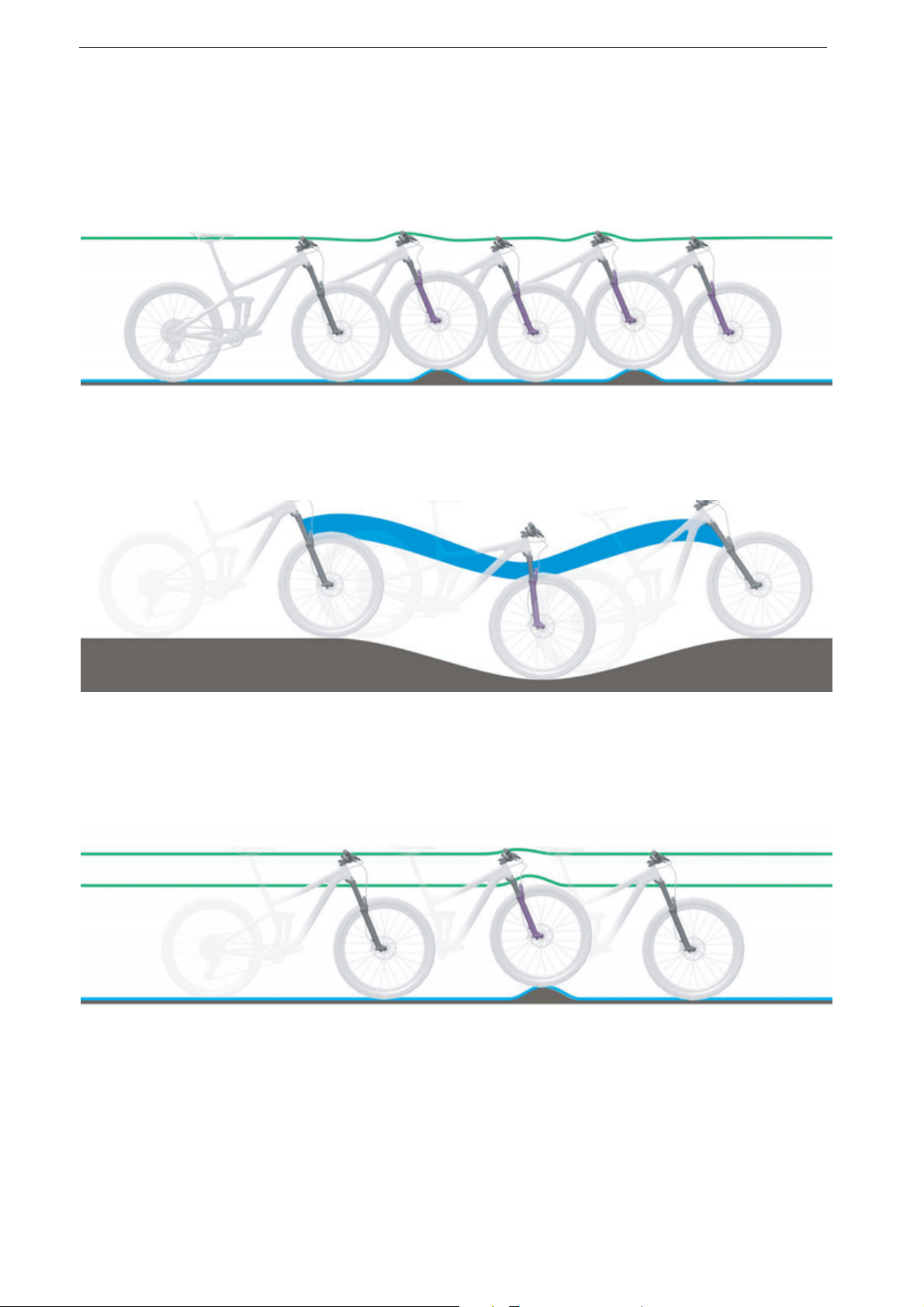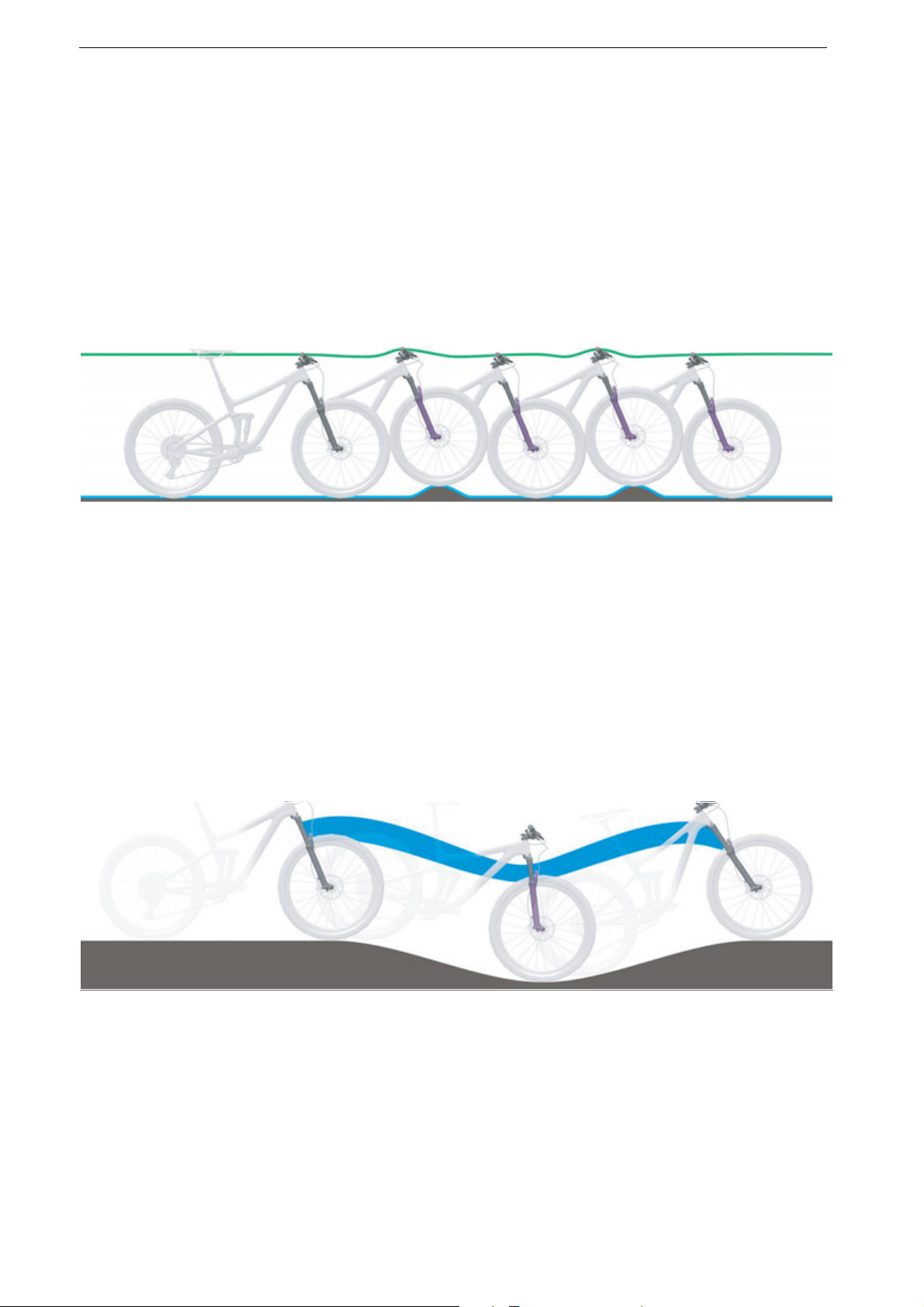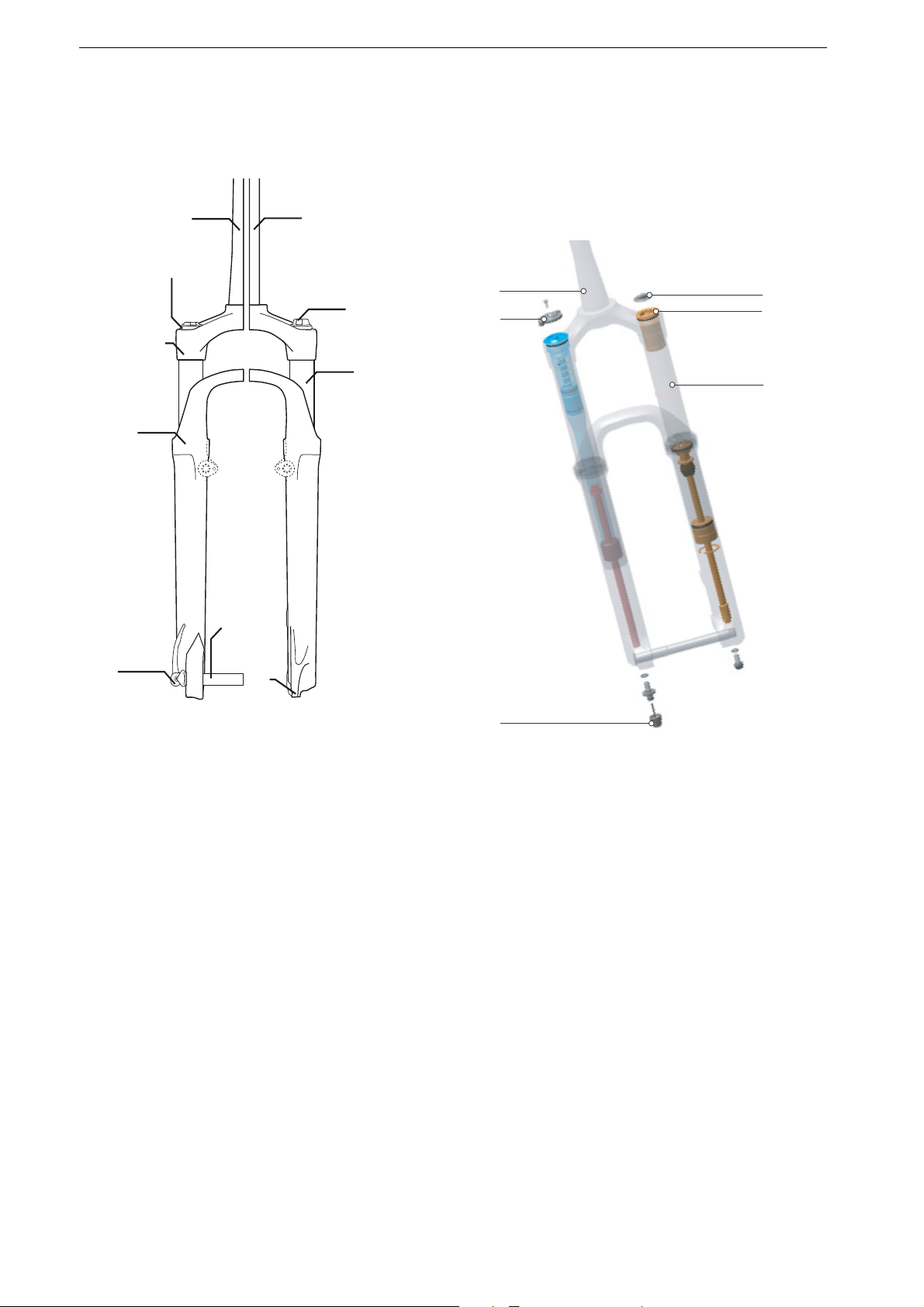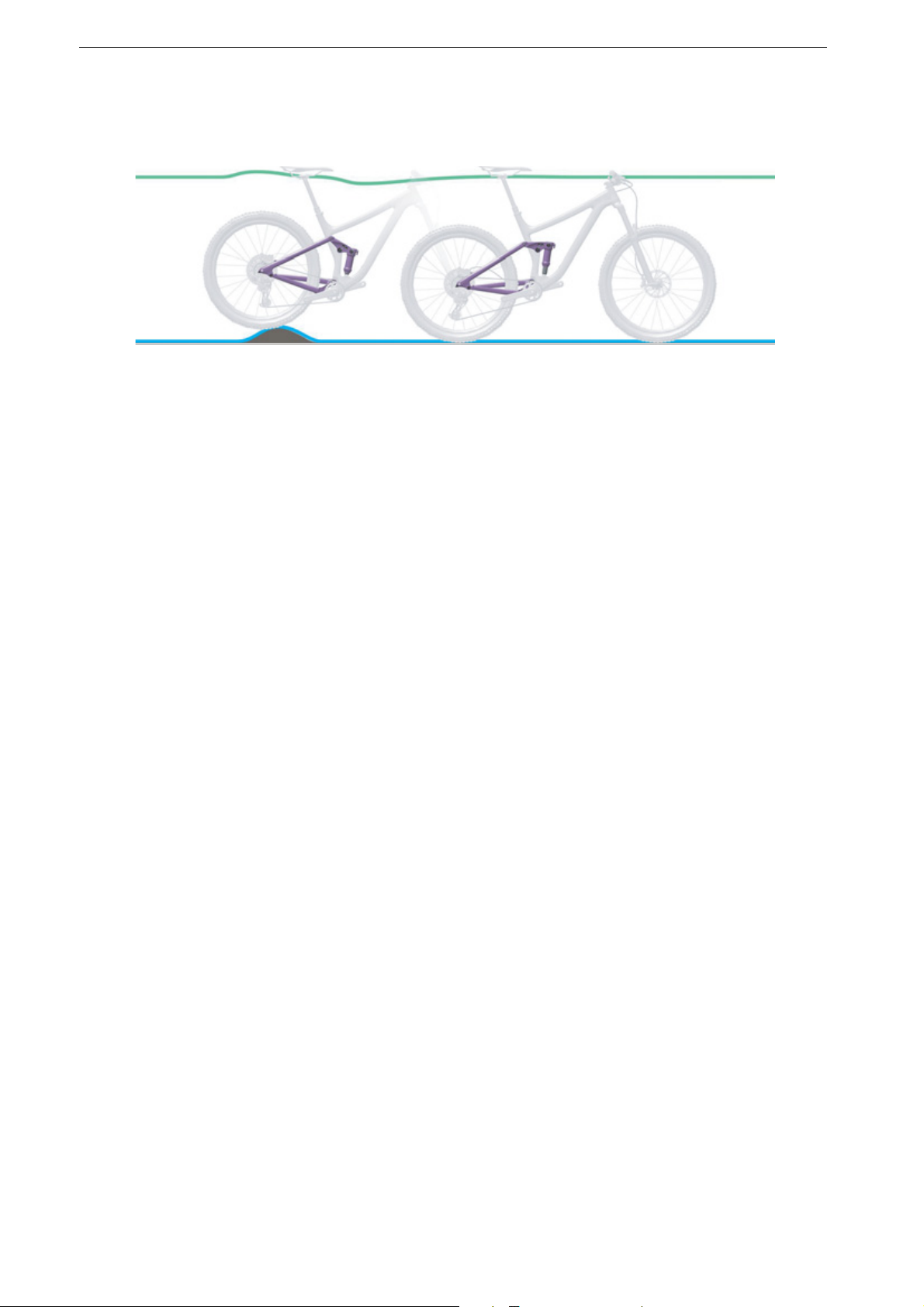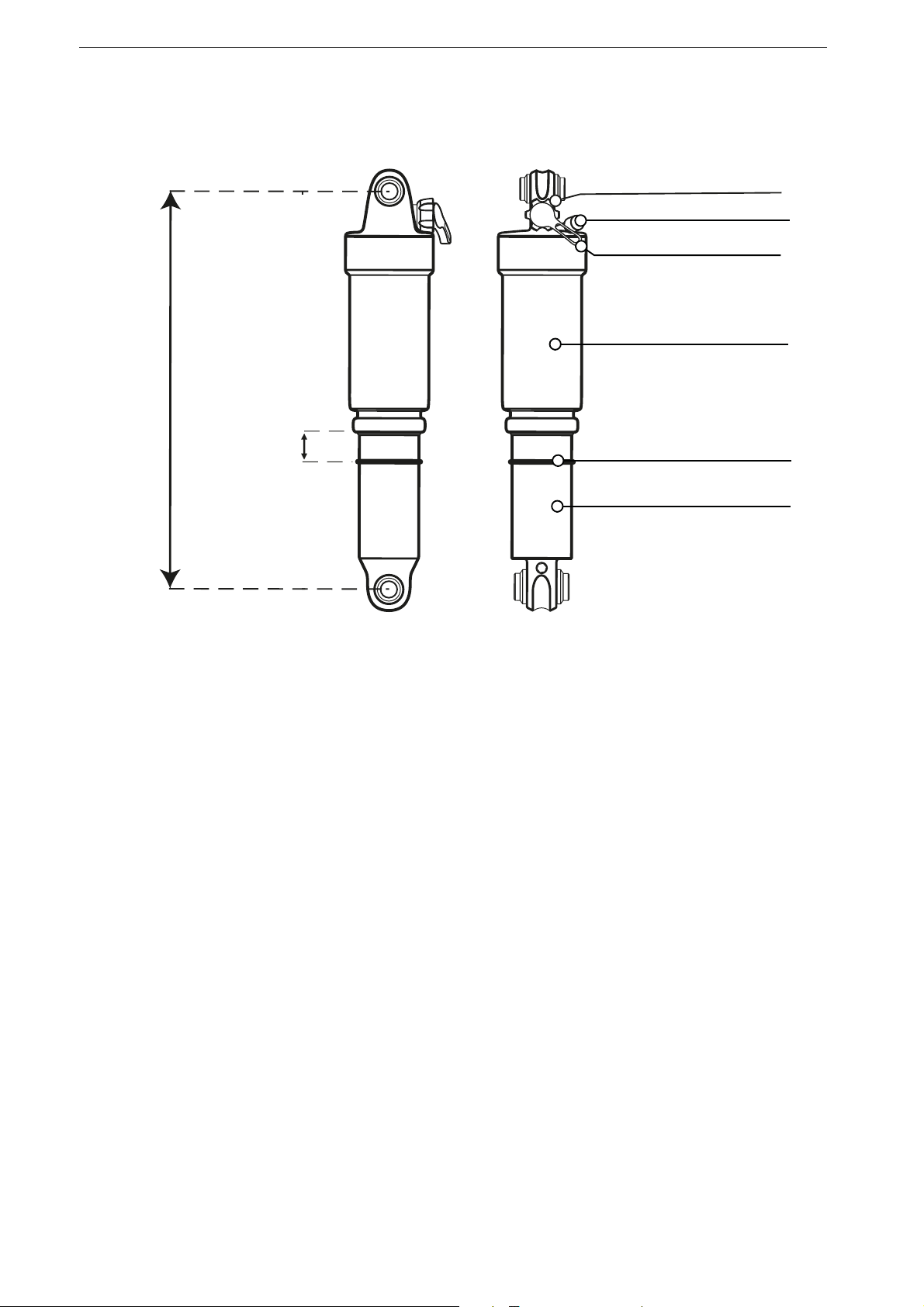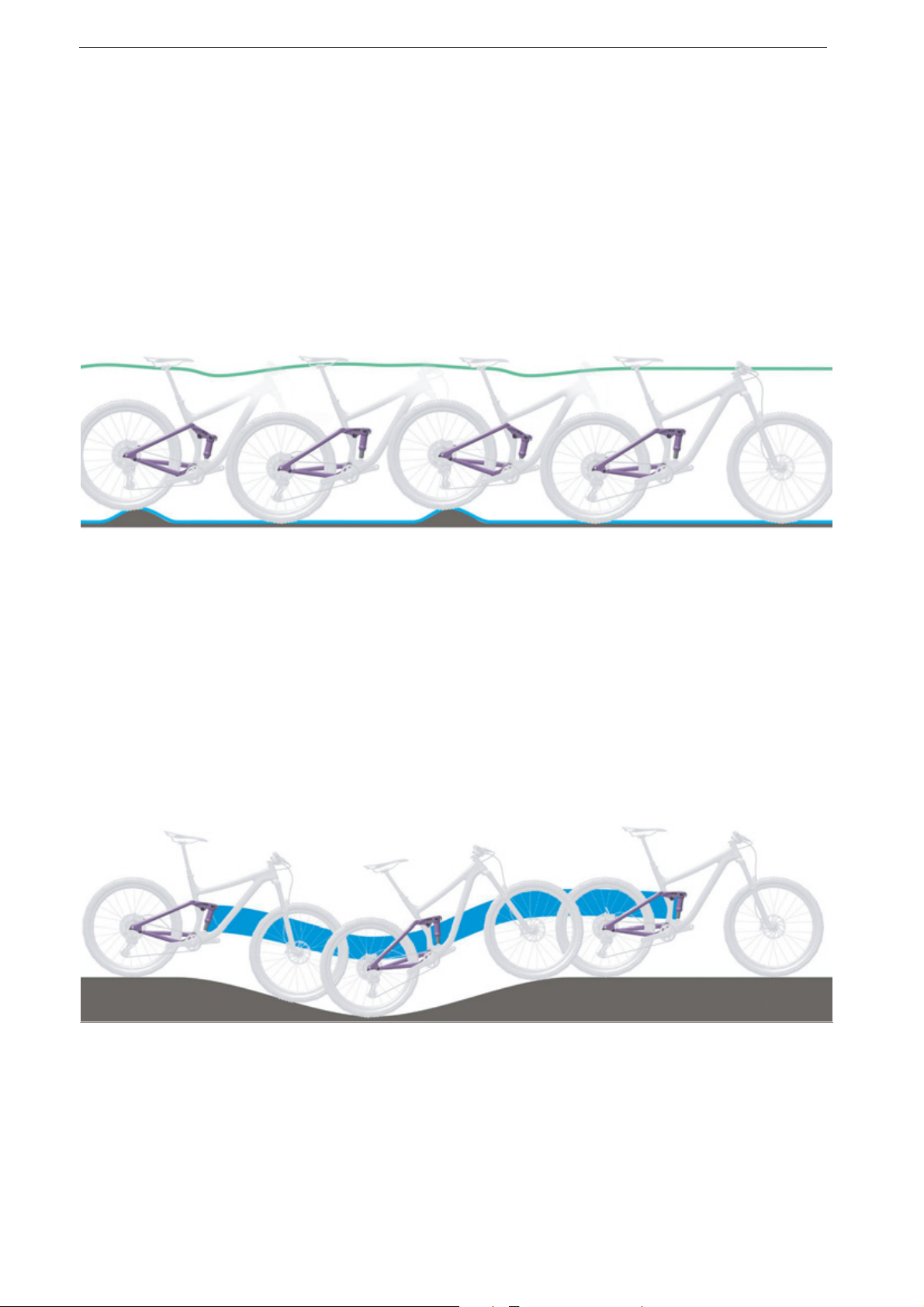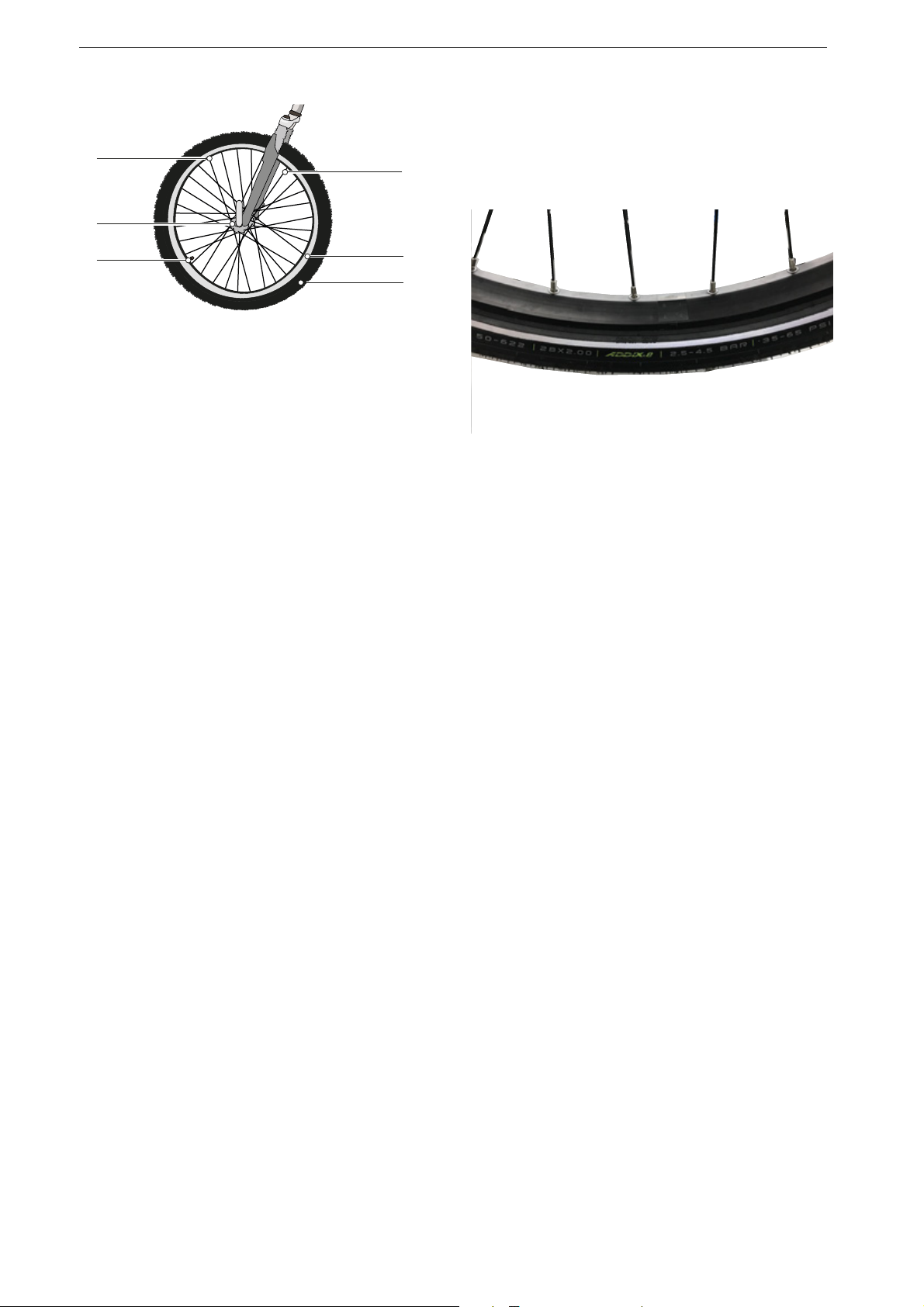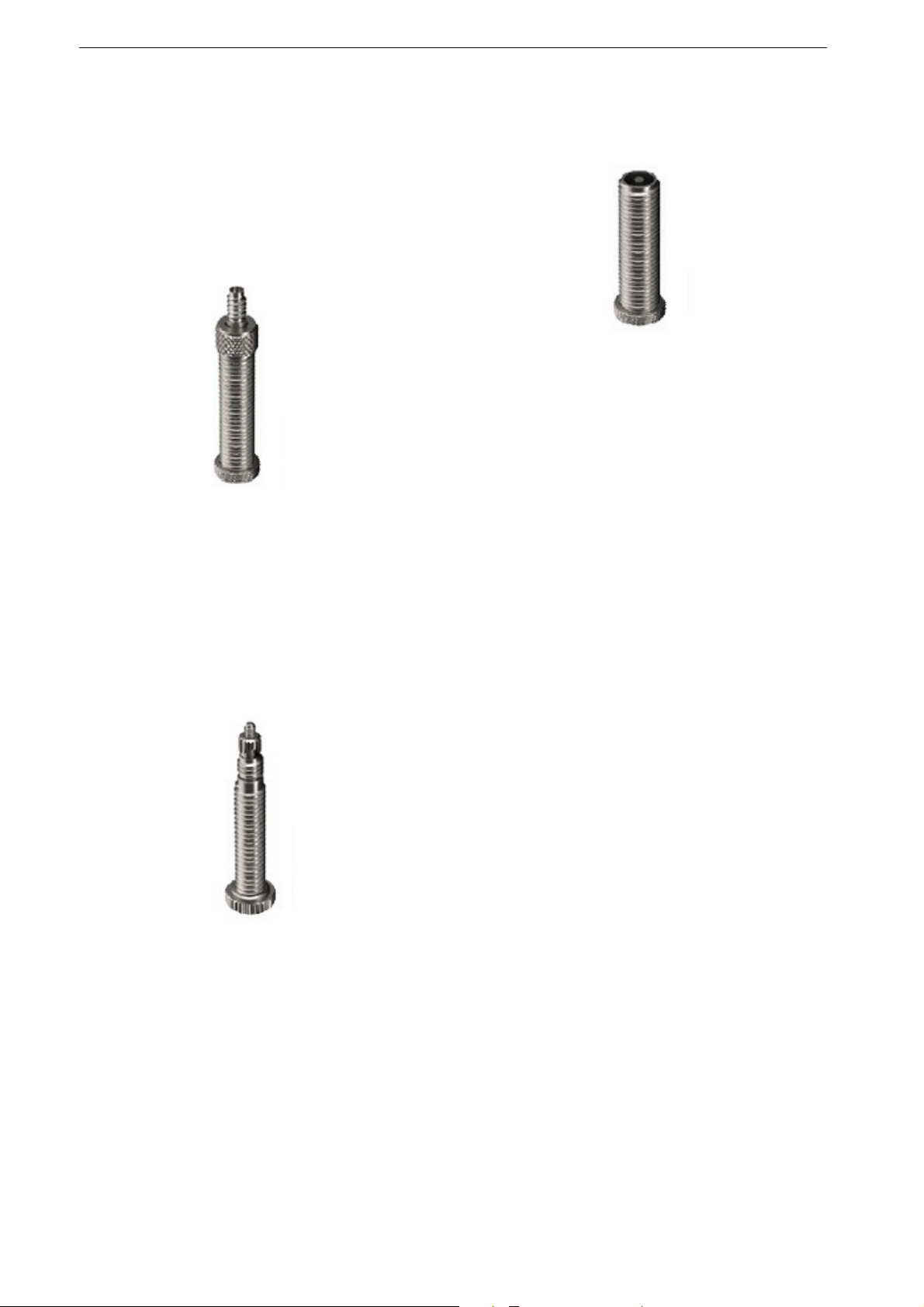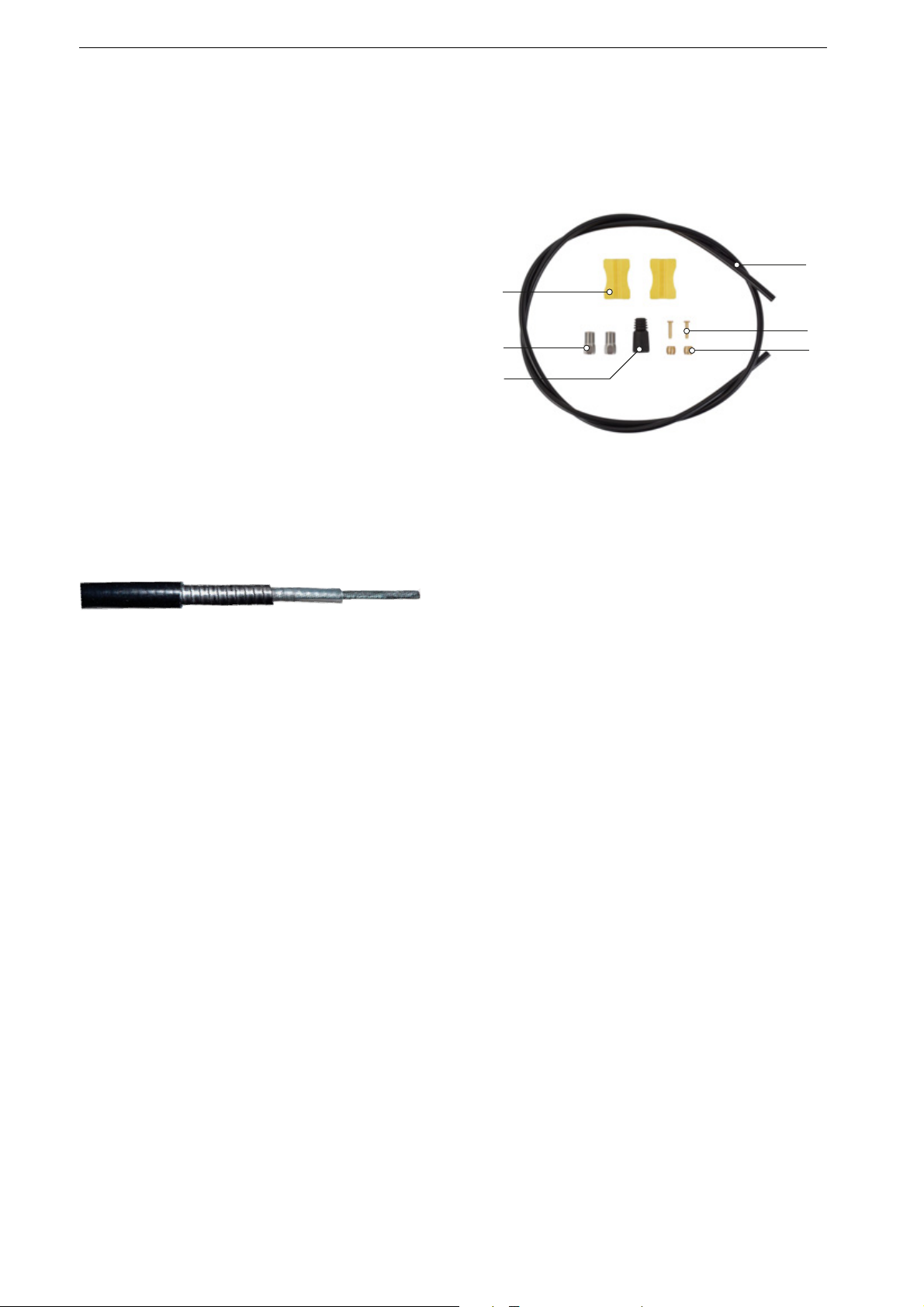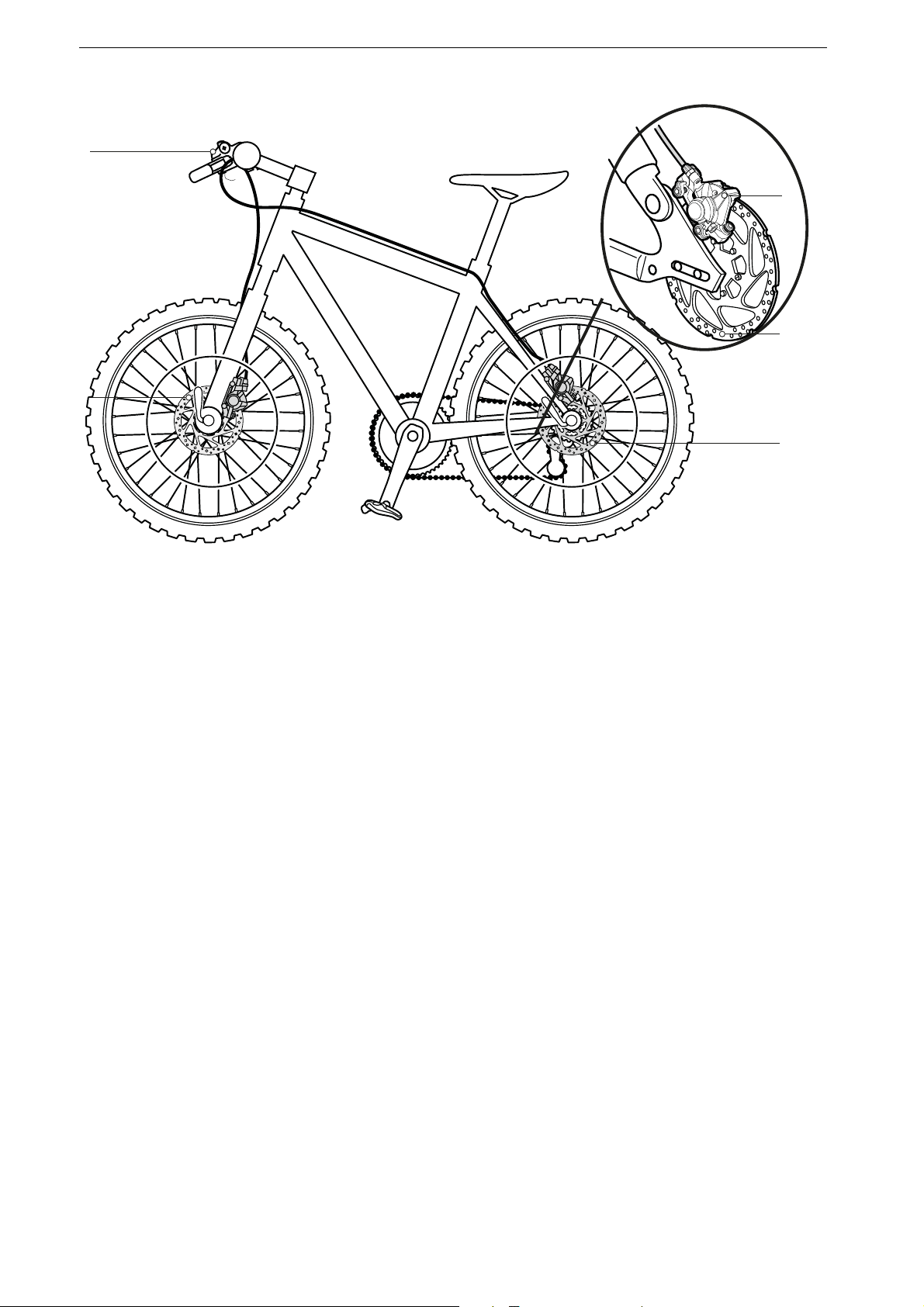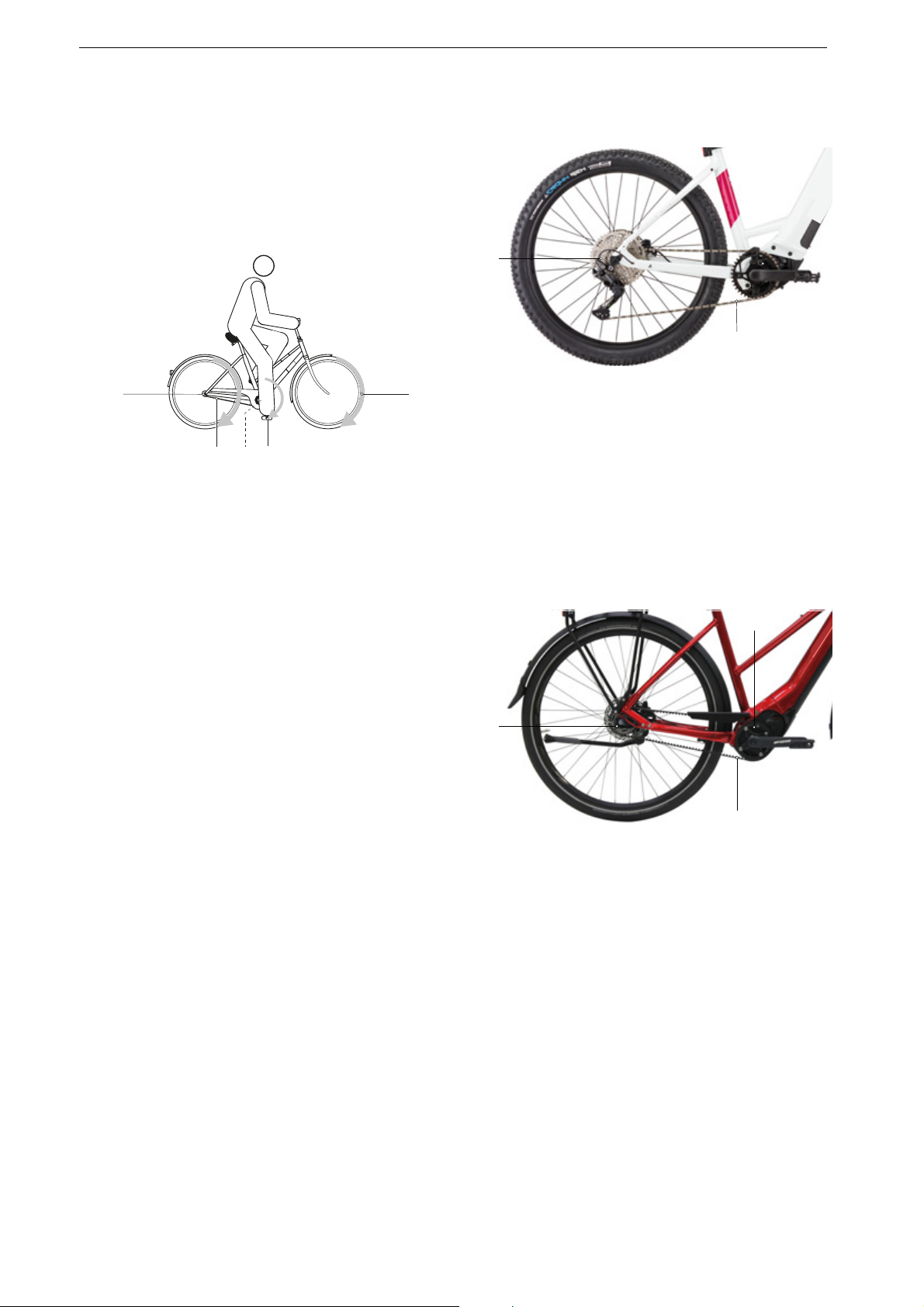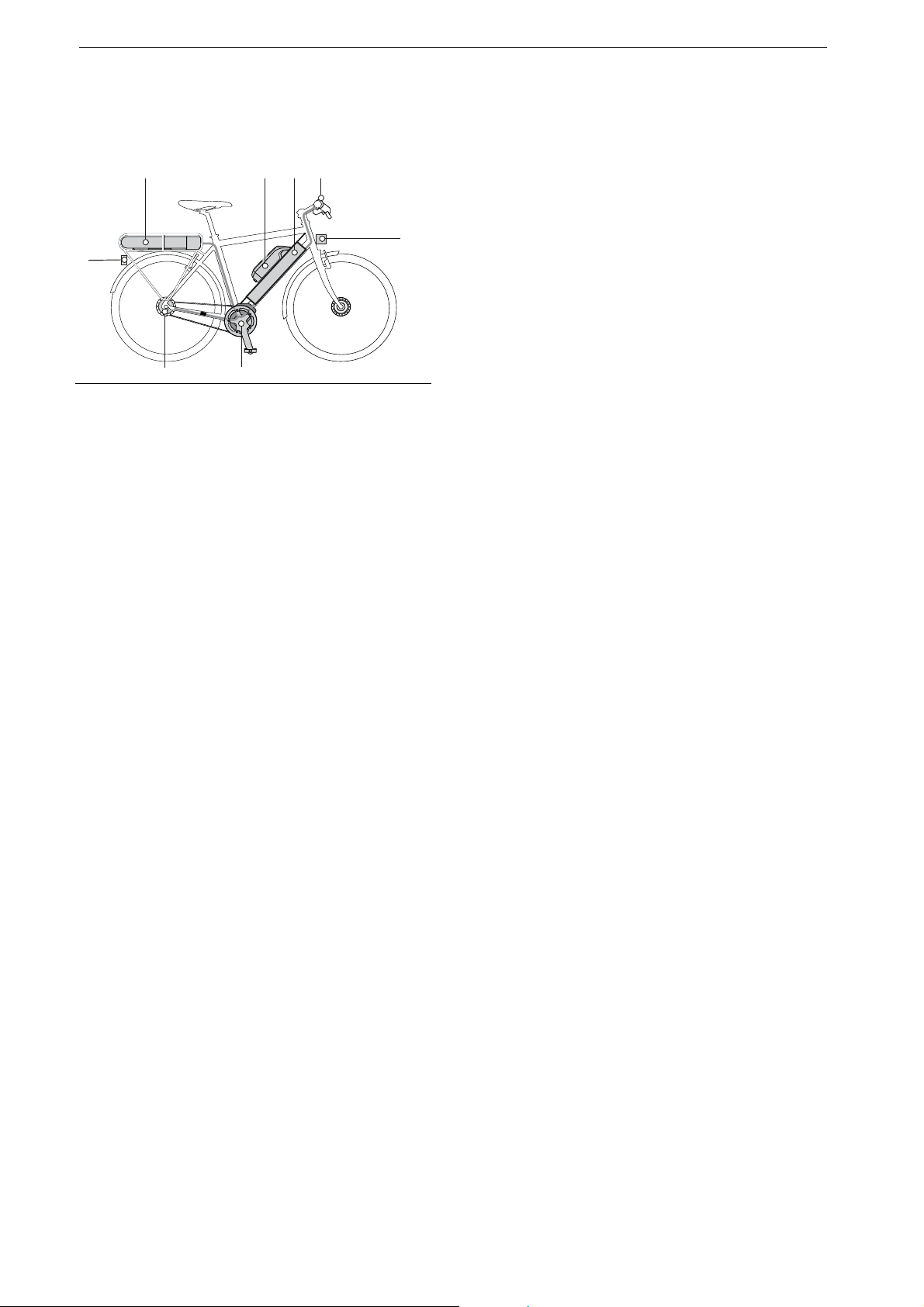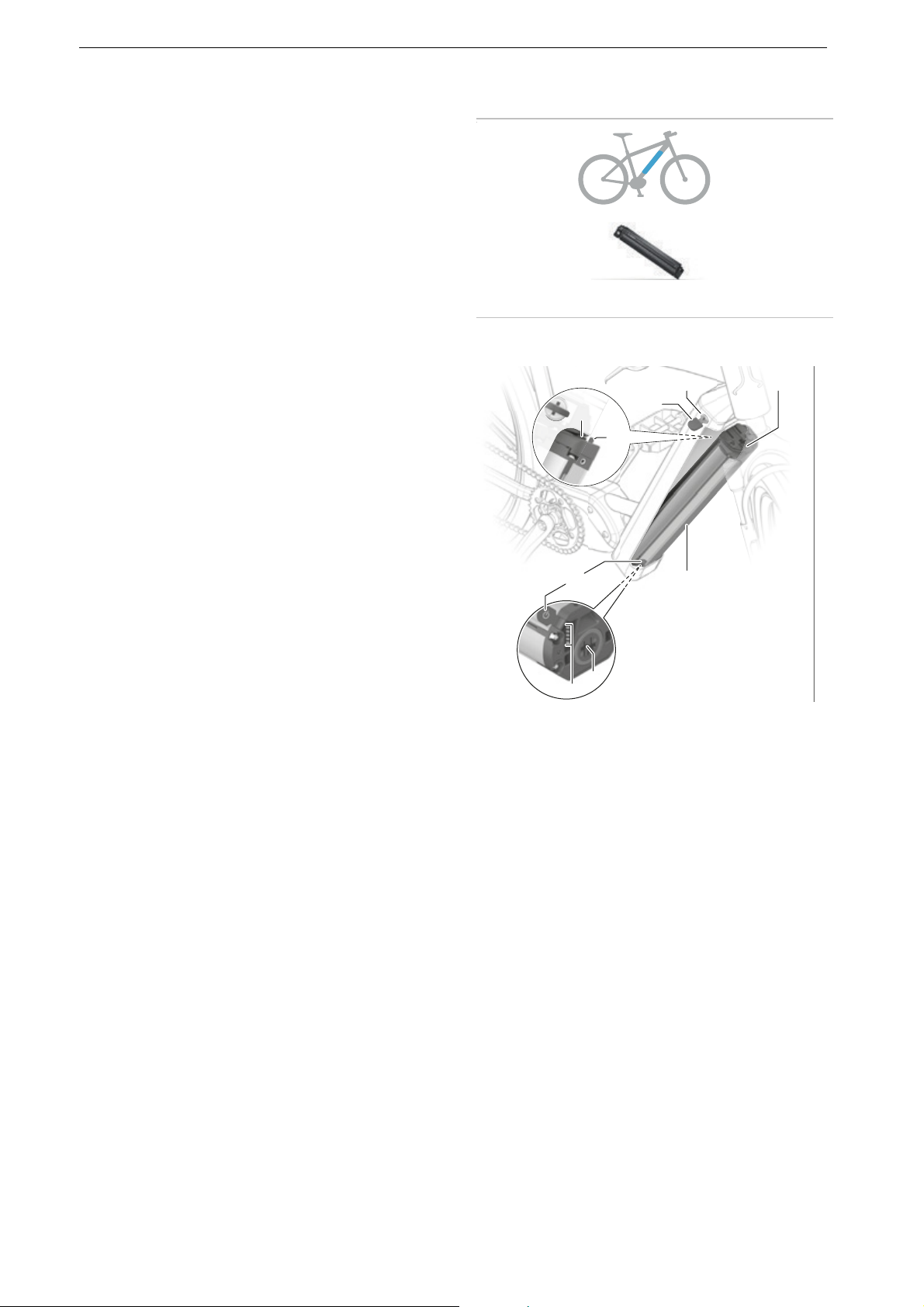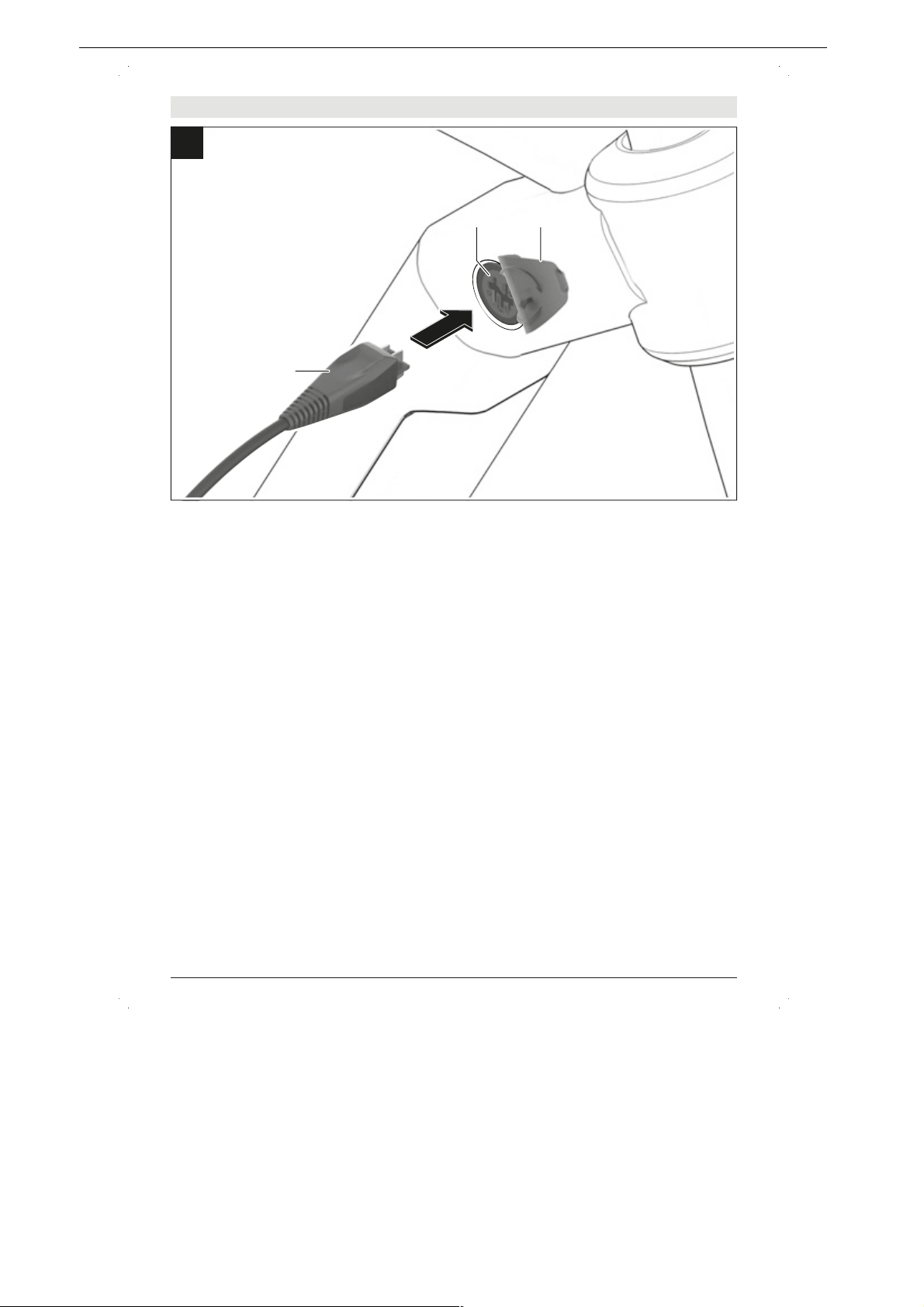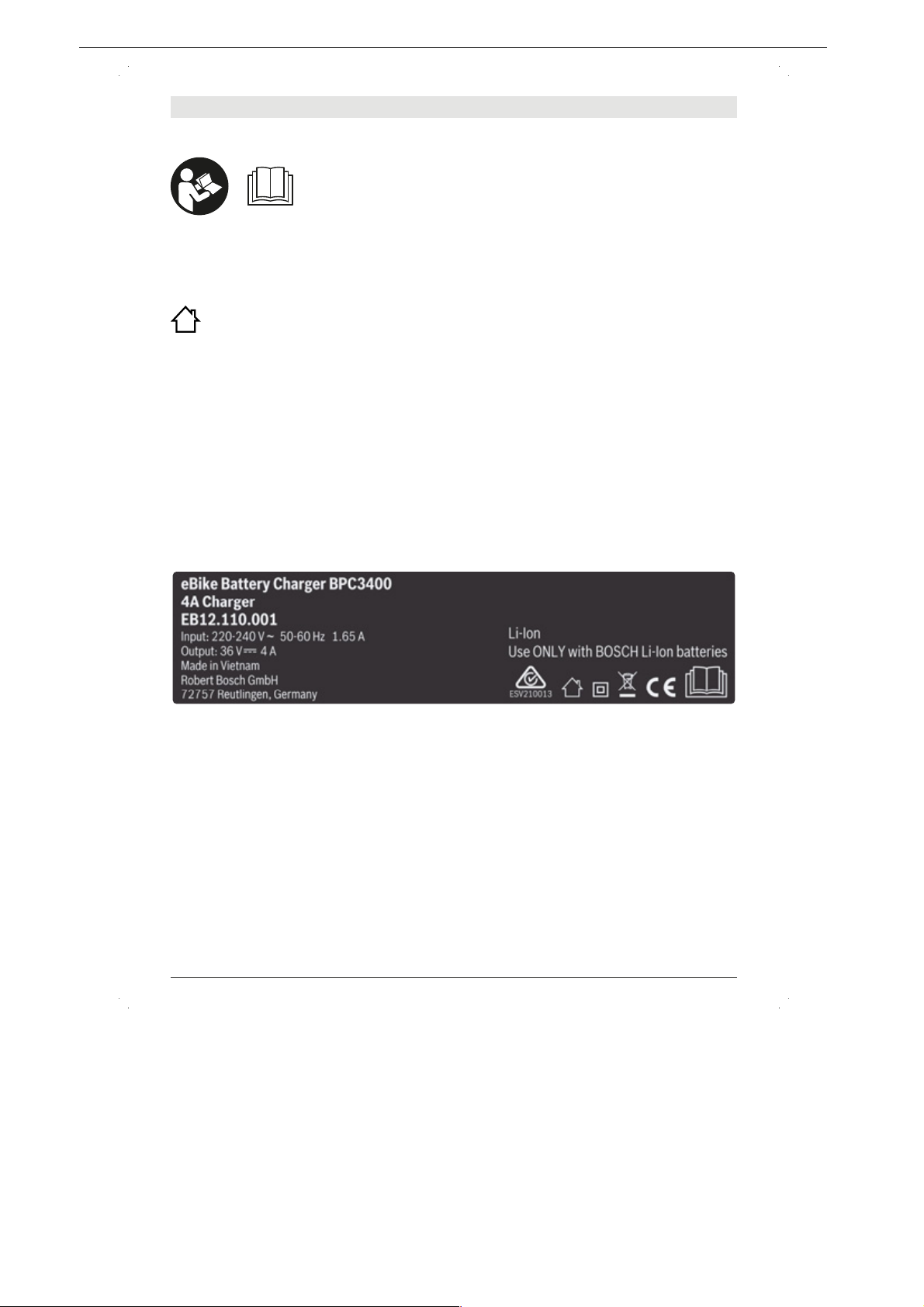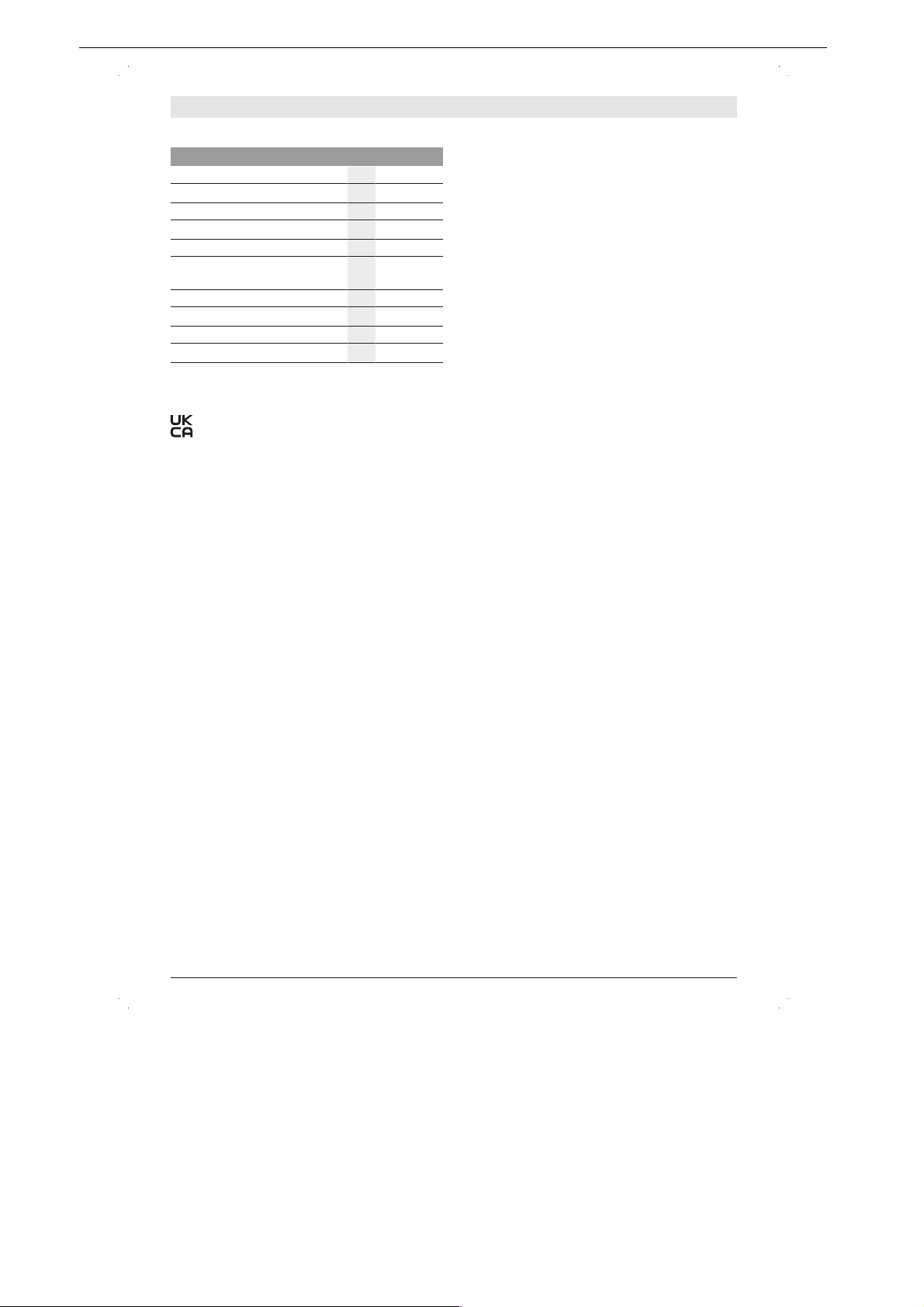NIL
>#"##
#% (0#%
B!! ABCDE
!$ M^ H_``E
Wb X( E``D
AI$ Mc D
CIT - E
CIQB,P
T
I
dC ``E
J dC ``E
RIPT *
B #BE
IQ!$eVfQDMIO
Q$!QQ$!OQ!O
I!#
-#/!
%#%#& %/0'
=#C##$"#%I$QI
,II$Q!I
QIICI*!DM
!M
BI!$&'QI,I
!$*&'II
CI,OQI
#%%$#C& %/'
J,IIQQ!$QI!I
A*RI!P!!$IO
QI
/#C!"#"#/ #"C
-$!!P!PII*
!
BII&'QIII
*&,'I
#%%#C& %/'
J,IIQQCI$QII
*&'-$!!P!PIIO
*!SQI$QI
I*&'!II&'
II*&,'
># /#%#%/!
/%#%%/#C
!""CC#!"## ! / #
#%%#QIP$I
QII!!I
RI!P!!$IO
QI
#%%!
IIIIO
!II*I*!
I
4FII,IIO
QIA*,II!IO
4FI!$!$!!IIO
II!,I!,IIO!
RII,IIO!P
II!$!I
I!
RIIO!!PIO
QI!
IQI!!II!O
`&+'I!IIO!O
ISNKII!`&+'QI!I
INI!!SNKO
T`hQIIIQISNK
!IT`hI
IA*QI!PISNKO
!!IO!,I!QQI
I!IQI
!!Q`!IQQ`&*'
IA*
KIIQI!IQ
II
RII!!QIIPIO
,I!QQ
4F#QI$I!II*PQ
II*&,',II$&'QIO
PI!,
#QII!!QIQ
IPQQ,III,,IQ*
PI*IQIQI!I
I!Q
DCGFH AIA*J