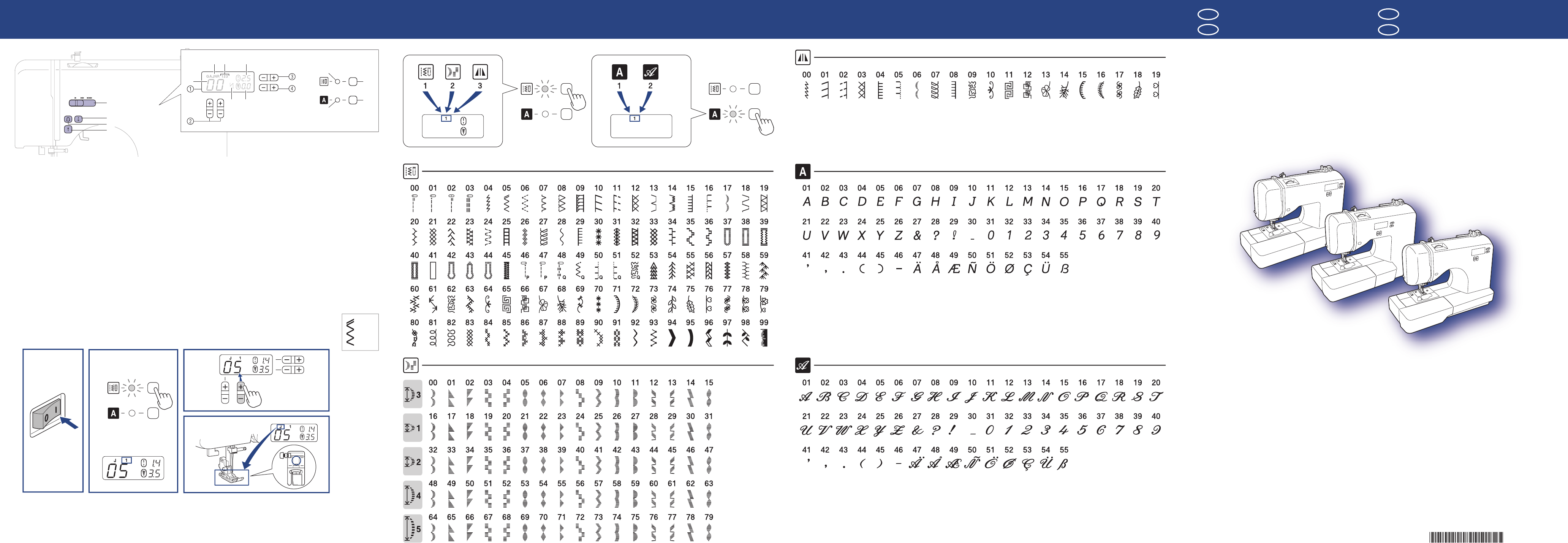J
1
2
3
4
9
0
B
7
8
5
6
4
5
2
1
A
3
(05)
6
■Operation keys and LCD
Teclas de operación y pantalla de LCD
■List of stitches / Liste des points / Lista de tipos de puntadas / Lista de pontos
Touches de fonctionnement et écran à cristaux liquides
Teclas de operação e LCD
■Selecting a stitch
Selección de una puntada
Sélection d'un point
Seleção de um ponto
Exemple:
Exemplo:
Example:
Ejemplo:
Refer to the Operation Manual for detailed instructions about sewing.
Reportez-vous au Manuel d’instructions pour des directives de couture plus détaillées.
Consultar el Manual de instrucciones detalladas acerca de la costura.
Consulte o Manual de Operações para obter instruções detalhadas sobre costura.
1 LCD (liquid crystal display)
1 Number of the selected stitch
2 Presser foot to be used
3 Stitch type number
4 Stitch length (mm)
5 Stitch width (mm)
6 Auto reverse/reinforcement
2 Stitch selection keys
3 Stitch length adjustment key
4 Stitch width adjustment key
5 Utility stitch indicator
6 Character stitch indicator
7 Utility stitch key
8 Character stitch key
9 Sewing speed controller
0 Needle position button
A
Reverse/reinforcement stitch button
B Start/stop button
1 LCD (tela de cristal líquido)
1 Número do ponto selecionado
2 Calcador a ser utilizado
3 Número do tipo de ponto
4 Comprimento do ponto (mm)
5 Largura do ponto (mm)
6 Costura reversa/de reforço automático
2 Teclas de seleção de ponto
3 Tecla de ajuste do comprimento do ponto
4 Tecla de ajuste da largura do ponto
5 Indicador do ponto utilitário
6 Indicador do ponto de letras do alfabeto
7 Tecla de ponto utilitário
8 Tecla de pontos de caracteres
9 Controlador da velocidade de costura
0 Botão da posição da agulha
A
Botão do ponto reverso/de reforço
B Botão de início/parada
1 Écran à cristaux liquides
1 Numéro du point sélectionné
2 Pied presseur à utiliser
3 Numéro du type de point
4 Longueur du point (mm)
5 Largeur du point (mm)
6
Couture automatique de points inverses/renfort
2 Touches de sélection de point
3
Touche de réglage de la longueur du point
4
Touche de réglage de la largeur du point
5 Indicateur du point utilitaire
6 Indicateur du point de caractère
7 Touche du point utilitaire
8 Touche du point de caractère
9 Commande de vitesse de couture
0 Touche de positionnement de l'aiguille
A
Touche de point inverse/de renfort
B Touche Marche/Arrêt
1 LCD (pantalla de cristal líquido)
1 Número de la puntada seleccionada
2 Pie prensatela que se va a utilizar
3 Número del tipo de puntada
4 Longitud de la puntada (mm)
5 Anchura de la puntada (mm)
6 Costura en reversa/remate automática
2 Teclas de selección de puntada
3
Tecla de ajuste de longitud de la puntada
4
Tecla de ajuste de anchura de la puntada
5 Indicador de puntada con aplicaciones
6 Indicador de puntada con caracteres
7 Tecla de puntada con aplicaciones
8 Tecla de puntada con caracteres
9 Control de velocidad manual
0 Botón de Posición de aguja
A
Botón de Costura en reversa/remate
B Botón de Inicio/parar
Quick Reference Guide
Guía de referencia rápida
Be sure to first read the “IMPORTANT SAFETY INSTRUCTIONS” in the Operation Manual.
Refer to the Operation Manual for detailed instruction.
Lisez attentivement les « INSTRUCTIONS DE SÉCURITÉ IMPORTANTES » du Manuel d’instructions.
Reportez-vous au Manuel d'instructions pour des directives détaillées.
Lea primero las “INSTRUCCIONES DE SEGURIDAD IMPORTANTES” del Manual de instrucciones.
Consulte el manual de instrucciones para obtener información detallada.
Assegure-se de ler primeiro “INSTRUÇÕES DE SEGURANÇA IMPORTANTES” no Manual de Operações.
Consulte o Manual de Operações para obter instruções detalhadas.
■Useful Features
- Quick-set bobbin
- Needle threader
- Fast bobbin winding system
Refer to the Operation Manual for detailed instruction.
Fonctions utiles
- Canette à fixation rapide
- Enfileur d’aiguille
- Système d'embobinage rapide de la canette
Reportez-vous au Manuel d'instructions pour des directives
détaillées.
Funciones útiles
- Bobina rápida
- Enhebrador de aguja
- Sistema de devanado rápido de bobina
Consulte el Manual de instrucciones para obtener
información detallada.
Recursos úteis
- Bobina de colocação rápida
- Enfiador de linha
- Sistema de enchimento da bobina rápido
Consulte o Manual de Operações para obter instruções
detalhadas.
EN
ES
Guide de référence rapide
Guia de referência rápida
FR
PT
XG2657-001