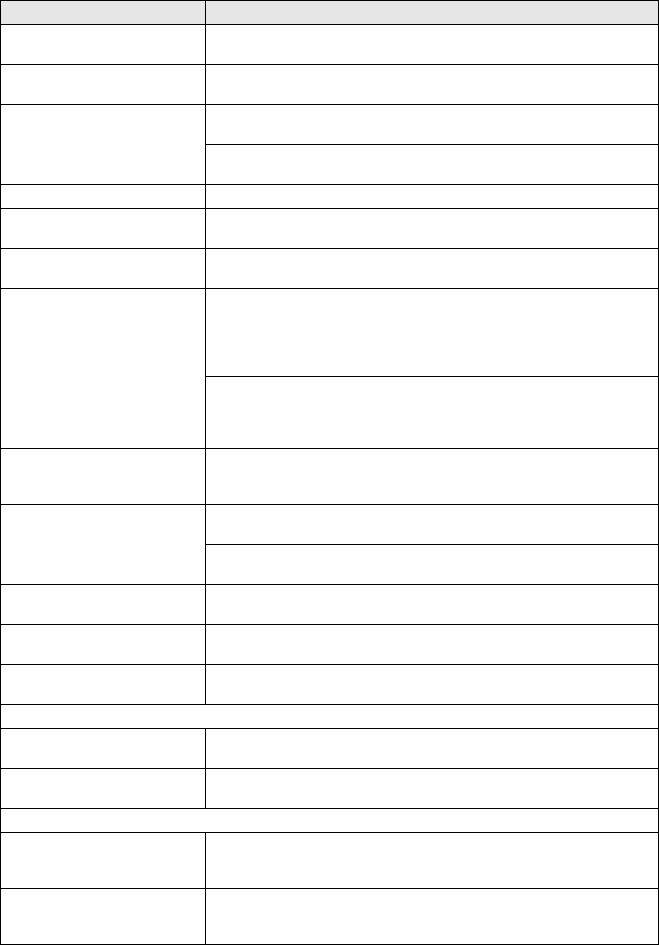-
Ik heb een Brother DCP-315CN en krijg de foutmelding reinigen onmogelijk, vervolgens kan ik ook niet meer printen. heb alles al gedaan wat er in de handleiding stond. kan iemand mijn helpen? Gesteld op 26-3-2014 om 21:28
Reageer op deze vraag Misbruik melden-
Ik heb juist hetzelfde probleem !
Waardeer dit antwoord (10) Misbruik melden
Wat kan er hier aan gedaan worden ?
reacties op svktd@gvo.be Geantwoord op 9-5-2014 om 08:14
-
-
ik heb zoals zo velen dezelfde fout.
Waardeer dit antwoord Misbruik melden
Is er iemand met een oplossing?
Ik hoor/lees het graag.
Paul Geantwoord op 11-5-2014 om 09:11 -
Hallo,
Waardeer dit antwoord (1) Misbruik melden
Ik heb precies hetzelfde probleem. Heeft u het inmiddels op kunnen lossen en zo ja hoe?
Graag uw reactie. Geantwoord op 19-11-2014 om 12:04 -
Hallo,
Reageer op deze vraag Misbruik melden
Ik heb een brother dcp-315 cn.
Ik krijg een melding reinigen onmog.
Ondanks alle tips in de gebruikshandleiding krijg ik de melding niet weg en kan ik dus niet printen.
Hoe kan ik de printer herstellen? Gesteld op 30-9-2013 om 22:29-
Ik krijg een melding reinigen onmogelijk Geantwoord op 28-4-2015 om 16:16
Waardeer dit antwoord Misbruik melden
-
-
Heb een BROTHER PRINTER MFC-235C:print niet meer-geeft fout reinigen onm. 48-routineonderhoud in gebruikershandleiding,maar daar vind ik de oplossing niet
Reageer op deze vraag Misbruik melden
Kan iemand mij helpen? Gesteld op 4-10-2012 om 15:49-
Heb een BROTHER PRINTER MFC-235C:print niet meer geeft fout reinigen onm. 48-routineonderhoud in gebruikershandleiding,maar daar vind ik de oplossing niet Kan iemand mij helpen?
Waardeer dit antwoord (26) Misbruik melden
Geantwoord op 29-12-2012 om 12:38
-
-
Hello, bezit een dcp-315cn printer. Krijg bericht reinigen onmogelijk. Troubleshooting en hoofdstuk routine onderhoud in gebruikersgids raadplegen. Heb die gebruikersgids niet meer , kan iemand mij helpen??
Reageer op deze vraag Misbruik melden
Op voorhand bedankt. Mail : alainvq21@Yahoo.fr Gesteld op 20-3-2012 om 19:39-
Hello Alain
Waardeer dit antwoord (12) Misbruik melden
bezit dcp-315cn , geeft aan troubelshooting& unable to clean.
Gaarne uw hulp.
E-mail : oemrawtina@hotmail.com Geantwoord op 28-6-2013 om 15:28
-