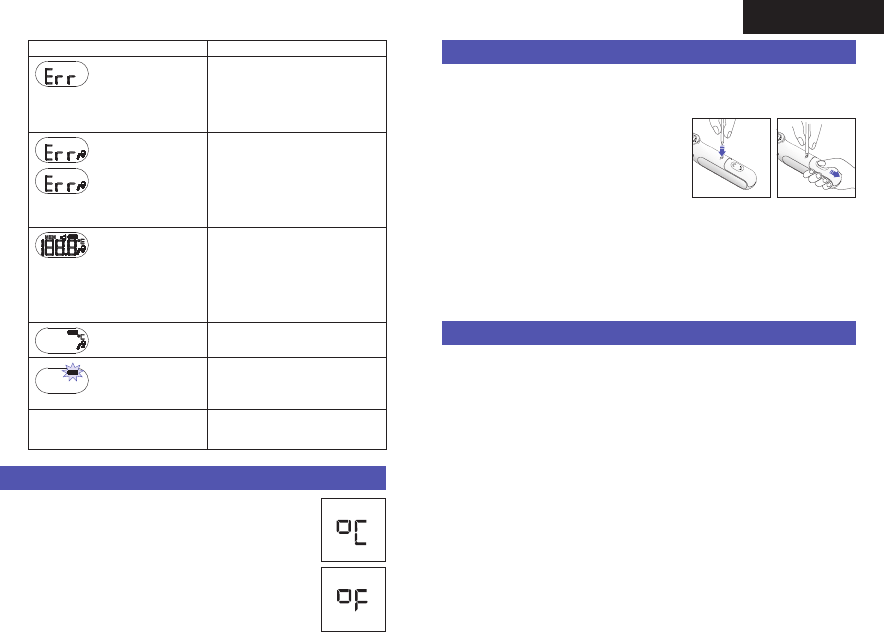-
De thermometer geeft Fahrenheit aan maar wij willen Celsius .Hoe kan ik hem daarop krijgen. Gesteld op 28-4-2024 om 17:58
Reageer op deze vraag Misbruik melden -
hij geeft Fahrenheit aan
Reageer op deze vraag Misbruik melden
wil dat hij Celsius.
aangeeft Gesteld op 2-3-2024 om 14:47-
De aan en uit knop een paar seconden ingedrukt houden dan gaat het naar Celsius Geantwoord op 12-3-2024 om 15:28
Waardeer dit antwoord Misbruik melden
-
-
jhoe stel ik de thermometer in op graden Celskius
Reageer op deze vraag Misbruik melden
Gesteld op 9-2-2024 om 21:20 -
Mijn oorthermometer staat op fahrenheit. Hoe gaat ie terug naar Celsius? Gesteld op 8-1-2024 om 11:57
Reageer op deze vraag Misbruik melden -
Wat een waardeloze kleine, lastig te lezen, handleiding van de Braun oorthermometer IRT 3030. Op da boekje staat Braun Thermoscan 3. Bij de digitale handleiding staat Thermoscan 5. Is die Thermoscan 5 een verbeterde oorthermometer t.o.v. nr. 5? Zo ja, welke verbetering? Gesteld op 31-12-2023 om 17:01
Reageer op deze vraag Misbruik melden -
De bijgeleverde handleiding is zeer onduidelijk. bv. niet aangegeven of je de thermometer eerst moet aanzetten, dan in het oor plaatsen en dan nog een keer op de startknop drukken. Of in het oor plaatsen en dan op de startknop drukken. Beide opties uitgevoerd, maar er kom geen piepsignaal.
Reageer op deze vraag Misbruik melden
Ook niet aangegeven hoe lang je het apparaat in je oor moet houden.
Gesteld op 20-7-2023 om 21:00-
Eens zeer gebrekkige gebruiksaanwijzing.....
Waardeer dit antwoord Misbruik melden
Vond op internet de oplossing voor thermoscan 3 IRT3030;
Thermometer aanzetten middels startknop (2 piepjes klinken, icoontje Celsius en ??/thermometer verschijnen), dan in oor(kanaal) plaatsten EN nogmaals op startknop drukken.... Dan binnen seconde uitslag/geluidstoon.
Flut uitgelegd in Engelstalige manual. Grrrr Geantwoord op 3-11-2023 om 17:31
-
-
Doodziek en dan tobben met zo’n ingewikkeld ding zonder goed manual. Gewoon als in stap, 2 etc zoals hierboven al gemeld.. Geantwoord op 10-5-2024 om 18:44
Waardeer dit antwoord Misbruik melden -
Mijn oorthermometer staat op fahrenheit. Hoe gaat ie terug naar Celsius?
Reageer op deze vraag Misbruik melden
Bvd Gesteld op 25-6-2023 om 17:46-
Mijn oorthermometer staat op fahrenheit. Hoe gaat ie terug naar Celsius?
Waardeer dit antwoord (2) Misbruik melden
Bvd Geantwoord op 27-2-2024 om 13:10
-
-
Ik probeer koorts te meten maar it doet niet druk de knop en hij piept Gesteld op 26-4-2023 om 18:20
Reageer op deze vraag Misbruik melden -
Apparaat werkt niet meer, ondanks schone kapjes nieuwe batterij komt er geen temp Gesteld op 27-12-2022 om 19:46
Reageer op deze vraag Misbruik melden -
Waar vind ik een duidelijke nederlandstalige handleiding. De vraag is al vaak gesteld maar zie nergens een antwoord. Zie alleen maar klachten Gesteld op 25-12-2022 om 23:51
Reageer op deze vraag Misbruik melden-
Klik op deze LINK Geantwoord op 3-11-2023 om 17:38
Waardeer dit antwoord Misbruik melden
-
-
na een batterijwissel werkt het apparaat niet meer??? Gesteld op 25-11-2022 om 21:11
Reageer op deze vraag Misbruik melden -
Hoe krijg ik F teruggezet naar C.
Reageer op deze vraag Misbruik melden
(Spontaan is het apparaat op F gaan staan?) Gesteld op 8-6-2022 om 09:08
-
Hoe krijg ik de thermometer van Fahrenheit naar Celsius? Gesteld op 6-1-2022 om 13:32
Reageer op deze vraag Misbruik melden-
Houdt, wanneer het apparaat uit staat, de knop langdurig ingedrukt. Net zo lang tot er F of C verschijnt. Laat de knop los wanneer de gewenste F of C verschijnt. Geantwoord op 20-4-2022 om 08:49
Waardeer dit antwoord (12) Misbruik melden
-
-
Ik ben de handleiding kwijt van de oor thermometer Braun IRT 3030. Graag zou ik dei willen hebben. Hoe kom er ik aan? Gesteld op 5-12-2021 om 22:53
Reageer op deze vraag Misbruik melden-
dit wil ik ook wel weten.
Waardeer dit antwoord (14) Misbruik melden
Geantwoord op 13-12-2021 om 16:51
-
-
Wil ook graag handleiding irt 3030 Geantwoord op 15-8-2022 om 09:44
Waardeer dit antwoord (5) Misbruik melden -
hoe krijgt men de thermometer van farenheid naar celcius
Reageer op deze vraag Misbruik melden
Gesteld op 25-11-2021 om 14:59 -
Het licht van de display kleurt niet meer groen of rood. Batterij vervangen, zonder succes. Iemand een idee? Gesteld op 11-4-2021 om 15:17
Reageer op deze vraag Misbruik melden -
Mijn alarm teken blijft er in staan neemt daardoor geen temperatuur op .
Reageer op deze vraag Misbruik melden
Er zit een klein rood puntje als ik dat in druk dan verdwijnt het alarm teken maar laat ik het puntje los dan is het alarmteken weer aanwezig Gesteld op 8-12-2020 om 22:08-
Het beschermkapje erop doen! Geantwoord op 22-4-2023 om 20:10
Waardeer dit antwoord Misbruik melden
-
-
thermometer vraagt om het kapje erop te doen terwijl er al een kapje op zit Gesteld op 3-11-2020 om 17:22
Reageer op deze vraag Misbruik melden
-
Mijn nieuwe thermometer geeft steeds een te lage temperatuur aan.
Reageer op deze vraag Misbruik melden
Ik heb de thermometer, zoals beschreven in de handleiding, een half uur in een ruimte laten liggen tussen de 10-40 graden, een schoon bescherm kapje geplaatst en het apparaat gaf geen Error aan alvorens te gebruiken.
Telkens een temperatuur melding van rond de 34 a 35 graden.
Dit inmiddels bij een aantal personen en verschillende dagen getest (met schoon kapje!)
Telkens een te lage temperatuur.
Hoe komt dit? Gesteld op 24-10-2020 om 17:16-
Dat hebben wij ook! Slecht hoor!
Waardeer dit antwoord (6) Misbruik melden
Geantwoord op 20-3-2022 om 21:49
-
-
hoe zet ik mijn thermometer van Fahrenheit naar Celsius Gesteld op 2-10-2020 om 17:32
Reageer op deze vraag Misbruik melden-
Ik heb de deksel eraf gehaald, even de batterij eruit en vervolgens er weer in, toen deed hij het weer in graden Celsius.... Geantwoord op 25-11-2020 om 13:29
Waardeer dit antwoord (29) Misbruik melden
-
-
mijn nieuwe braun oorthermometer laat het afweten
Reageer op deze vraag Misbruik melden
Gesteld op 20-4-2020 om 16:02 -
Hoe verwissel ik de batterij van irt 3030 oortermometer Gesteld op 16-4-2020 om 09:47
Reageer op deze vraag Misbruik melden-
Met de achter kant van het deksel Geantwoord op 17-4-2020 om 08:16
Waardeer dit antwoord (10) Misbruik melden
-
-
Hoe krijg ik het deksel los ??? Ik krijg het niet los Geantwoord op 4-12-2022 om 10:20
Waardeer dit antwoord Misbruik melden -
ik ben hardhorend en hoor geen piepjes. Kan ik die harder zetten? Gesteld op 28-3-2020 om 15:52
Reageer op deze vraag Misbruik melden -
Waar kan ik de afsluitdopjes van de rhernometer 6013 kopen? Gesteld op 22-3-2020 om 16:14
Reageer op deze vraag Misbruik melden
-
Ik heb een oorthermometer type IRT 3030, mijn vraag is hoe wissel ik van Fahrenheit naar Celsius. Gesteld op 20-3-2020 om 15:31
Reageer op deze vraag Misbruik melden-
Als themometer nog niet is gebruikt de startknop ingedrukt houden. Als je Celcius ziet weergegeven dan loslaten. Geantwoord op 25-3-2020 om 18:05
Waardeer dit antwoord (27) Misbruik melden
-
-
Mijn thermometer geeft sinds kort in Fahrenheit weer, hoe zet ik die weer om naar Celsius Gesteld op 18-3-2020 om 11:21
Reageer op deze vraag Misbruik melden-
Hoe krijg ik van fahrenheit naar celcius Geantwoord op 11-7-2021 om 10:08
Waardeer dit antwoord (6) Misbruik melden
-
-
batterij voor braun irt 3030 welke en waar te krijgen Gesteld op 17-3-2020 om 12:31
Reageer op deze vraag Misbruik melden -
Scanner geeft ineens Fahrenheit aan(kindervingertjes) hoe pas ik dit weer aan? Gesteld op 25-2-2020 om 08:09
Reageer op deze vraag Misbruik melden-
Zorg ervoor dat de thermometer is uitgeschakeld.
Waardeer dit antwoord (6) Misbruik melden
Druk op de startknop en houd die ingedrukt.
Houd de startknop ingedrukt en na ongeveer
3 seconden zal de display beginnen te schakelen
tussen de temperatuurschalen (°C of °F).
Laat de startknop los als de gewenste schaal
wordt weergegeven. Hiermee stelt u de
thermometer in op de nieuwe temperatuurschaal. (pag 43/60 van de handleiding)
Geantwoord op 17-3-2020 om 11:15
-
-
Thermoskan blijft veel te lage temp geven hoe kan ik hen recepten. Gesteld op 21-2-2020 om 08:43
Reageer op deze vraag Misbruik melden -
bij mij blijft hij ook op 37.3 staan. hoe reset ik hem Gesteld op 18-2-2020 om 15:04
Reageer op deze vraag Misbruik melden-
Sticker er af had ik namelijk .Daar staat 37,3 op???? Geantwoord op 25-9-2020 om 06:46
Waardeer dit antwoord (10) Misbruik melden
-
-
Hahahhahhahahah! Geweldig! Geantwoord op 4-3-2022 om 17:19
Waardeer dit antwoord Misbruik melden -
Hoe krijg ik het weer aan na een batterij wissel? Type 6023 Gesteld op 14-2-2020 om 00:01
Reageer op deze vraag Misbruik melden -
Wat is de juiste meting, die van 1 piep of van 3 korte piepen Gesteld op 17-1-2020 om 10:10
Reageer op deze vraag Misbruik melden -
De uitslag van temperatuur word in Fahrenheit gegeven hoe verander ik de uitslag in celcius
Reageer op deze vraag Misbruik melden
Gesteld op 27-5-2019 om 17:35-
Er zit een product beschrijving bij het apparaat ,dus ook de uitleg! Geantwoord op 11-2-2020 om 12:40
Waardeer dit antwoord (4) Misbruik melden
-
-
De thermometer is van celcius naar farenheit gegaan Gesteld op 1-5-2018 om 10:40
Reageer op deze vraag Misbruik melden-
Ik heb dezelfde vraag. Hoe krijg ik hem weer ingesteld op Celcius? Geantwoord op 12-6-2018 om 07:48
Waardeer dit antwoord (18) Misbruik melden
-
-
De temperatuurschaal wijzigen Zorg ervoor dat de thermometer is uitgeschakeld. Druk op de startknop en houd die ingedrukt. Houd de startknop ingedrukt en na ongeveer 3 seconden zal de display beginnen te schakelen tussen de temperatuurschalen (°C of °F). Laat de startknop los als de gewenste schaal wordt weergegeven. Hiermee stelt u de thermometer in op de nieuwe temperatuurschaal. Geantwoord op 12-6-2018 om 22:46
Waardeer dit antwoord (11) Misbruik melden