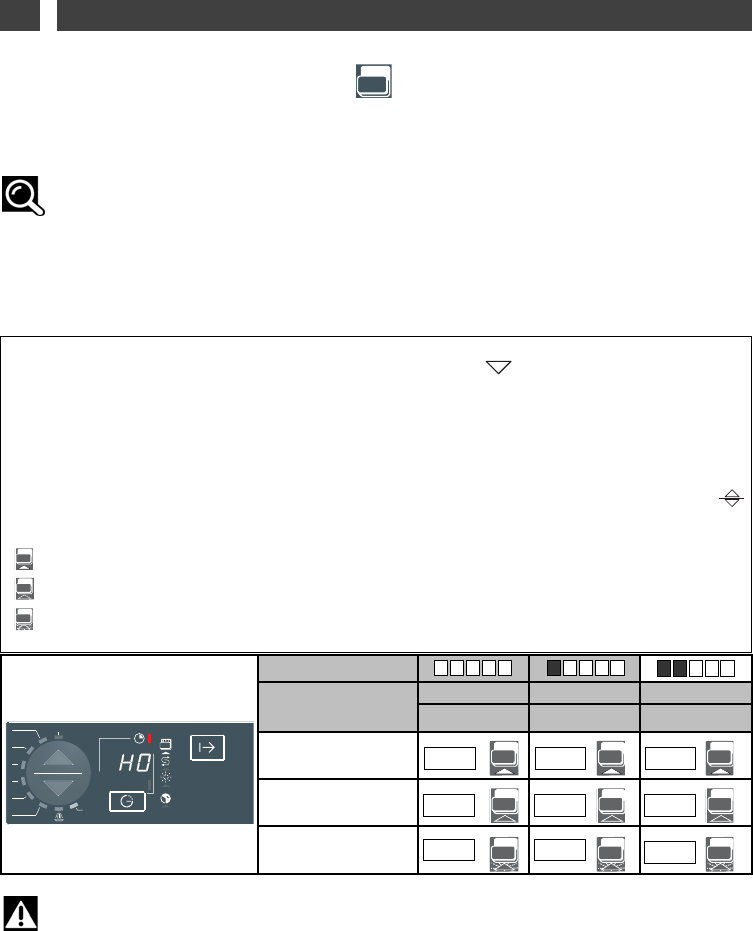• Your appliance can be specially set to use multi-purpose if the water
hardness is < 25°F or < 2,5 mmo/l.
Advice:
To provide better coverage of the wide range of multi-purpose products available, your
dishwasher’s “4-in-1” option has two possible settings, accessible via the “Set” button.
“Extra Dry”
improves the drying results in the event of reduced performance from the
“2-in-1”, “3-in-1”
or “4-in-1” types of multi-purpose product.
“Sparkling Clean”
enables you to prioritise the sparkle of your crockery whatever the type of
multi-purpose product used.
Important :
The multi-purpose products setting enables you to deactivate the salt warning lights only
on
H
0
and “multi-purpose products”.
• Loading the multi-purpose tablet dispenser
To assist in loading the detergent, the distributor is situated on the front of the upper basket. It is
compatible with all the products recommended for dishwashers.
• Place the tablet
in the external compartment (Fig 04 on previous page) or, for optimum
results, pull out the distributor’s drawer and lay the tablet inside
(Fig 05 on previous page).
- Close the dispenser.
• Proceed as follows to adjust the water softener on the control panel:
— Go to the “Set” position by pressing the programme button .
The corresponding light comes on. The screen displays SET to indicate that you are in setting
mode.
— Press the “Delayed start” button. The screen displays the setting
HH44
factory setting).
— To use the multi-function tablets, select the
HH00
ou
HHII
or
HH22
, setting, depending on the hardness
of the water.
— To modify this setting (depending on water hardness), press either programme button
several times. Each press changes the setting.
: (light off) deactivates the "
multi-purpose product
" function.
: (light on) activates the "
multi-purpose product
" function with the setting "
EExxttrraa DDrryy
".
:
(flashing light) activates the "
multi-purpose product
" function with the setting "Sparkling Clean".
— Confirm by pressing “Start / C.” The TABS light comes on.
TTeessttiinngg ssttrriipp
HHaarrddnneessss
0-10°F 10-18°F 18-25°F
00--11 mmmmooll//ll 11--11..88 mmmmooll//ll
11..88--22..55 mmmmooll//ll
FFuunnccttiioonn DDeeaaccttiivvaatteedd
MMuullttii--ppuurrppoossee pprroodduuccttss
““
EExxttrraa DDrryy””
MMuullttii--ppuurrppoossee pprroodduuccttss
““SSppaarrkklliinngg CClleeaann””
Start / C.