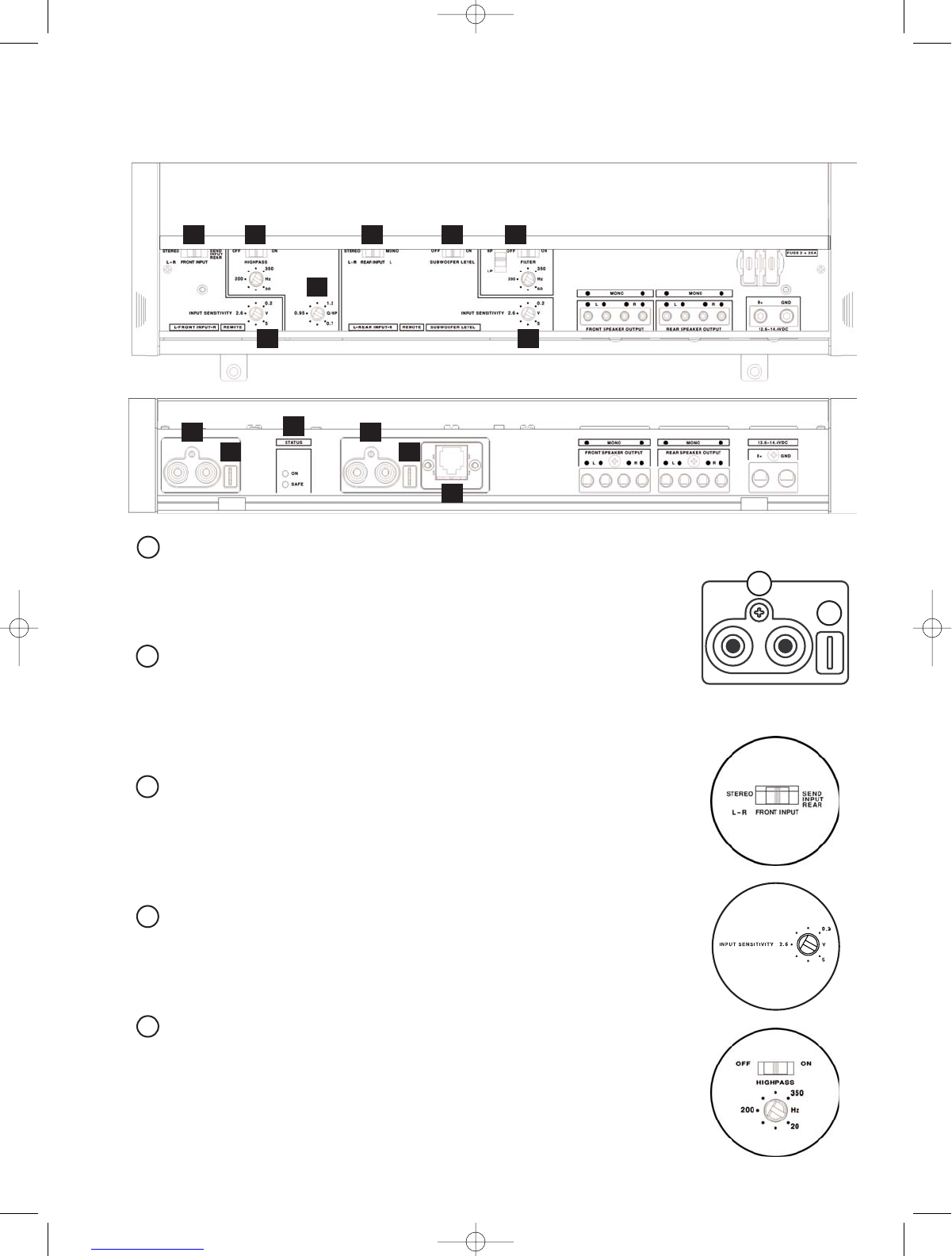4
Control Functions
FRONT RCA Inputs
RCA cables marked “FRONT” from head unit or from other line level device
should be connected here. Use both inputs (L & R) for stereo.
FRONT Remote Input
Use the supplied FEMALE quick connector to connect the REMOTE trigger lead
from the head unit to the amplifier. Amplifier turns “ON” when head unit is turned
“ON.” One FEMALE .210" connector is supplied with amplifier.
FRONT Input Switch
In the left position, the L & R inputs go to the FRONT L & R channels of the ampli-
fier. In the right position, the L & R inputs go to the FRONT and REAR L & R chan-
nels of the amplifier.
FRONT and REAR Sensitivity
Turn control clockwise to increase the amplifier sensitivity to incoming signals. Turn
control counterclockwise to decrease the amplifier sensitivity.
FRONT Highpass Crossover Controls
To use 12dB/octave crossover, move switch to right-hand position. Highpass
crossover frequency is adjustable from 20Hz to 350Hz by rotary control. (Moving
switch to left-hand position will bypass crossover functions.)