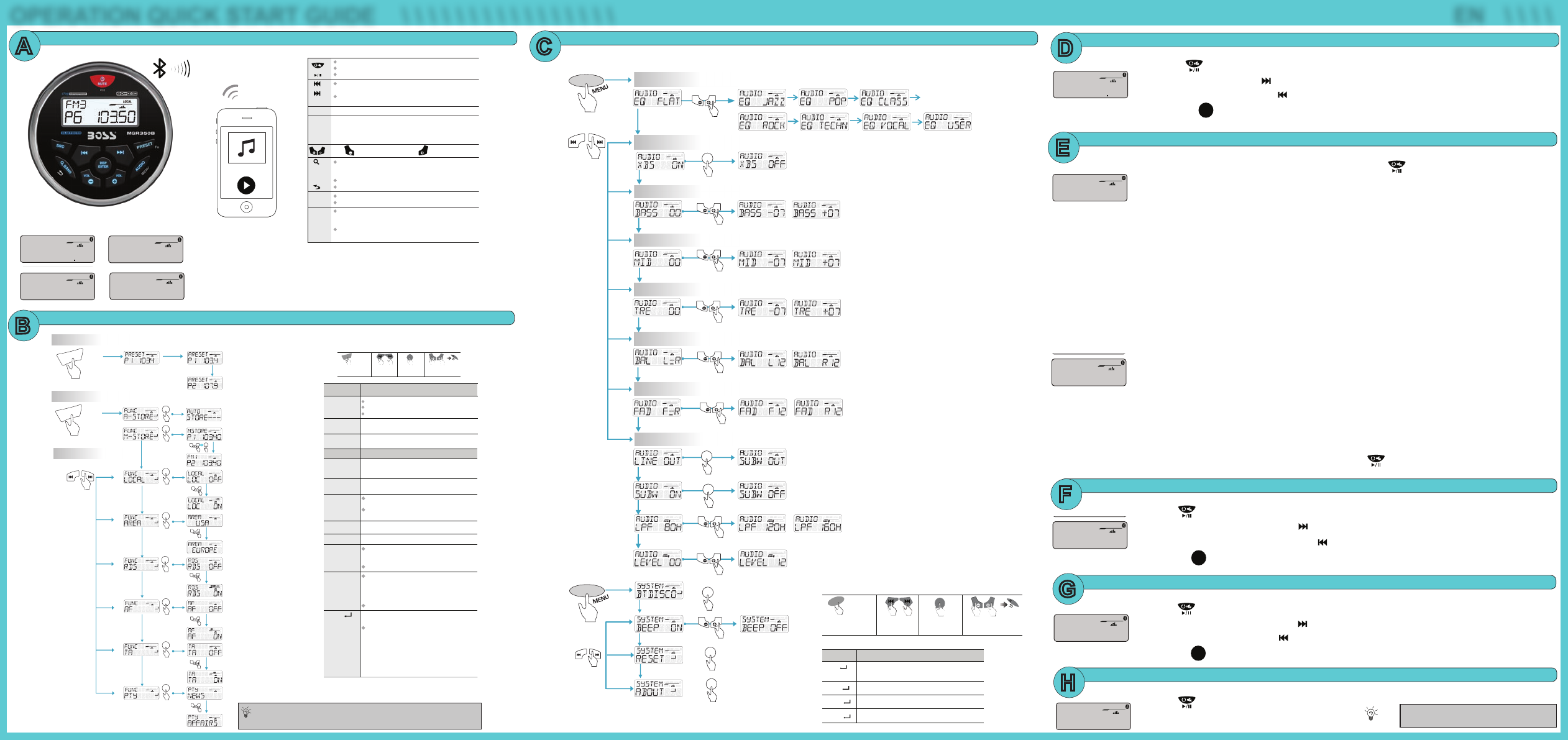AUDIO
xBass On/Off
MID L vel
Tebl e Leve l
Balance L evel
Fader L evel
Subwoofe r Settin gs
AUDIO
Sho r
VOL
VOL
ENTER
DISP
VOL
VOL
VOL
VOL
VOL
VOL
VOL
VOL
VOL
VOL
ENTER
DISP
VOL
VOL
VOL
VOL
ENTER
DISP
AUDIO
Long Press
ENTER
DISP
VOL
VOL
ENTER
DISP
ENTER
DISP
E
BAS
SYSTEM
AUDIO
BLUETOOTH OPERA
BLUETOOTH STREAMING MUSIC
P
1) Power on the MGR350B by pressing and holding down the Power
button for 1 second, the Bluetooth ICON
will start to ash signalling that the MGR350B is now ready for Bluetooth pairing.
NOTE: Y
2) Now that the MGR350B is in pairing mode:
ANDROID users:
a. Go into the Settings Menu of your ANDROID device
b. Enter the Bluetooth Menu and press SCAN
c. “MGR350B” will now be display under A
d. If prompted, enter passcode: “0000”
iOS users:
a. Go into the Settings Menu of your iOS device
b. Enter the Bluetooth Menu
c. “MGR350B” will now be displayed
d. If prompted, enter passcode: “0000”
3) If the MGR350B is not seen, repeat the above steps to refresh the “Device List”
4) When the connection is successful you will see CONNECTED on the MGR350B display and hear a conrmation
tone, you are now ready to stream music from your devices favorite media player to the MGR350B
RECONNECTION
1) Power on the MGR350B and your last paired device Bluetooth.
2) The unit will now automatically be reconnected
3) If your device was previously paired with the MGR350B , but it wasn’t the last paired device:
a. Ensure no other devices are currently paired
b. Enter the Bluetooth Menu on your device being paired
c. “MGR350B” will display under A
d. Choose the “MGR350B” to reconnect
4) If the device is out of range from the MGR350B , it will disconnect automatically:
a. T
button once
b. The MGR350B will now reconnect to the device, a conrmation tone will be heard from the speakers
AUX-INPUT
1) Press the SRC button to select BT AUDIO
2) Press
to start PLA
3) T
, press and hold to F
4) T
, press and hold to F
5) Press the
VOL
VOL
Tuner/Weather Band Mode:
press and hold
Media Playback Mode: Press to TrackUp Down press and hold for
Fast
Short press to mute or restore volume.
Turn the unit on, Press and hold again to turn the unit off.
Press to pause, Press again to resume playback.
Press to scroll and select available Source.
Press
Press and hold to enter into the Tuner Function modes:
A-STORE / M-STORE / LOCAL / AREA / RDS / AF / TA / PTY
SRC
PRESET
Fn
Turn On or Off the RDS function.
1
1
2
2
3
3
4
4
RDS On/Off
Item
Me
Mo
Tu
Selectable setting
Selectable settings
Selectable settings
This feature allows to Reconnect or Disconnect to the
paired mobile phone or Bluetooth device manually.
This function allows you to play tracks/songs from the
current album, songs or artists in a random order.
When one expected radio station has been detected,
press to store it in the memory.
This function allows you to play the first seconds
to each track on the device.
Turn On or Off beep sound.
To restore the factory defult settings.
To view the device hardward and software versions.
BT
Repeat
Auto Store
Random
On/Off
Manual Store
Introl
On/Off
Local On/Off
BEEP
RESET
ABOUT
When you press or hold the following button(s)...
ALL:
Song:
to repeat all tracks on the storage media
the current track will be repeated
Folder: repeats all tracks in the current folder
Press to access into Auto Store mode, the strongest
stations of the selected band will be saved in preset
channel automatically.
ON:
OFF:
only
The L
Stati
broad
Area
Select suitable country
USA / EUROPE / ASIA / AUST
ON:
sig
cur
OFF
ON:
aut
cur
on t
ove
OFF
AF On/off
TA On/off
On your Bluetooth-enabled
1. Search for
2. In the
3. will appear on
4. The unit
now start
MGR350B
CONNECTED
Bluetooth Audio Streaming A2DP
If the connected Bluetooth device supports Advanced Audio Distribution
Profile (A DP), you can listen to the music stored on the device through
the unit. If the device also supports Audio Video Remote Control Profile
(AVRCP) profile, you can use the control on the unit or its remote control
to play music stored on the device.
If your mobile phone doesn't support SSP (Simple Secure
Pairing) Profile, please enter pass code of 0000
NO
FM Tuner
Frequency Range.....................USA 87.5~107.9MHz
Europe 87.5~108MHz
Asia 87.5~108MHz
Australia 87.5~108MHz
Usable Sensitivity...................12dB (S/N=30dB)
AM Tuner
Weather Band Selection
USB
Frequency Range.....................USA 530~1710KHz
Europe 522~1620KHz
Asia
Australia
522~1620KHz
522~1620KHz
Usable Sensitivity....................40dB(S/N=20dB)
CH.1 162.400MHz CH.2 162.425MHz
CH.3 162.450MHz CH.4 162.475MHz
CH.5 162.500MHz CH.6 162.525MHz
CH.7 162.550MHz
Tun Mod
acc
wil
Med to ac
Ret the p
/We
Tuner Mode: Press to view RDS receiver information.
Media Playback: Press to view ID3 information.
Press to access into the Audio Menu mode for adjustments:
EQ / XBASS / BASS / MIDDLE / TREBLE / BALANCE / FADER /
REAROUT / SUBW / SUBW LPF / SUBW LEVEL
Press and hold to access into the System Menu:
BT RECONNECT / BEEP ON/OFF / ABOUT / RESET
BAND
DISP
ENTER
AUDIO
Onc
ite
PTY
Available Program Type:
POP M; R M; EA M; CL
OTHER M;
M; FO
SPORT EDUCAT DRAMA CULTUR SCIE
VARIE WEATHE FINANC CHILDR SOCIA
RELIG
1.
2.
3.
4.
Press repeatedly to select .
Press to start play, press it again to pause.
To track up/down, press / .
Press to view song title information.
SRC [BT AUDIO]
General
USB.........................................2.0 High Speed
Power Supply Voltage.............14.4V DC(10.8 to 15.6V
allowable)
Grounding System...................Negative Ground
Speaker Impedance.................4~8 ohms per channel
VOL
VOL
VOL
VOL
FU
N
C
F
U
N
C
ENTER
DISP
ENTER
DISP
F
U
N
C
ENTER
DISP
ENTER
DISP
B
A
N
D
B
A
N
D
ENTE
DISP
Function
Button
Navigate Main
Sys Tree
Navigate Sub
Me
nus
Press Enter
to Finish
MENU
Press to scroll and select Presets 1 ~ 6
Long Press for
MAIN MENU options
MENU
AUDIO
Navigate Main
MENU Tree
To select through
MENU options
Press ENTER
to select option
Exit
VOL
VOL
1
2 3 4
ENTER
DISP
B
A
N
D
Long Press for
FUNCTION options
Fn
PRESET
Navigate Main
System Tree
To select through
FUNCTION options
Press ENTER
to select option
Exit
FM1, FM2,
button to display song ID3 information
1) Press the SRC button to select AUX IN
2) Press
to MUTE, press again to UNMUTE
Ensure to adjust the level of your
devices master volume to 75%
Tips:
EN
Nyne Cruiser
USB CHARGE
5V 1A
USB OPERA
RADIO OPERA
1) Press the SRC button to select USB
2) Press
to start PLA
3) T
, press and hold to F
4) T
, press and hold to F
5) Press the
VOL
VOL
Tuner/Weather Band Mode:
press and hold
Media Playback Mode: Press to TrackUp Down press and hold for
Fast
Short press to mute or restore volume.
Turn the unit on, Press and hold again to turn the unit off.
Press to pause, Press again to resume playback.
Press to scroll and select available Source.
Press
Press and hold to enter into the Tuner Function modes:
A-STORE / M-STORE / LOCAL / AREA / RDS / AF / TA / PTY
SRC
PRESET
Fn
Turn On or Off the RDS function.
1
1
2
2
3
3
4
4
RDS On/Off
Item
Me
Mo
Tu
Selectable setting
Selectable settings
Selectable settings
This feature allows to Reconnect or Disconnect to the
paired mobile phone or Bluetooth device manually.
This function allows you to play tracks/songs from the
current album, songs or artists in a random order.
When one expected radio station has been detected,
press to store it in the memory.
This function allows you to play the first seconds
to each track on the device.
Turn On or Off beep sound.
To restore the factory defult settings.
To view the device hardward and software versions.
BT
Repeat
Auto Store
Random
On/Off
Manual Store
Introl
On/Off
Local On/Off
BEEP
RESET
ABOUT
When you press or hold the following button(s)...
ALL:
Song:
to repeat all tracks on the storage media
the current track will be repeated
Folder: repeats all tracks in the current folder
Press to access into Auto Store mode, the strongest
stations of the selected band will be saved in preset
channel automatically.
ON:
OFF:
only
The L
Stati
broad
Area
Select suitable country
USA / EUROPE / ASIA / AUST
ON:
sig
cur
OFF
ON:
aut
cur
on t
ove
OFF
AF On/off
TA On/off
On your Bluetooth-enabled
1. Search for
2. In the
3. will appear on
4. The unit
now start
MGR350B
CONNECTED
Bluetooth Audio Streaming A2DP
If the connected Bluetooth device supports Advanced Audio Distribution
Profile (A DP), you can listen to the music stored on the device through
the unit. If the device also supports Audio Video Remote Control Profile
(AVRCP) profile, you can use the control on the unit or its remote control
to play music stored on the device.
If your mobile phone doesn't support SSP (Simple Secure
Pairing) Profile, please enter pass code of 0000
NO
FM Tuner
Frequency Range.....................USA 87.5~107.9MHz
Europe 87.5~108MHz
Asia 87.5~108MHz
Australia 87.5~108MHz
Usable Sensitivity...................12dB (S/N=30dB)
AM Tuner
Weather Band Selection
USB
Frequency Range.....................USA 530~1710KHz
Europe 522~1620KHz
Asia
Australia
522~1620KHz
522~1620KHz
Usable Sensitivity....................40dB(S/N=20dB)
CH.1 162.400MHz CH.2 162.425MHz
CH.3 162.450MHz CH.4 162.475MHz
CH.5 162.500MHz CH.6 162.525MHz
CH.7 162.550MHz
Tun Mod
acc
wil
Med to ac
Ret the p
/We
Tuner Mode: Press to view RDS receiver information.
Media Playback: Press to view ID3 information.
Press to access into the Audio Menu mode for adjustments:
EQ / XBASS / BASS / MIDDLE / TREBLE / BALANCE / FADER /
REAROUT / SUBW / SUBW LPF / SUBW LEVEL
Press and hold to access into the System Menu:
BT RECONNECT / BEEP ON/OFF / ABOUT / RESET
BAND
DISP
ENTER
AUDIO
Onc
ite
PTY
Available Program Type:
POP M; R M; EA M; CL
OTHER M;
M; FO
SPORT EDUCAT DRAMA CULTUR SCIE
VARIE WEATHE FINANC CHILDR SOCIA
RELIG
1.
2.
3.
4.
Press repeatedly to select .
Press to start play, press it again to pause.
To track up/down, press / .
Press to view song title information.
SRC [BT AUDIO]
General
USB.........................................2.0 High Speed
Power Supply Voltage.............14.4V DC(10.8 to 15.6V
allowable)
Grounding System...................Negative Ground
Speaker Impedance.................4~8 ohms per channel
VOL
VOL
VOL
VOL
FU
N
C
F
U
N
C
ENTER
DISP
ENTER
DISP
F
U
N
C
ENTER
DISP
ENTER
DISP
B
A
N
D
B
A
N
D
ENTE
DISP
Function
Button
Navigate Main
Sys Tree
Navigate Sub
Me
nus
Press Enter
to Finish
MENU
Press to scroll and select Presets 1 ~ 6
Long Press for
MAIN MENU options
MENU
AUDIO
Navigate Main
MENU Tree
To select through
MENU options
Press ENTER
to select option
Exit
VOL
VOL
1
2 3 4
ENTER
DISP
B
A
N
D
Long Press for
FUNCTION options
Fn
PRESET
Navigate Main
System Tree
To select through
FUNCTION options
Press ENTER
to select option
Exit
FM1, FM2,
button to display song ID3 information
1) Press the SRC button to select RADIO
2) Press
to MUTE, press again to UNMUTE
3) T
4) T
5) Press the
VOL
VOL
Tuner/Weather Band Mode:
press and hold
Media Playback Mode: Press to TrackUp Down press and hold for
Fast
Short press to mute or restore volume.
Turn the unit on, Press and hold again to turn the unit off.
Press to pause, Press again to resume playback.
Press to scroll and select available Source.
Press
Press and hold to enter into the Tuner Function modes:
A-STORE / M-STORE / LOCAL / AREA / RDS / AF / TA / PTY
SRC
PRESET
Fn
Turn On or Off the RDS function.
1
1
2
2
3
3
4
4
RDS On/Off
Item
Me
Mo
Tu
Selectable setting
Selectable settings
Selectable settings
This feature allows to Reconnect or Disconnect to the
paired mobile phone or Bluetooth device manually.
This function allows you to play tracks/songs from the
current album, songs or artists in a random order.
When one expected radio station has been detected,
press to store it in the memory.
This function allows you to play the first seconds
to each track on the device.
Turn On or Off beep sound.
To restore the factory defult settings.
To view the device hardward and software versions.
BT
Repeat
Auto Store
Random
On/Off
Manual Store
Introl
On/Off
Local On/Off
BEEP
RESET
ABOUT
When you press or hold the following button(s)...
ALL:
Song:
to repeat all tracks on the storage media
the current track will be repeated
Folder: repeats all tracks in the current folder
Press to access into Auto Store mode, the strongest
stations of the selected band will be saved in preset
channel automatically.
ON:
OFF:
only
The L
Stati
broad
Area
Select suitable country
USA / EUROPE / ASIA / AUST
ON:
sig
cur
OFF
ON:
aut
cur
on t
ove
OFF
AF On/off
TA On/off
On your Bluetooth-enabled
1. Search for
2. In the
3. will appear on
4. The unit
now start
MGR350B
CONNECTED
Bluetooth Audio Streaming A2DP
If the connected Bluetooth device supports Advanced Audio Distribution
Profile (A DP), you can listen to the music stored on the device through
the unit. If the device also supports Audio Video Remote Control Profile
(AVRCP) profile, you can use the control on the unit or its remote control
to play music stored on the device.
If your mobile phone doesn't support SSP (Simple Secure
Pairing) Profile, please enter pass code of 0000
NO
FM Tuner
Frequency Range.....................USA 87.5~107.9MHz
Europe 87.5~108MHz
Asia 87.5~108MHz
Australia 87.5~108MHz
Usable Sensitivity...................12dB (S/N=30dB)
AM Tuner
Weather Band Selection
USB
Frequency Range.....................USA 530~1710KHz
Europe 522~1620KHz
Asia
Australia
522~1620KHz
522~1620KHz
Usable Sensitivity....................40dB(S/N=20dB)
CH.1 162.400MHz CH.2 162.425MHz
CH.3 162.450MHz CH.4 162.475MHz
CH.5 162.500MHz CH.6 162.525MHz
CH.7 162.550MHz
Tun Mod
acc
wil
Med to ac
Ret the p
/We
Tuner Mode: Press to view RDS receiver information.
Media Playback: Press to view ID3 information.
Press to access into the Audio Menu mode for adjustments:
EQ / XBASS / BASS / MIDDLE / TREBLE / BALANCE / FADER /
REAROUT / SUBW / SUBW LPF / SUBW LEVEL
Press and hold to access into the System Menu:
BT RECONNECT / BEEP ON/OFF / ABOUT / RESET
BAND
DISP
ENTER
AUDIO
Onc
ite
PTY
Available Program Type:
POP M; R M; EA M; CL
OTHER M;
M; FO
SPORT EDUCAT DRAMA CULTUR SCIE
VARIE WEATHE FINANC CHILDR SOCIA
RELIG
1.
2.
3.
4.
Press repeatedly to select .
Press to start play, press it again to pause.
To track up/down, press / .
Press to view song title information.
SRC [BT AUDIO]
General
USB.........................................2.0 High Speed
Power Supply Voltage.............14.4V DC(10.8 to 15.6V
allowable)
Grounding System...................Negative Ground
Speaker Impedance.................4~8 ohms per channel
VOL
VOL
VOL
VOL
FU
N
C
F
U
N
C
ENTER
DISP
ENTER
DISP
F
U
N
C
ENTER
DISP
ENTER
DISP
B
A
N
D
B
A
N
D
ENTE
DISP
Function
Button
Navigate Main
Sys Tree
Navigate Sub
Me
nus
Press Enter
to Finish
MENU
Press to scroll and select Presets 1 ~ 6
Long Press for
MAIN MENU options
MENU
AUDIO
Navigate Main
MENU Tree
To select through
MENU options
Press ENTER
to select option
Exit
VOL
VOL
1
2 3 4
ENTER
DISP
B
A
N
D
Long Press for
FUNCTION options
Fn
PRESET
Navigate Main
System Tree
To select through
FUNCTION options
Press ENTER
to select option
Exit
FM1, FM2,
button to display RADIO information
6) Press the PRESET button to recall PRESETS 1 ~ 6
BT
SUBW
SYSTEM
BEEP
SUBW
SYSTEM
BEEP ON
SUBW
BEEP
BT000000
SUBW
LOCAL
SUBW
SYSTEM
LOCAL
SUBW
SUBW
FUNC
LOC ON
SUBW
LOCAL
LOCAL
LOC OFF
SUBW
LOCAL
LOCAL
BT000000
SUBW
LOCAL
SUBW
SYSTEM
P6 10350
SUBW
LOCAL
RADIO
MY SONGS
SUBW
BT
BT
SUBW
SYSTEM
BEEP
SUBW
SYSTEM
BEEP ON
SUBW
BEEP
BT000000
SUBW
LOCAL
SUBW
SYSTEM
LOCAL
SUBW
SUBW
FUNC
LOC ON
SUBW
LOCAL
LOCAL
LOC OFF
SUBW
LOCAL
LOCAL
BT000000
SUBW
LOCAL
SUBW
SYSTEM
P6 10350
SUBW
LOCAL
RADIO
MY SONGS
SUBW
BT
TITLE
SUBW
USB
BT
SUBW
SYSTEM
BEEP
SUBW
SYSTEM
BEEP ON
SUBW
BEEP
BT000000
SUBW
LOCAL
SUBW
SYSTEM
LOCAL
SUBW
SUBW
FUNC
LOC ON
SUBW
LOCAL
LOCAL
LOC OFF
SUBW
LOCAL
LOCAL
BT000000
SUBW
LOCAL
SUBW
SYSTEM
P6 10350
SUBW
LOCAL
RADIO
MY SONGS
SUBW
BT
TITLE
SUBW
USB
SUBW
AUX-IN
BT
SUBW
SYSTEM
BEEP
SUBW
SYSTEM
BEEP ON
SUBW
BEEP
BT000000
SUBW
LOCAL
SUBW
SYSTEM
LOCAL
SUBW
SUBW
FUNC
LOC ON
SUBW
LOCAL
LOCAL
LOC OFF
SUBW
LOCAL
LOCAL
BT000000
SUBW
LOCAL
SUBW
SYSTEM
P6 10350
SUBW
LOCAL
RADIO
MY SONGS
SUBW
BT
TITLE
SUBW
USB
SUBW
AUX-IN
GETTING ST
VOL
VOL
Tuner/Weather Band Mode:
press and hold
Media Playback Mode: Press to TrackUp Down press and hold for
Fast
Short press to mute or restore volume.
Turn the unit on, Press and hold again to turn the unit off.
Press to pause, Press again to resume playback.
Press to scroll and select available Source.
Press
Press and hold to enter into the Tuner Function modes:
A-STORE / M-STORE / LOCAL / AREA / RDS / AF / TA / PTY
SRC
PRESET
Fn
Turn On or Off the RDS function.
1
1
2
2
3
3
4
4
RDS On/Off
Item
Me
Mo
Tu
Selectable setting
Selectable settings
Selectable settings
This feature allows to Reconnect or Disconnect to the
paired mobile phone or Bluetooth device manually.
This function allows you to play tracks/songs from the
current album, songs or artists in a random order.
When one expected radio station has been detected,
press to store it in the memory.
This function allows you to play the first seconds
to each track on the device.
Turn On or Off beep sound.
To restore the factory defult settings.
To view the device hardward and software versions.
BT
Repeat
Auto Store
Random
On/Off
Manual Store
Introl
On/Off
Local On/Off
BEEP
RESET
ABOUT
When you press or hold the following button(s)...
ALL:
Song:
to repeat all tracks on the storage media
the current track will be repeated
Folder: repeats all tracks in the current folder
Press to access into Auto Store mode, the strongest
stations of the selected band will be saved in preset
channel automatically.
ON:
OFF:
only
The L
Stat
broad
Area
Select suitable country
USA / EUROPE / ASIA / AUST
ON:
sig
cur
OFF
ON:
aut
cur
on t
ove
OFF
AF On/off
TA On/off
On your Bluetooth-enabled
1. Search for
2. In the
3. will appear on
4. The unit
now start
MGR350B
CONNECTED
Bluetooth Audio Streaming A2DP
If the connected Bluetooth device supports Advanced Audio Distribution
Profile (A DP), you can listen to the music stored on the device through
the unit. If the device also supports Audio Video Remote Control Profile
(AVRCP) profile, you can use the control on the unit or its remote control
to play music stored on the device.
If your mobile phone doesn't support SSP (Simple Secure
Pairing) Profile, please enter pass code of 0000
NO
FM Tuner
Frequency Range.....................USA 87.5~107.9MHz
Europe 87.5~108MHz
Asia 87.5~108MHz
Australia 87.5~108MHz
Usable Sensitivity...................12dB (S/N=30dB)
AM Tuner
Weather Band Selection
USB
Frequency Range.....................USA 530~1710KHz
Europe 522~1620KHz
Asia
Australia
522~1620KHz
522~1620KHz
Usable Sensitivity....................40dB(S/N=20dB)
CH.1 162.400MHz CH.2 162.425MHz
CH.3 162.450MHz CH.4 162.475MHz
CH.5 162.500MHz CH.6 162.525MHz
CH.7 162.550MHz
Tun Mod
acc
wil
Med acc
Ret
/We
Tuner Mode: Press to view RDS receiver information.
Media Playback: Press to view ID3 information.
Press to access into the Audio Menu mode for adjustments:
EQ / XBASS / BASS / MIDDLE / TREBLE / BALANCE / FADER /
REAROUT / SUBW / SUBW LPF / SUBW LEVEL
Press and hold to access into the System Menu:
BT RECONNECT / BEEP ON/OFF / ABOUT / RESET
BAND
DISP
ENTER
AUDIO
Onc
ite
PTY
Available Program Type:
POP M; RO M; EAS LIGHT CLASS
OTHER M;
M; FO
SPORT EDUCATE DRAMA; CUL SCIENCE
VARIE WEATHE FINANC CHILDR SOCIAL
RELI
1.
2.
3.
4.
Press repeatedly to select .
Press to start play, press it again to pause.
To track up/down, press / .
Press to view song title information.
SRC [BT AUDIO]
General
USB.........................................2.0 High Speed
Power Supply Voltage.............14.4V DC(10.8 to 15.6V
allowable)
Grounding System...................Negative Ground
Speaker Impedance.................4~8 ohms per channel
VOL
VOL
VOL
VOL
FU
N
C
F
U
N
C
ENTER
DISP
ENTER
DISP
F
U
N
C
ENTER
DISP
ENTER
DISP
B
A
N
D
B
A
N
D
ENTE
DISP
Function
Button
Navigate Main
Sys Tree
Navigate Sub
Me
nus
Press Enter
to Finish
MENU
Press to scroll and select Presets 1 ~ 6
Long Press for
MAIN MENU options
MENU
AUDIO
Navigate Main
MENU Tree
To select through
MENU options
Press ENTER
to select option
Exit
VOL
VOL
1
2 3 4
ENTER
DISP
B
A
N
D
Long Press for
FUNCTION options
Fn
PRESET
Navigate Main
System Tree
To select through
FUNCTION options
Press ENTER
to select option
Exit
FM1, FM2,
Tips:
EN
Nyne Cruiser
USB CHARGE
5V 1A
Tips:
EN
Nyne Cruiser
USB CHARGE
5V 1A
TUNER SETUP
BT
SUBW
SYSTEM
BEEP
SUBW
SYSTEM
BEEP ON
SUBW
BEEP
BT000000
SUBW
LOCAL
SUBW
SYSTEM
LOCAL
SUBW
SUBW
FUNC
LOC ON
SUBW
LOCAL
LOCAL
LOC OFF
SUBW
LOCAL
LOCAL
BT000000
SUBW
LOCAL
SUBW
SYSTEM
P6 10350
SUBW
LOCAL
RADIO
MY SONGS
SUBW
BT
TITLE
SUBW
USB
SUBW
AUX-IN
BT
SUBW
SYSTEM
BEEP
SUBW
SYSTEM
BEEP ON
SUBW
BEEP
BT000000
SUBW
LOCAL
SUBW
SYSTEM
LOCAL
SUBW
SUBW
FUNC
LOC ON
SUBW
LOCAL
LOCAL
LOC OFF
SUBW
LOCAL
LOCAL
BT000000
SUBW
LOCAL
SUBW
SYSTEM
P6 10350
SUBW
LOCAL
RADIO
MY SONGS
SUBW
BT
A
B
D
E
F
G
H
OPERA \ \ \ \ \ \ \ \ \ \ \ \ \ \ \ \
BT
SUBW
SYSTEM
BEEP
SUBW
SYSTEM
BEEP ON
SUBW
BEEP
BT000000
SUBW
LOCAL
SUBW
SYSTEM
LOCAL
SUBW
SUBW
FUNC
LOC ON
SUBW
LOCAL
LOCAL
LOC OFF
SUBW
LOCAL
LOCAL
BT000000
SUBW
LOCAL
SUBW
SYSTEM
P6 10350
SUBW
LOCAL
RADIO
MY SONGS
SUBW
BT
BT
SUBW
SYSTEM
BEEP
SUBW
SYSTEM
BEEP ON
SUBW
BEEP
BT000000
SUBW
LOCAL
SUBW
SYSTEM
LOCAL
SUBW
SUBW
FUNC
LOC ON
SUBW
LOCAL
LOCAL
LOC OFF
SUBW
LOCAL
LOCAL
BT000000
SUBW
LOCAL
SUBW
SYSTEM
P6 10350
SUBW
LOCAL
RADIO
MY SONGS
SUBW
BT
TITLE
SUBW
USB
BT
SUBW
SYSTEM
BEEP
SUBW
SYSTEM
BEEP ON
SUBW
BEEP
BT000000
SUBW
LOCAL
SUBW
SYSTEM
LOCAL
SUBW
SUBW
FUNC
LOC ON
SUBW
LOCAL
LOCAL
LOC OFF
SUBW
LOCAL
LOCAL
BT000000
SUBW
LOCAL
SUBW
SYSTEM
P6 10350
SUBW
LOCAL
RADIO
MY SONGS
SUBW
BT
TITLE
SUBW
USB
SUBW
AUX-IN
BT
SUBW
SYSTEM
BEEP
SUBW
SYSTEM
BEEP ON
SUBW
BEEP
BT000000
SUBW
LOCAL
SUBW
SYSTEM
LOCAL
SUBW
SUBW
FUNC
LOC ON
SUBW
LOCAL
LOCAL
LOC OFF
SUBW
LOCAL
LOCAL
BT000000
SUBW
LOCAL
SUBW
SYSTEM
P6 10350
SUBW
LOCAL
RADIO
MY SONGS
SUBW
BT
TITLE
SUBW
USB
SUBW
AUX-IN
AUDIO and SYSTEM SETUP
C
VOL
VOL
Tuner/Weather Band Mode:
press and hold
Media Playback Mode: Press to TrackUp Down press and hold for
Fast
Short press to mute or restore volume.
Turn the unit on, Press and hold again to turn the unit off.
Press to pause, Press again to resume playback.
Press to scroll and select available Source.
Press
Press and hold to enter into the Tuner Function modes:
A-STORE / M-STORE / LOCAL / AREA / RDS / AF / TA / PTY
SRC
PRESET
Fn
Turn On or Off the RDS function.
1
1
2
2
3
3
4
4
RDS On/Off
Item
Me
Mo
Tu
Selectable setting
Selectable settings
Selectable settings
This feature allows to Reconnect or Disconnect to the
paired mobile phone or Bluetooth device manually.
This function allows you to play tracks/songs from the
current album, songs or artists in a random order.
When one expected radio station has been detected,
press to store it in the memory.
This function allows you to play the first seconds
to each track on the device.
Turn On or Off beep sound.
To restore the factory defult settings.
To view the device hardward and software versions.
BT
Repeat
Auto Store
Random
On/Off
Manual Store
Introl
On/Off
Local On/Off
BEEP
RESET
ABOUT
When you press or hold the following button(s)...
ALL:
Song:
to repeat all tracks on the storage media
the current track will be repeated
Folder: repeats all tracks in the current folder
Press to access into Auto Store mode, the strongest
stations of the selected band will be saved in preset
channel automatically.
ON:
OFF:
only
The L
Stat
broad
Area
Select suitable country
USA / EUROPE / ASIA / AUST
ON:
sig
cur
OFF
ON:
aut
cur
on t
ove
OFF
AF On/off
TA On/off
On your Bluetooth-enabled
1. Search for
2. In the
3. will appear on
4. The unit
now start
MGR350B
CONNECTED
Bluetooth Audio Streaming A2DP
If the connected Bluetooth device supports Advanced Audio Distribution
Profile (A DP), you can listen to the music stored on the device through
the unit. If the device also supports Audio Video Remote Control Profile
(AVRCP) profile, you can use the control on the unit or its remote control
to play music stored on the device.
If your mobile phone doesn't support SSP (Simple Secure
Pairing) Profile, please enter pass code of 0000
NO
FM Tuner
Frequency Range.....................USA 87.5~107.9MHz
Europe 87.5~108MHz
Asia 87.5~108MHz
Australia 87.5~108MHz
Usable Sensitivity...................12dB (S/N=30dB)
AM Tuner
Weather Band Selection
USB
Frequency Range.....................USA 530~1710KHz
Europe 522~1620KHz
Asia
Australia
522~1620KHz
522~1620KHz
Usable Sensitivity....................40dB(S/N=20dB)
CH.1 162.400MHz CH.2 162.425MHz
CH.3 162.450MHz CH.4 162.475MHz
CH.5 162.500MHz CH.6 162.525MHz
CH.7 162.550MHz
Tun Mod
acc
wil
Med acc
Ret
/We
Tuner Mode: Press to view RDS receiver information.
Media Playback: Press to view ID3 information.
Press to access into the Audio Menu mode for adjustments:
EQ / XBASS / BASS / MIDDLE / TREBLE / BALANCE / FADER /
REAROUT / SUBW / SUBW LPF / SUBW LEVEL
Press and hold to access into the System Menu:
BT RECONNECT / BEEP ON/OFF / ABOUT / RESET
BAND
DISP
ENTER
AUDIO
Onc
ite
PTY
Available Program Type:
POP M; RO M; EAS LIGHT CLASS
OTHER M;
M; FO
SPORT EDUCATE DRAMA; CUL SCIENCE
VARIE WEATHE FINANC CHILDR SOCIAL
RELI
1.
2.
3.
4.
Press repeatedly to select .
Press to start play, press it again to pause.
To track up/down, press / .
Press to view song title information.
SRC [BT AUDIO]
General
USB.........................................2.0 High Speed
Power Supply Voltage.............14.4V DC(10.8 to 15.6V
allowable)
Grounding System...................Negative Ground
Speaker Impedance.................4~8 ohms per channel
VOL
VOL
VOL
VOL
FU
N
C
F
U
N
C
ENTER
DISP
ENTER
DISP
F
U
N
C
ENTER
DISP
ENTER
DISP
B
A
N
D
B
A
N
D
ENTE
DISP
Function
Button
Navigate Main
Sys Tree
Navigate Sub
Me
nus
Press Enter
to Finish
MENU
Press to scroll and select Presets 1 ~ 6
Long Press for
MAIN MENU options
MENU
AUDIO
Navigate Main
MENU Tree
To select through
MENU options
Press ENTER
to select option
Exit
VOL
VOL
1
2 3 4
ENTER
DISP
B
A
N
D
Long Press for
FUNCTION options
Fn
PRESET
Navigate Main
System Tree
To select through
FUNCTION options
Press ENTER
to select option
Exit
FM1, FM2,
Turn On or Off the RDS function.
RDS On/Off
Me
Mo
Tu
Selectable settings
Selectable settings
This function allows you to play tracks/songs from the
current album, songs or artists in a random order.
When a desired radio station is set, press M-STORE to save
it in the memory, you can store a total of 12 FM or 6 AM.
This function allows you to play the first seconds
to each track on the device.
Repeat
Auto Store
Random
On/Off
Manual Store
Introl
On/Off
Local On/Off
ALL:
Song:
to repeat all tracks on the storage media
the current track will be repeated
Folder: repeats all tracks in the current folder
Press to access into A-STORE mode, the strongest
stations of the selected band will be saved in FM 1 or
FM 2, AM 1 BAND presets automatically
ON:
OFF:
only
The Lo
Stati
broadc
Area
Select suitable country
USA / EUROPE / ASIA / AUST
ON:
sig
cur
OFF
ON:
aut
cur
on t
ov
er,
OFF
AF On/off
TA On/off
Onc
ite
PTY
Available Program Type:
POP M; R M; E M; LI M; C
OTHER M;
M; FO
SPORT EDUC D C SCI
VARIE WEATHE FINAN CHIL SOC
RELIG
VOL
VOL
1
2 3 4
ENTER
DISP
B
A
N
D
Long Press for
FUNCTION options
Fn
PRESET
Navigate Main
System Tree
To select through
FUNCTION options
Press ENTER
to select option
Exit
ENTER
DISP
Fn
PRESET
PRESET AUT
PRESET RECALL
Fn
PRESET
Short Press
Long Press
ENTER
DISP
ENTER
DISP
VOL
VOL
VOL
VOL
ENTER
DISP
VOL
VOL
ENTER
DISP
ENTER
DISP
ENTER
DISP
VOL
VOL
VOL
VOL
VOL
VOL
VOL
VOL
ENTER
DISP
ENTER
DISP
MORE SETTINGS
FM1 / FM2 / AM1 / WB1
SOURCE MODES
All rights reserved. No part of this publication may be reproduced, distributed, or transmitted in any
form or by any means, including photocopying, recording, or other electronic or mechanical methods,
without the prior written permission of AVA Enterprises Inc.
T
vehicles engine while using this product.
Using this product without running the engine can drain the battery
Tips:
EN
Nyne Cruiser
USB CHARGE
5V 1A