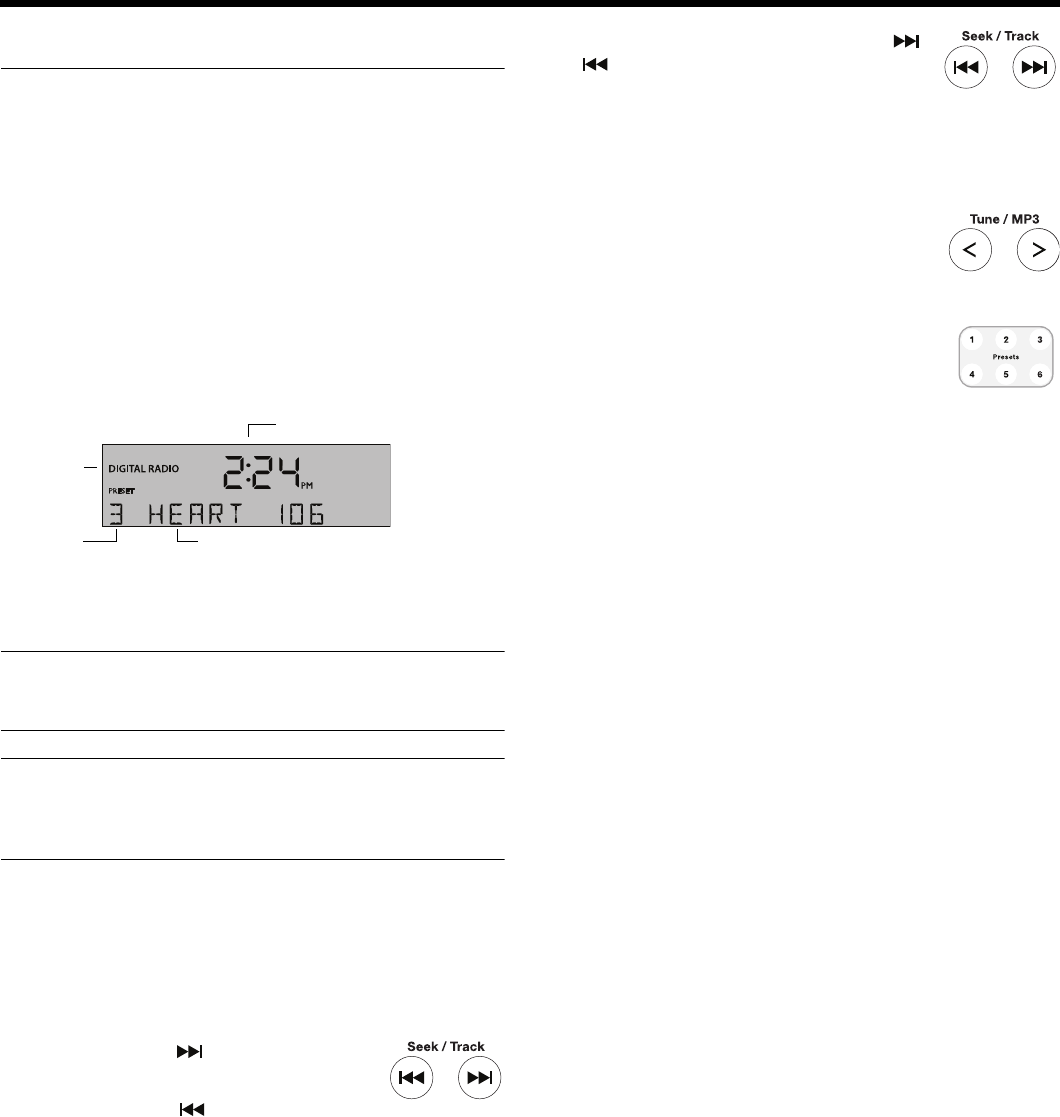-
We hebben last van de bas tonen. Kan je deze instellen? Gesteld op 12-2-2024 om 13:46
Reageer op deze vraag Misbruik melden -
De cd speler is (na een eerdere herstelling en buiten garantie op de reparatie) opnieuw defect. Hij speelt nl. opnieuw geen CDs meer af. Moet hij opnieuw in herstelling of kan ik zelf iets ondernemen ? Gesteld op 10-4-2023 om 01:23
Reageer op deze vraag Misbruik melden -
De afstandbediening gaat steeds stuk,de volume knop reageert niet meer.Dit is al mijn 3de afstandsbediening!! Gesteld op 29-3-2023 om 12:30
Reageer op deze vraag Misbruik melden -
Ik wil graag een nieuwe afstandsbediening bestellen Gesteld op 25-4-2022 om 21:33
Reageer op deze vraag Misbruik melden -
De cd-speler draait nog wel maar accepteert geen enkel liedje van de cd.
Reageer op deze vraag Misbruik melden
Vriendelijke groeten
Luc
Gesteld op 20-4-2022 om 08:37 -
Bosse 123 ,dvd speler geeft wel geluid maar geen beeld ,alleen blauw scherm Gesteld op 11-2-2022 om 11:21
Reageer op deze vraag Misbruik melden
-
Hoe zet ik de Buizer helemaal uit . Dat hij niet meer afgaat Gesteld op 4-12-2021 om 09:18
Reageer op deze vraag Misbruik melden -
Hoe kan ik mijn Bose Wave Music system III maandag gaat Ziggo van analoog naar digitaal hier naartoe overzetten? Gesteld op 13-11-2021 om 08:42
Reageer op deze vraag Misbruik melden-
Knop ingedrukt houden tot op display de mrdedeling verschijnt: digital radio. Dan zoekt hij zelf de dab zenders. Tenzij digitaal in jouw buurt niet goed wordt ondersteund of als je huis erg goed is geïsoleerd. Dat had ik rn dan ben je de sjaak. Er is een ingang voor een antenne voor dab. De stekker daarvoor is nergens te koop. Bose verbindt door naar extern zzp bedrijf dat zegt te kunnen leveren maar doet het niet. Bij Bose kun je allen iets duurs kopen, daarna bestaan ze niet meer voor je. Geantwoord op 13-11-2021 om 09:08
Waardeer dit antwoord Misbruik melden
-
-
Bedankt voor je reactie maar wat is de dab en welke knop ingedrukt houden? Geantwoord op 14-11-2021 om 09:58
Waardeer dit antwoord Misbruik melden -
Beste mensen, lk heb een Böse WaveMusic System 4 moet een DAB antenne hebben. Kan ik dit bij u bestellen ?
Reageer op deze vraag Misbruik melden
LRC Administratie Warmoesstraat 33 1521 CJ Wormerveer mail beugen@xs4all.nl Gesteld op 11-10-2021 om 14:11 -
ook mijn vraag is hoe nu verder met de Bose wave iii nu Ziggo het analoge signaal heeft afgesloten. Gesteld op 6-10-2021 om 16:27
Reageer op deze vraag Misbruik melden-
Probeer radiowinkel in Den Haag en bel Sander of stuur een mail naar info@radiowinkel.com Het adres is
Waardeer dit antwoord Misbruik melden
Lulofsstraat 55 , LabS55 Unit 38 2521AL Den Haag. Succes Roy Geantwoord op 12-1-2022 om 16:02
-
-
Hoe kan ik mijn bose wave III aansluiten op digitale signaalontvangst? Gesteld op 4-10-2021 om 11:16
Reageer op deze vraag Misbruik melden -
Ik zoek een antenne omdat mijn provider Ziggo, gestopt is met anoloog doorgeven van zenders. Gesteld op 25-8-2021 om 14:41
Reageer op deze vraag Misbruik melden
-
Om 8 uuur in de morgen luid geraas. Hoe haal ik dat uit het programma? Gesteld op 6-12-2020 om 10:25
Reageer op deze vraag Misbruik melden -
Iedere dag gaat rond tien uur het alarm af. Wil dit definitief uitzetten. Hoe?
Reageer op deze vraag Misbruik melden
En hoe kan ik de tijd inschakelen/goedzetten
Gesteld op 6-10-2020 om 10:42 -
Iedere dag gaat rond tien uur het alarm af. Wil dit definitief uitzetten. Hoe? Gesteld op 6-10-2020 om 10:40
Reageer op deze vraag Misbruik melden -
Kan in de gebruiksaanwijzing niet vinden hoe de bassen minder gezet moeten worden.
Reageer op deze vraag Misbruik melden
Op alle zenders komen de bastonen er te veel is er een gebruiker of de verkoper die mij de instructie daarvoor kan geven? Bij voorbaat dank Henk Lucas Gesteld op 14-9-2020 om 11:38 -
Beste lezer,
Reageer op deze vraag Misbruik melden
Hoe kan ik Dab aansluiten op Bose Wave III System? Gesteld op 18-4-2020 om 11:58 -
ik heb Bose radio en cdspeler ineen maar cd erin gestopt krijg hem er niet meer uit Gesteld op 31-3-2020 om 11:44
Reageer op deze vraag Misbruik melden
-
als ik een cd insteek dan zegt het altijd na reading disc not playable. Dus kan sinds kort geen cd meer beluisteren. In andere cd speler kan dit wel dus wat is er fout Gesteld op 5-2-2020 om 20:11
Reageer op deze vraag Misbruik melden-
als ik een cd insteek word de cd niet afgespeeld enkele weken ging dat wel wat is er fout Geantwoord op 11-2-2022 om 11:00
Waardeer dit antwoord (5) Misbruik melden
-
-
Als ik een cd insteek dan zegt het altijd na reading dis not playable Enkele weken ging kon die zelfde cd wel afgespeeld worden wat is er fout. Geantwoord op 11-2-2022 om 11:12
Waardeer dit antwoord (4) Misbruik melden -
mijn Bose regeert met hard geruis op NPO 4 en Classic sm Gesteld op 6-10-2019 om 15:35
Reageer op deze vraag Misbruik melden-
Heb hetzelfde probleem Geantwoord op 23-12-2019 om 14:48
Waardeer dit antwoord Misbruik melden
-
-
Ik heb met een Böse dealer bekeken hoe mijn wave systeem aangesloten kon worden op een coax kabel. Nu gebruik ik zonder veel succes de binnenhuis antenne.
Reageer op deze vraag Misbruik melden
Is er een verleng(tussen)stuk? Het mannetje dan wel het vrouwtje past niet in de wave! Gesteld op 12-11-2015 om 18:19-
Volgens mij zit er een adapter stekkertje bij. Anders is die op internet te vinden. Van coax naar jack. Geantwoord op 27-12-2017 om 09:11
Waardeer dit antwoord Misbruik melden
-
-
De radio gaat s, nachts ineens aan, hoe. Komt dat en wat moet ik er aan doen
Reageer op deze vraag Misbruik melden
Gesteld op 26-8-2014 om 11:13-
Hoe stel ik mijn alarm in Geantwoord op 2-10-2014 om 13:22
Waardeer dit antwoord (21) Misbruik melden
-