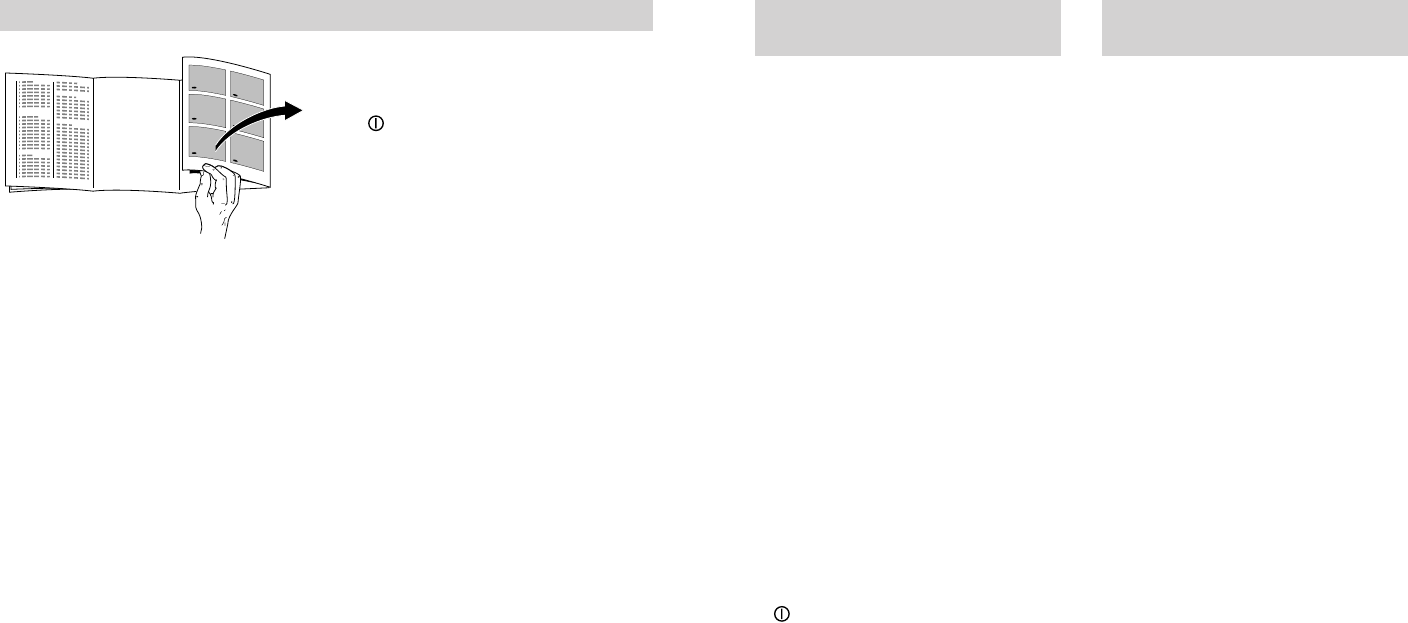23
en
22
en
Getting to know your
appliance
7 "alarm" light
Illuminates if the freezer compartment
becomes too warm, i.e. the frozen food is
at risk of thawing. The light may illuminate
without any risk to the frozen food: when
the appliance is switched on, if large
amounts of fresh food are placed in the
freezer compartment, if the door is left
open too long when food is put in or taken
out of the freezer compartment.
The light goes out when the freezer
compartment has reached its operating
temperature.
8 "super" button, freezer compartment
Used for switching "fast freeze" on and
off. The illuminated button indicates that
"fast freeze" is on. "Fast freeze" is used
for freezing large quantities of fresh food
and, depending on the amount of food,
should be switch on up to 24 hours before
the food is placed in the freezer
compartment. When "fast freeze" has
been switched on, the freezer
compartment drops to a very low
temperature.
"Fast freezing" switches off 50 hours after it
was switched on.
9 button
ON/OFF switch for freezer.
Before starting up for the first time, clean the
interior (see section on “Cleaning”). The
refrigerator and freezer can be operated
independently of each other.
Switching on the
refrigerator
Put the plug in the socket. Press the
ON/OFF switch for the refrigerator (Fig. 2/1).
The preselected temperature +6
0
C are
displayed. The appliance starts refrigerating
and the interior light comes on as soon as
the door is opened.
Setting refrigerator
temperature
To do this, hold down or repeatedly press
the temperature selection button
0
C
(Fig. 2/2) until the desired temperature is
set (Fig. 2/3). We recommend setting the
temperature of the refrigerator compartment
at +6
0
C.
Switching on super cooling
Hold down or repeatedly press the
temperature selection button
0
C (Fig. 2/2)
until the indicator illuminates at “super-
cooling” (Fig. 2/4).
Switching on the freezer
Press the ON/OFF switch for the freezer
(Fig. 2/9). “alarm” indicator (Fig. 2/7)
illuminates and the preset temperature
-18
0
C is displayed. The red warning light
goes out as soon as the freezer has reached
its normal operating temperature.
Getting to know your appliance
Before reading on, please unfold the pages
at the back of this manual featuring the
illustrations.
These operating instructions apply to
various models. It is possible that some
details of the illustrations do not coincide
exactly with the particular characteristics
of your appliance.
General view
Figure
1
1-9 Control panel
10 Fridge fan / Interior light
11 Crystal shelf (wire grid)
12 Bottle rack
13 Discharge gutter for fridge
defrosting water
14 Discharge outlet
15 Vegetable and fruit container
16 Butter and cheese compartment
17 Tray for small cans, tubes
18 Egg rack
19 Bottle holder
20 Bottle shelf
21 Freezer tray
22 Frozen food container
23 Freezer calender
A Fridge section
B Freezer section
Refrigerator controls
Figure
2
1 button
ON/OFF switch for refrigerator
2 Temperature selection button for
refrigerator compartment
Hold down or repeatedly press button
until desired temperature light illuminates.
3 Temperature indicators, refrigerator
compartment
The numerals on the temperature light
indicate temperatures in
0
C. The
illuminated light indicates the selected
temperature.
4 super cooling
The illuminated lights indicates that "super
cooling" is on. "Super cooling" reduces
the temperature in the refrigerator
compartment for 6 hours. Then the
appliance automatically switches to the
temperature which was selected prior to
"super cooling".
Use "super cooling":
l when placing large amounts of fresh food
in the refrigerator compartment
l if rapidly cooling drinks
Freezer controls
Figure
2
5 Temperature selection button, freezer
compartment
Hold down or repeatedly press button
until desired temperature light illuminates.
6 Temperature light
The numerals on the temperature light
indicate temperatures in
0
C. The
illuminated light indicates the selected
temperature.
Switching ON and setting
temperatures