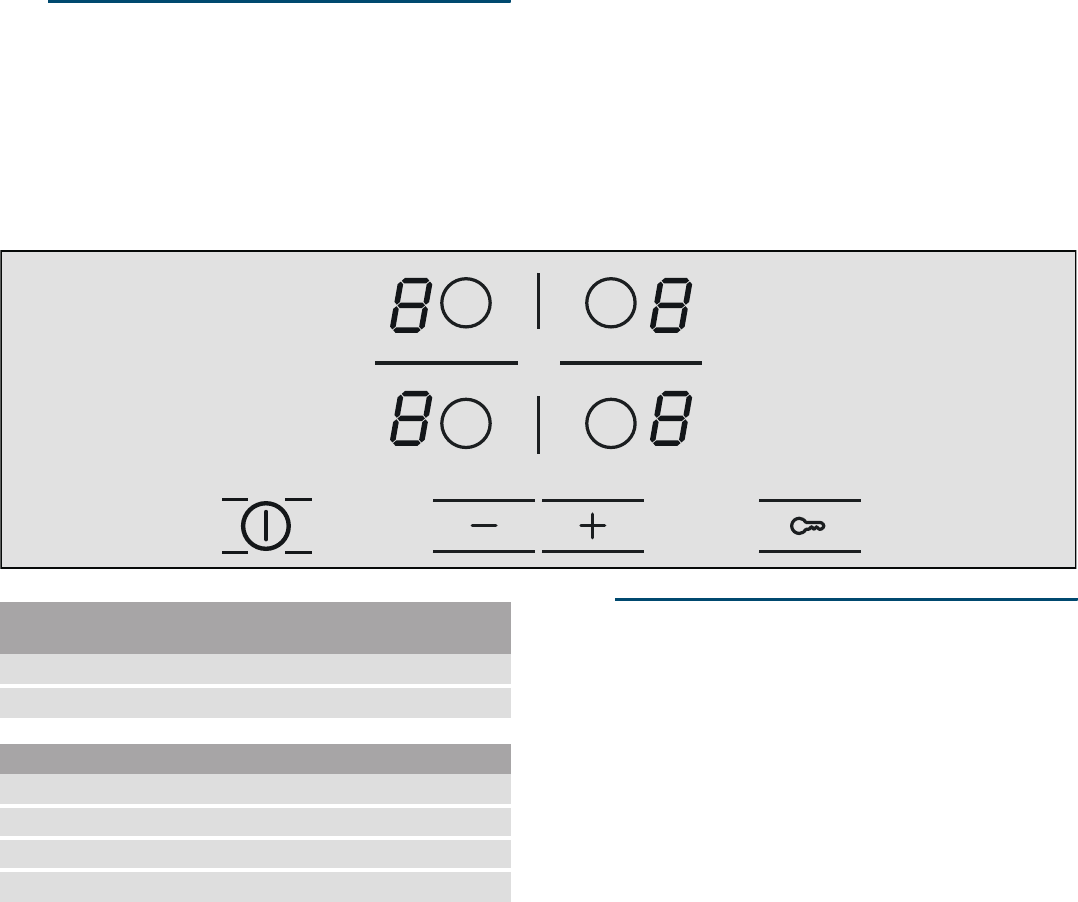en Causes of damage
4
■ A defective appliance may cause electric
shock. Never switch on a defective
appliance. Unplug the appliance from the
mains or switch off the circuit breaker in the
fuse box. Contact the after-sales service.
Risk of electric shock!
■ Cracks or fractures in the glass ceramic
may cause electric shocks. Switch off the
circuit breaker in the fuse box. Contact the
after-sales service.
:Warning – Risk of injury!
Saucepans may suddenly jump due to liquid
between the pan base and the hotplate.
Always keep the hotplate and saucepan bases
dry.
]Causes of damage
Caus es of damage
Caution!
■ Rough pot and pan bases scratch the ceramic.
■ Avoid boiling pots dry. This may cause damage.
■ Never place hot pots or pans on the control panel,
the display area or the surround. This may cause
damage.
■ Damage can occur if hard or pointed objects fall on
the hob.
■ Aluminium foil and plastic containers melt on hot
hotplates. Oven protective foil is not suitable for your
hob.
Overview
You will find the most frequently caused damage in the
following table.
7Environmental protection
Envi r onment al pr ot ect i on
In this section, you can find information about saving
energy and disposing of the appliance.
Energy-saving tips
■ Always place suitable lids on saucepans. When
cooking without a lid, considerably more energy is
required. A glass lid means that you can see inside
without having to lift the lid.
■ Use pots and pans with even bases. Uneven bases
increase energy consumption.
■ The diameter of pot and pan bases should be the
same size as the hotplate. In particular, small
saucepans on the hotplate cause energy losses.
Please note: cookware manufacturers often indicate
the upper diameter of the saucepan. This is usually
bigger than the diameter of the base of the pan.
■ Use a small saucepan for small quantities. A larger,
less full saucepan requires a lot of energy.
■ Cook with only a little water. This will save energy.
Vitamins and minerals in vegetables are preserved.
■ Always cover as large an area of the hotplate as
possible with your saucepan.
■ Switch to a lower heat setting in good time.
■ Select a suitable ongoing cooking setting. You will
waste energy by using an ongoing cooking setting
which is too high.
■ Use the residual heat of the hob. For longer cooking
times, you can switch the hotplate off 5-10 minutes
before the end of the cooking time.
Environmentally-friendly disposal
Dispose of packaging in an environmentally-friendly
manner.
Damage Cause Measure
Stains Boiled over food Remove boiled over food imme-
diately with a glass scraper.
Unsuitable clean-
ing agents
Only use cleaning agents that
are suitable for glass ceramic.
Scratches Salt, sugar and
sand
Do not use the hob as a work
surface or storage space.
Rough pot and
pan bases
scratch the
ceramic.
Check your cookware.
Discolouration Unsuitable clean-
ing agents
Only use cleaning agents that
are suitable for glass ceramic.
Pan abrasion (e.g.
aluminium)
Lift pots and pans when moving
them.
Blisters Sugar, food with a
high sugar con-
tent
Remove boiled over food imme-
diately with a glass scraper.
This appliance is labelled in accordance with
European Directive 2012/19/EU concerning
used electrical and electronic appliances
(waste electrical and electronic equipment -
WEEE). The guideline determines the
framework for the return and recycling of used
appliances as applicable throughout the EU.
hobs. You can find the hob dimensions in the overview
of models. ~ Page 2
activated.
effectiveness.
The electronics could overheat.
each hotplate.
melt cooking chocolate. As the hotplate cools down
until the hotplate has cooled sufficiently.
hotplates. The table shows heat settings and cooking
times for various meals.
The main switch is used to switch the hob on and off.
indicators light up. The cooktop is ready to use.
main switch and the indicators go out. All hotplates are
switched off. The residual heat indicator remains on
until the hotplates have cooled down sufficiently.
60 seconds).
cooktop has been switched off. If you switch it on
the previously stored settings.