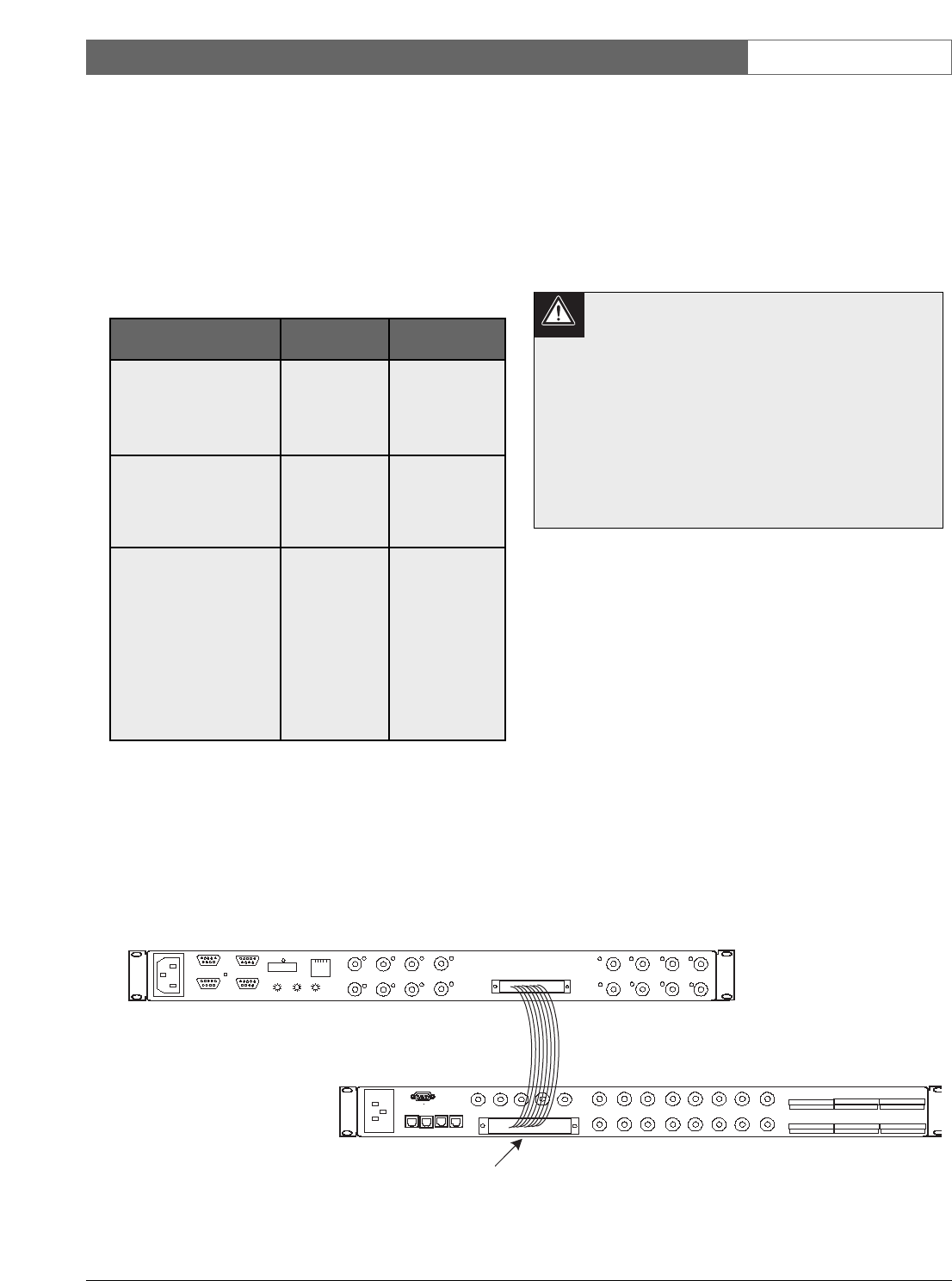EN
|
12
Bosch Security Systems | 18 August 2005
LTC 8016/90 | Instruction Manual | Installation
4.5 Video Connections to
the Controller Unit
Video connections from the Interface Unit vary based
on the type of video connections available on the
controller, and the distance between the controller
and the Interface Unit. Review the options in the
table below to determine which best suits your
configuration, then follow the appropriate section
below:
Video output signals from the Interface Unit are
expecting to see a standard 75Ω termination. Unless a
video input will be used to loop out to another device,
make sure that the video inputs on the control unit are
properly set to provide 75Ω video termination. For
details on setting the video terminations of your
controller device, refer to the device’s installation
instructions.
The video connections from the Interface Unit MUST
be kept in consecutive order, and the group must
always end at an exact multiple of 16. For example,
the lowest camera group range is from 1 to 16. The
next group range is from 17 to 32, and so on, up to
the last group, that corresponds to the camera range
of 9985 to 9999. Always make video connections to
the controller following these guidelines.
Certain controller units support video looping
inputs. Do not connect a camera to the
looping output of a video channel on the
control unit that is already being used by the
Interface Unit. Smeared or double video
images will result. Alternate video
connections available on video control
systems should only be used for looping
video signals out to some other external
control system device or monitor.
4.5.1 Video Connections to Products Supporting
Ribbon Cable Interface
Video connections from the Interface Unit to Allegiant
models LTC 8200, LTC 8300, LTC 8600, LTC 8800,
LTC 8900, and the DESA
XL
Series Digital Video
Recorders use the supplied video ribbon cable. Noting
the video ribbon cable connector’s orientation and
alignment tab, connect one end of the supplied
16-channel ribbon cable to the back of the Interface
Unit. Place the other end into the connector on the
rear panel of the controller unit that corresponds to the
physical camera number range previously determined
by the Group ID switch settings (described above). For
example, if the Group ID switches have been set to
003, the video ribbon cable should be installed into
the Allegiant connector corresponding
to video inputs 33 to 48.
. . . . . . . . . . . . . . . . .
. . . . . . . . . . . . . . . . .
. . . . . . . . . . . . . . . . .
. . . . . . . . . . . . . . . . .