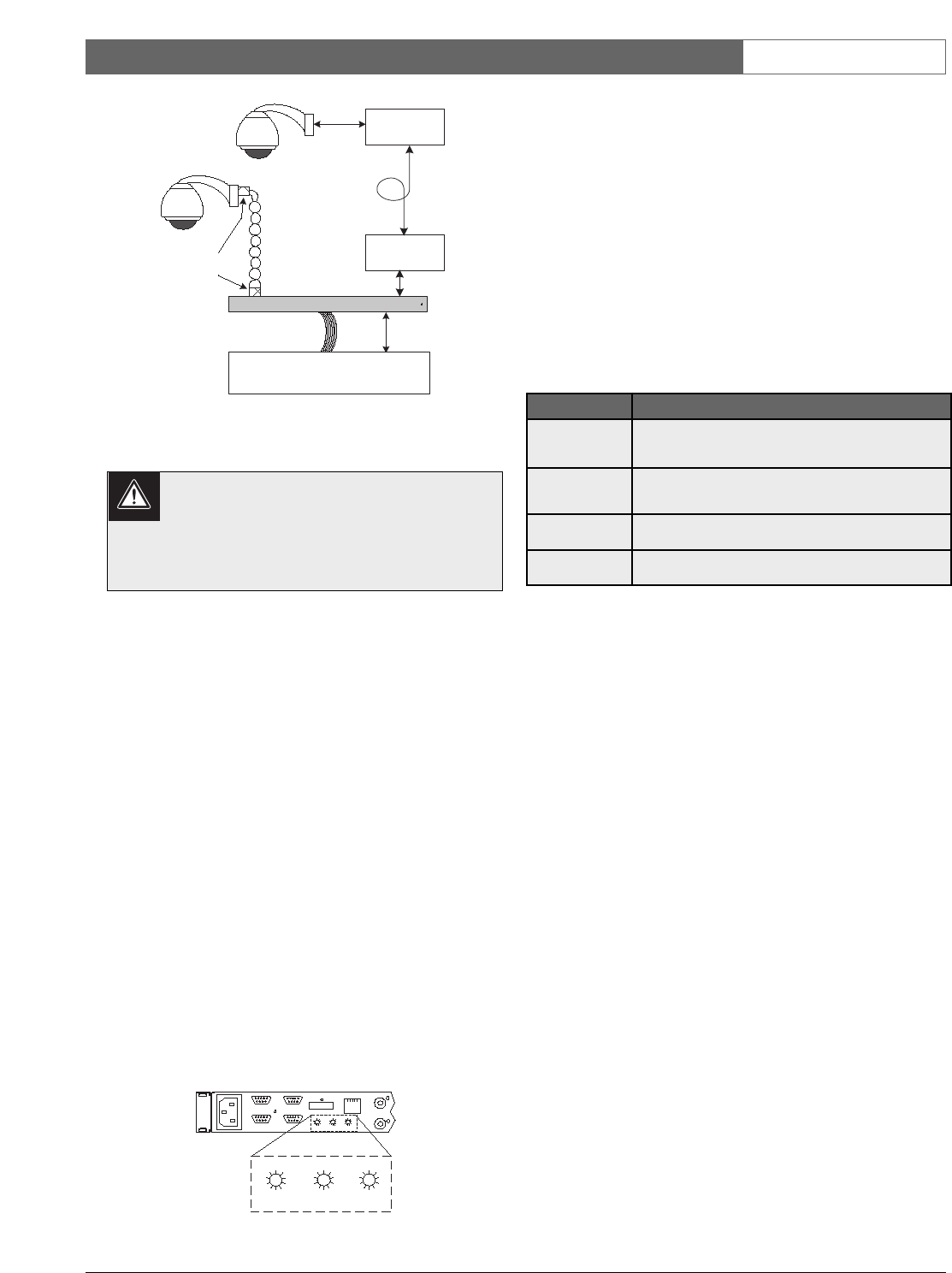EN
|
9
Bosch Security Systems | 18 August 2005
LTC 8016/90 | Instruction Manual | Installation
NOTE: The video signal and Bilinx control
data require unobstructed two-way
communication. Do not place active video
devices in the coax line, because it will block
the control data signals.
Passive devices, such as ground loop isolation
transformers or other devices specifically designed to
support Bilinx communication, can be placed in the
coax line. In some configurations, it may be possible
to connect an active device after the video passes
through the head-end control unit. For sample
applications, refer to the Typical Configuration Diagrams
Section found later in this manual.
When an operating camera is connected to the
Interface Unit, the video channel LED illuminates
GREEN to indicate the presence of an acceptable
video signal. As Bilinx control data is sent to or
received from Bilinx-enabled cameras, the respective
channel LED flashes accordingly.
4.4 Group ID Number
The rear panel of the Interface Unit contains a set of
3 rotary switches, as shown below. Use the straight
slot side of the supplied offset screwdriver to set the
switches to the necessary value.
These switches are used to identify the group of
cameras to be connected to the Interface Unit. Each
group consists of 16 cameras in consecutive order,
and the group must always end at an exact multiple
of 16. For example, the lowest camera group range
is from 1 to 16. The next group range is from
17 to 32, etc., up to the last group (camera range of
9985 to 9999). If multiple Interface Units are used in
the same system, each Group ID number must be
unique.
The following chart summarizes the supported switch
settings:
When the Interface Unit is connected to an Allegiant
system using the Allegiant data interface protocol,
the Group ID switches should always be set to
correspond to the physical camera numbers used in
the system. For control systems that use the biphase
data interface, the switches should be set to
correspond to the controller’s logical camera
configuration.
After a change is made in a large Allegiant system
with multiple Interface Units, 30 seconds may be
required before the new settings take effect in all
Interface Units.
Setting 900 is reserved for factory use. If the Interface
Unit is inadvertently set to this value for more than
5 seconds before being set to its correct value, a
power off/on may be required for the unit to return
to its normal operating mode.
Select the step below that applies to your specific
system configuration.