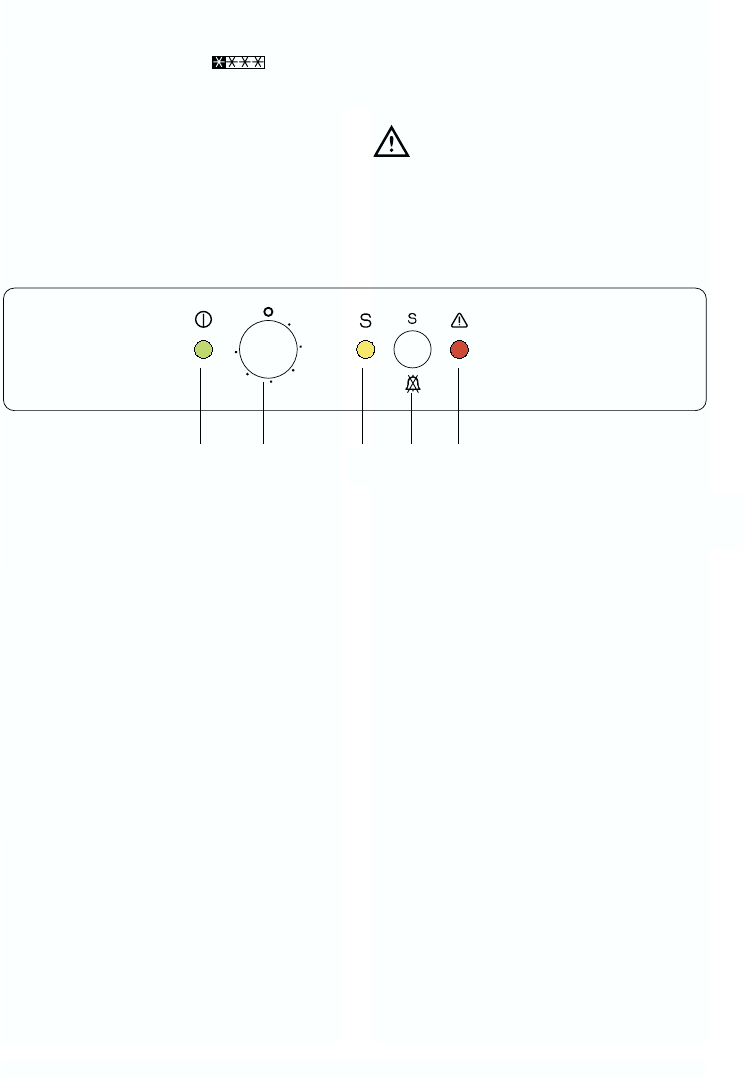➀➀ ➁➁ ➂➂ ➃➃ ➄➄
1 Pilot light (green)
2 Thermostat control knob
3 Fast freeze light (yellow)
4 Fast freeze switch and for stopping the acoustic alarm
(warning light on)
5 Warning light (red)
Do not use detergents or abrasive
powders, as these will damage the
finish.
Starting-up
Insert the plug into the wall socket.
Turn the thermostat knob (2) clockwise after the
position «O». The pilot light (1) will light up and a
sound is on only for 2 sec., indicating that the
appliance is powered. The warning light (5) will blink
and the sound signal alarm will get on, indicating that
the temperature inside the appliance is too high.
Push the button (4), the sound signal alarm will get
off and pushing the button a second time the super
control light (3) light up. The freezer will start to
operate.
To stop operation, simply turn the thermostat knob to
position «O» and a sound is on only for 2 sec .
Temperature control
• Turn knob () beyond the «O» position until its
pointer coincides with the required setting.
• The minimum setting (least cold) is represented by
the lowest number and the maximum setting
(coldest) by the highest number.
• To safely store frozen and deep-frozen foods, the
inner temperature of the freezer must be at least
-18°C or colder.
A medium setting is generally the most suitable.
• The following effects are of significance in respect
of the interior temperature:
• Ambient temperature
• Quantity and temperature of the food stored;
• Frequency with which the door is opened and
how long it is left open
• the location of the appliance.
Quick freezing
Activate fast freeze by depressing the fast freeze
switch (4). The pilot lamp (3) will then light up.
If the quick-freezing function is not ended manually,
the appliance switch off the quick-freezing function
after 52 hours. The yellow light goes out.
The SUPER function can be ended by pressing the
button (4) again. The yellow light goes out.
Warning light (red)
If the temperature warning light (5) blinks, it indicates
that the temperature within the freezer has reached a
level where the safe food storage is no longer
ensured.
When the freezer is first switched on, the warning
light blinks until the temperature has dropped to a
safe level for the storage of frozen food.