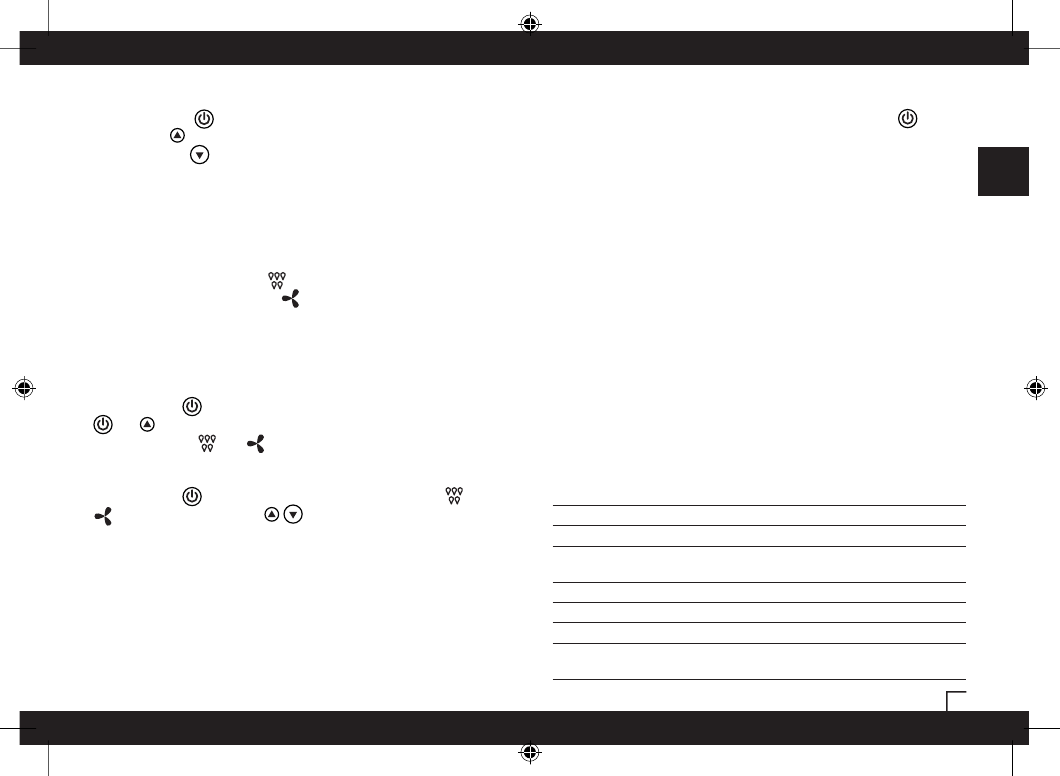Description of Display and Function Buttons
1. ON/OFF switch
2. UP control
3. DOWN control
4. RESET (pressing this key deletes all settings)
5.
LED
green
connected device is switched on
red
connected device is switched off
no LED
the connected device is NOT regulated by the hygrostat
(= not programmed)
6.
Mode symbol for humidifier
7. Mode symbol for dehumidifier
8. Display – relative ACTUAL humidity (figure bottom left)
9.
Display – relative target humidity (figure bottom right)
Setting of the Operating Mode
(Humidifier or Dehumidifier)
Press the button
until the LED is no longer lit. Then press the two buttons
and simultaneously during 3 seconds in order to select the appropriate
mode (see symbols and in the display).
Setting of Humidity Value
Press the button . The LED lights up red and the mode symbols and
go out. With the arrow keys , you can set the TARGET humidity that
you wish.
Commissioning
First, switch to operational mode. Stick the mains plug of the desired device
(humidifier or dehumidifier) into the provided opening on the hygrostat. After
a few minutes, the connected device is switched on or off when the humidity
exceeds or falls below the set relative TARGET humidity.
a
en
After the connected device is switched on, the LED lights up «green». You can
also switch the connected device off early if you press on the key . In this
case, the LED does not light up.
Disposal
Return your worn out appliance to your dealer for proper disposal. You can
obtain information on other ways to dispose of the unit from your local council.
Warranty
The warranty conditions are defined by our representative in the country
of sale. Please contact your dealer if, despite strict quality control, your
appliance becomes defective. You must present the receipt when making a
claim under the warranty.
Legal information
The appliance is CE-certified and complies with the Directives
• 73/23/EWG concerning for electrical safety
• 89/336/EWG and 92/31/EWG concerning electromagnetic compatibility
The right to make technical modifications is reserved.
The instructions for use are protected by copyright.
Technical data
Dimensions (L x W x H) 110 x 60 x 40 mm
Weight
140 g
Mains voltage
220 V – 240 V/50 Hz, 110V/60 Hz
(corresponding to plug arrangement)
Humidity range
10 % to 90 %
Accuracy
+/– 5 %
Measuring Cycle
every 10 seconds
Breaking capacity
max. 12 A/2760 W (ohm resistive load)
max. 2 A/460 W (inductive load)