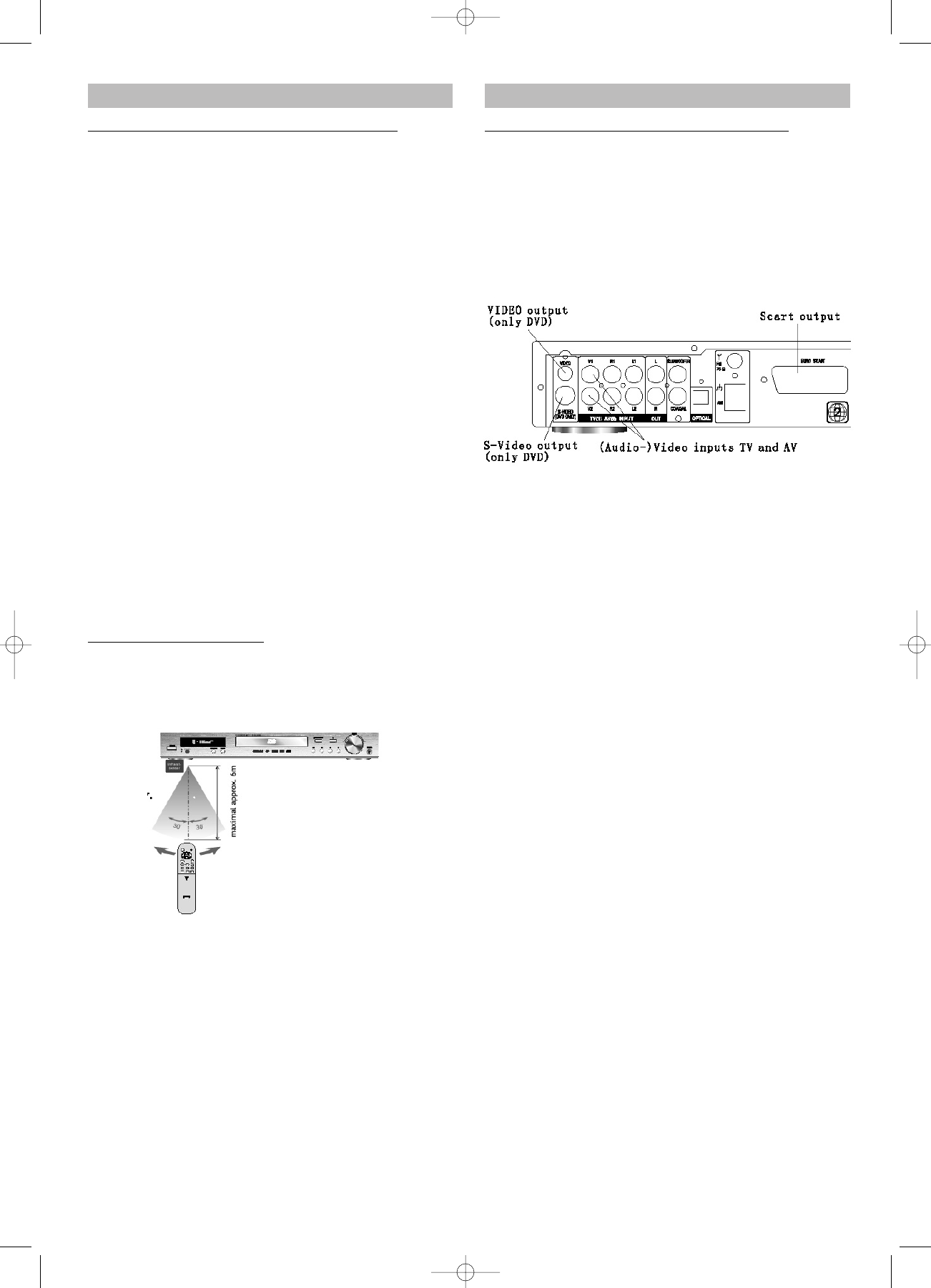REMOTE CONTROL
Inserting the Batterie into the Remote Control
1. Open the battery compartment.
2. Insert two AAA/LR03 batteries. Observe the proper
polarity (as indicated by the symbols in the battery
compartment).
3. Close the battery compartment cover.
Note:
• Always change the complete set of batteries; do not
replace only one battery.
• Do not use any rechargeable (Ni-Cd) batteries.
• The batteries must not be recharged, short-circuited,
taken apart, heated or thrown into a fire.
• Do not drop the remote control or subject it to any
impacts. Otherwise the parts inside might be damaged
or the remote control may not work properly.
• If the remote control is not used for a prolonged
period, please remove the batteries. Otherwise
electrolyte may leak from the batteries, resulting
not only in malfunctioning but also causing burns
if in contact with the body.
• Wipe off all electrolyte residues from the remote
control and then install new batteries.
• Should your body come into contact with electrolyte,
please wash it off carefully with water.
Note: Batteries should not be disposed of in domestic
waste. Please return used batteries to the appropriate
collection points or the dealer where you bought them.
Using the Remote Control
Point the remote control towards the remote sensor of the
device. When the device receives the remote control’s
signal, it reacts accordingly. The remote control has an
effective range of approx. 6m.
The functions of the remote control could be disturbed if
the device is exposed to strong light sources.
The remote control might function improperly when other
remote controls are used in close proximity to the device.
Do not put any objects on the remote control, as this can
cause the batteries to discharge if a button is pressed
down continuously.
There should be no large objects between the remote
control and the device.
To ensure that the maximum range of the remote control
stays intact, do not operate the device behind tinted
glass.
CONNECTING THE SYSTEM
Description of the Video Connection Options
Only connect the device to the power supply when all
other system cables have been connected.
The device is equipped with 3 video outputs: S-Video
(only for DVD), Video (composite video), and SCART
(RGB, the latter only for DVD).
There are two AV inputs available for connecting
additional AV devices.
Video output: This output only supplies the image of the
integrated DVD player.Video signals from the AV inputs
(TV and AV) are not transmitted via this output. If you
want to use this output, you have to activate the Monitor
Output in the device settings (see „Settings“ chapter).
S-Video output: This output also only supplies the video
signal of the integrated DVD player.
SCART output: This output also transmits the video signal
that has been selected by means of the FUNCTION
button. In addition to the composite video signal, the
video signal of the intergrated DVD player is provided as
RGB video, which provides a higher quality of video
transmission. Additionally the SCART output supplies the
audio channels (L/R). To have full functionality, the
SCART output has to be activated in the device settings
(see the „Settings“ chapter).
TV and AV: You can use these two audio/video inputs to
connect additional AV devices (for example a video
recorder or video camera) to the system. To select the
source, use the FUNCTION button.
21
DVD 568 HC - GB 15.08.2003 9:57 Uhr Seite 21