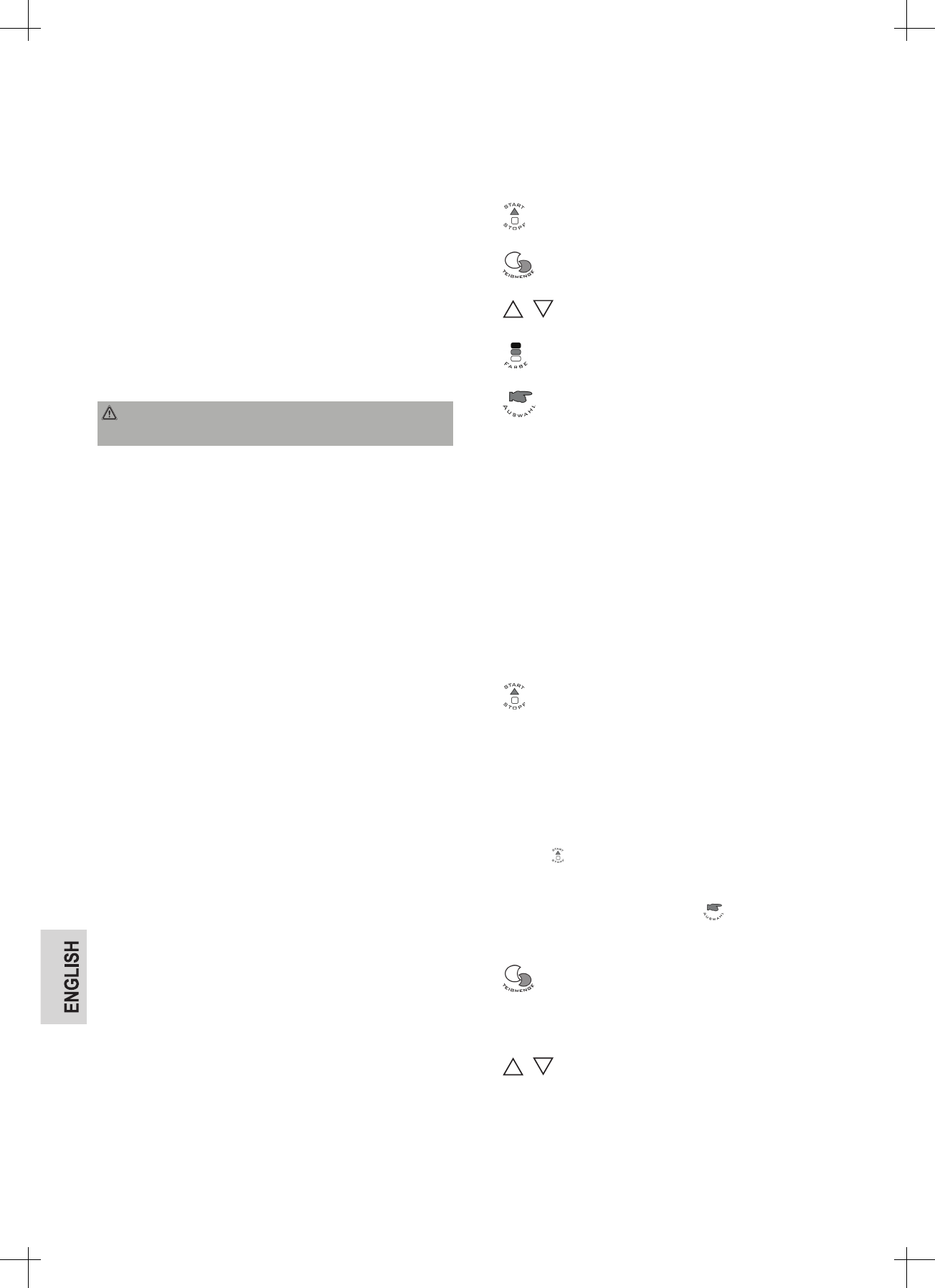• Do not operate the appliance with an external timer or similar
remote system.
• Place the appliance on a level work surface. Ensure that mains
cord and appliance are not placed on or in close proximity of
hot surfaces or heat sources. Run the mains cord away from
sharp objects.
• Set up the appliance steady and slip-proof. The appliance can
move when kneading heavy dough. Place the appliance on a
rubber mat if the work surface is slippery.
• Do not move or lift the appliance during operation; rst turn it
off and disconnect from mains power supply. Always carry the
appliance in both hands!
• Do not remove the baking tin during operation!
• The operation of electric heating appliances creates high
temperatures, which can cause burns (e.g. baking tin, heating
element).
Warning:
►Only touch or remove hot components with oven gloves!
• Let the appliance cool down completely before cleaning ore
storing.
• Use this appliance only to prepare foodstuffs, do not use for
other purposes. We are not liable for damages due to improper
use or operation!
Unpacking
• Remove the appliance from the gift box.
• Remove all packaging materials, such as plastic foil, lling
materials, cable clips and cardboard.
• Check that all accessories are contained in the box.
• Clean the appliance as described in chapter “Cleaning and
Maintenance”.
Start-up
Electric Connection
• Conrm that your mains voltage matches the specications on
the type label before connecting to mains power supply.
• Connect the appliance to a properly installed 230V, 50Hz wall
outlet.
A buzzer sounds and the display shows the basic setting (see
“Control Panel”, “1. LCD Display”).
Controls
A Lid
B Ventilation slots
C Viewing window
D Baking chamber
E Side ventilation slots
F Handle
G Casing
H Kneading hook
I Baking tin
J Control Panel
Accessories:
1 hook for removing the kneading hook (not illustrated),
a) Measuring cup
b) Measuring spoon
Control Panel
1 LCD Display
shows information about desired program number, browning,
bread weight (marked with arrow) and baking time.
2 Status indicator
3
START/STOPP button
to start and end the program
4
TEIGMENGE button
to set the 2 weight levels, as described later
5
/ Time buttons
to enter the program timer setting
6 FARBE button
to set the desired browning
7
AUSWAHL button
to select the programs described in chapter “Program Se-
quence Bread Maker”.
Description Control Panel
1. LCD Display
BASIC SETTING
This displays standby mode. It corresponds with the basic pro-
gram. The display shows “1 3:00”. The “1” stands for the selected
program; “3:00” stands for the program duration. The positions
of two arrows show the selected browning and the weight. The
basic setting after turning the appliance on is: “Higher weight” (I)
and “Medium browning” (MITTEL). During operation the display
shows the program duration counting down.
3.
START/STOPP Button
to start and end the program.
After pressing the START/STOPP button the dots on the time
display start ashing.
The status indicator lights up.
• Briey press the START/STOPP button once to pause the
program (the time display ashes). Press the START/STOPP
button again to continue the program.
• Press the
START/STOPP button at any time to cancel the
program. Press and hold until on long acoustic signal sounds.
The status indicator turns off. The display shows the start posi-
tion of above start program. Press the
AUSWAHL button to
select a different program. Depending on the operation mode
you may have to wait for the appliance to cool down.
4.
TEIGMENGE button
In some programs you can set the following levels:
Level I = for a higher bread weight up to 1000 g;
Level II = for a lower bread weight up to 750 g.
5.
/ Time Buttons
Use the timer function to set the end time for a selected program.
This function is available for the following programs: NORMAL,
WEISSBROT, VOLLKORN, SCHNELL, SÜSSES BROT, TEIG,
KUCHEN, SANDWICH und BACKEN. The programs ULTRA
SCHNELL and MARMELADE cannot be started with delay.