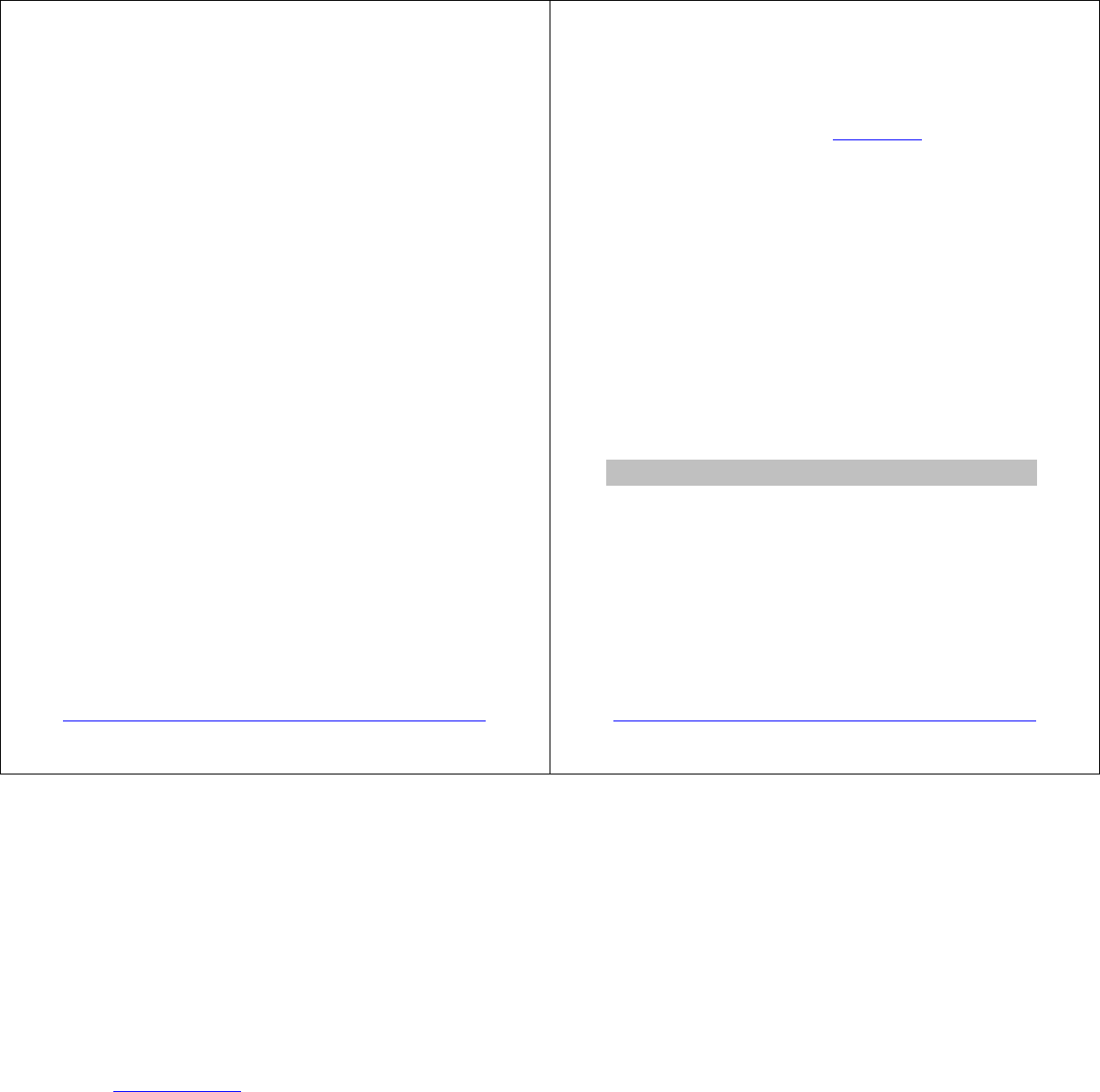PAGE 5 / 6
. Speak out the name of person you wish to call, as stored in the phone’s voice tags.
The phone will dial the stored number.
Mobile without voice recognition
. Make sure both the headset and the mobile phone are on and in stand-by mode.
. Dial the phone number you wish to call on your mobile phone.
. After approximately 2 seconds, the audio connection is established.
7. Answering a call
When the headset rings, a short press on the TALK button to accept the call.
8. Rejecting a call
When the headset rings, press the TALK button for about 2 seconds to reject the call
This function only works in the Hands-Free Profile.
9. Ending a call
During an active call, press the TALK button shortly to end the call.
10. Adjusting the volume
During an active call, press the VOL+ button to increase the volume.
During an active call, press the VOL- button to decrease the volume.
11. Transferring a call to the mobile phone
During an active call, press the TALK button for about 2 seconds.
This function only works in the Hands-Free Profile.
In the Headset profile, you can simply turn off your headset.
12. Transferring a call to Bluetrek
®
S2
During an active call on the mobile phone, press the TALK button on the headset to
transfer the call from the mobile phone to the headset.
PAGE 6 / 6
13. Troubleshooting guide
In general, the first thing you should do when encountering a problem that you cannot
solve with this manual, is to switch off your headset and your mobile phone, and switch
them on again. If this does not solve the problem, go through the pairing sequence
again.
To find out more, please consult our website: www.bluetrek.com
.
An automatic reset is done each time the headset is either charged or switched off. So
in case of problem or if your headset cannot switch off, please charge your headset for
at least 30 seconds.
14. Guidelines for safe use
Read those guidelines before using your headset.
- Do not drop or try to alter the shape of your Headset.
- Do not expose your headset to liquid or moisture.
- Do not expose your headset to extreme temperatures. Temperature range : 0-40C.
- Do not expose your headset to fire or open flames.
- Do not try to disassemble your headset. Service and Maintenance can only be
performed by authorized Bluetrek
®
dealers.
- Keep your headset away from dust and dirt.
- Do not let children play with your headset, since it contains small parts that could
become detached and create a choking hazard.
- Check the regulation in your area if you plan to use your headset while driving.
- Turn off your headset before boarding an airplane.
CAUTION : Danger of explosion if battery is incorrectly replaced. Replaced only with
the same or equivalent type. (voltage : 3.2 – 4.2V, typical 3.8V, typical current 40mA)
BLUETREK S2 is a Bluetooth product qualified under the name of BLUETREK G3