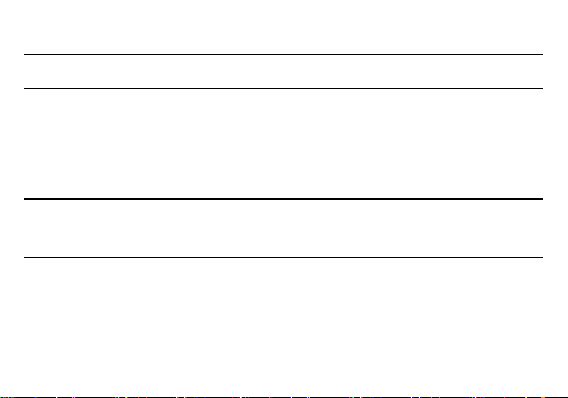function by attaching a picture and via Bluetooth.
Adjust Image
While on the image, click the Edit button to adjust images.
Crop Pictures
While on the image, click the Edit button to Crop the size of the picture. Once the picture appears, pinch
your fingers in or out to adjust the size. To keep proportion, hold down any of the four corners of the image
and adjust.
FM Radio
FM Radio
Through this function, you may listen to FM radio on the device. The FM radio uses the wired headphones
as an antenna in order to receive signal. Before using this function, connect the original equipment
headphones that came with the phone.
Open FM radio
Press the FM Radio icon to open the application.
Click to scan FM channels automatically then click to add any of your favorite radio stations.