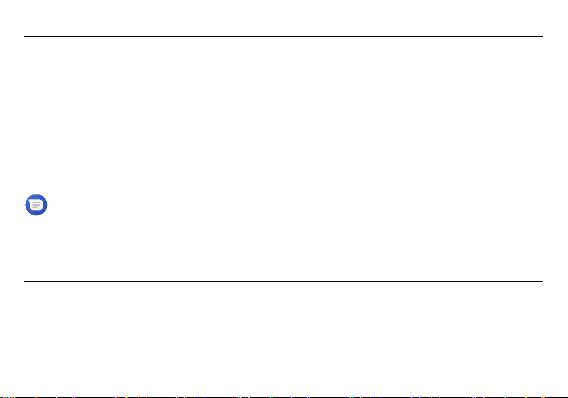19
Import / Export Contacts
The phone allows you to import and export contacts to synchronize information between different storage
types that include the SIM card, Gmail account and your phone.
To import or export contacts:
» Click the Contacts icon to enter the phonebook.
» Click the menu button and select Import / Export
» Select the source you want to copy the contacts. Once selected click next and select the destination
where you want the contact to be copied to and then select the desired contacts to be copied.
Messaging
You may use this function to exchange text messages and multimedia messages with your family and
friends. The messages to and from the same contact or phone number will be saved into a single
conversation so you may see the entire message history conveniently.
Open Messaging
To access » Click on the Application Menu then on the Messaging icon.