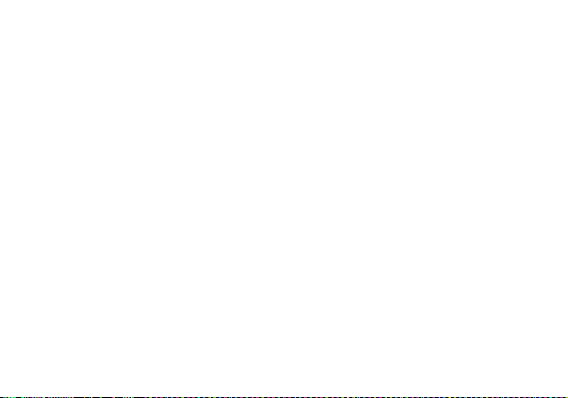54
The caller ID does not display on incoming calls
▪ Contact your local network service provider and verify you have the caller ID feature enabled
on your account or verify if the caller may have blocked his number from appearing.
The caller cannot leave a voicemail message
▪ Contact your local network service provider and verify if the voicemail service is active on your
account or check if the network is busy.
The phone does not connect to the internet
▪ Ensure with your service provider that your account has the appropriate internet/data plan
enabled.
▪ Ensure internet APN settings are configured (Carrier dependent).
Text Messages cannot be Sent / Received
▪ Ensure text messaging is enabled with your service provider.
▪ Ensure APN settings are configured (Carrier dependent).
The information provided in this user manual is subject to change without notice and BLU Products reserves
the right to modify the manual at any given time. BLU Products has made every effort to ensure that this
user manual is accurate and disclaims responsibility and liability for any inaccuracies or omissions.