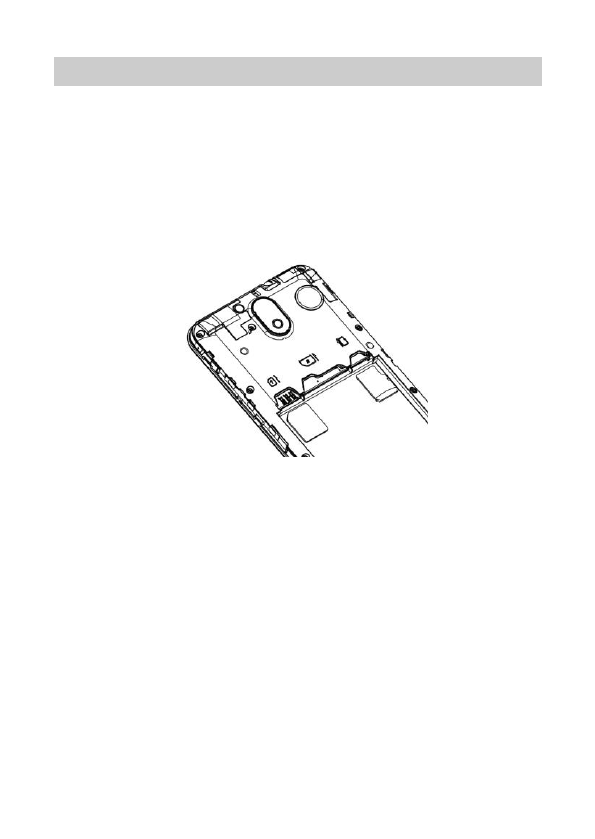8
3. Getting started
3.1 Insert the memory card and SIM card
Turn off the power and remove the back cover and battery. Insert
the SIM card according to the mark on the device. Make sure that
the chip contact and the cut edge of the card are aligned in the
correct direction. Slide the card into the slot until it stops. The
device handles Mini SIM + Micro SIM + Micro SD cards.
Tip: Insert an SD card to store more media.
Caution: Do not scratch or bend the SIM card. Take care not to get
dust or water. Keep away from children.
3.2 Removing the memory card and the SIM card
Note: If the device is turned on, press the Off / Power button for 3
seconds until Turn Off appears on the screen. Select it and then
press the OK button. If the device is turned off, remove the
memory card and the SIM card. Do not try to remove the memory
card while it is booting because the data may be corrupted.