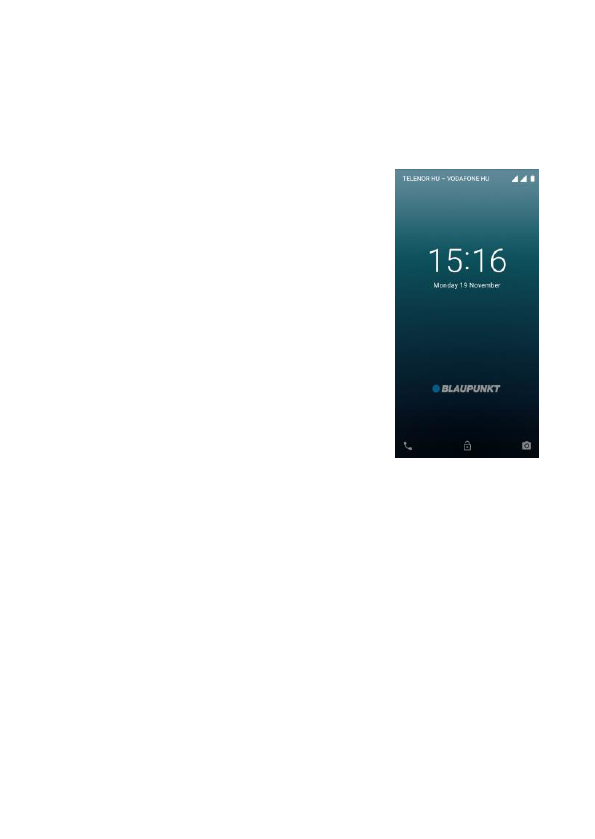9
press the OK button. If the device is turned off, remove the
memory card and the SIM card. Do not try to remove the memory
card while it is booting because the data may be corrupted.
3.3 Unlock the device
To unlock the device, you may need the PIN
(not the SIM card PIN), password, or pattern
drawing.
Unlock the screen:
1. Press the power key to wake up
the phone.
2. Hold and drag the unlock icon to
the upward to unlock.
The process of unlocking depends on the
pre-configured unlock method.
To set the unlock method:
▪ On the main menu, touch Settings > Security & Location.
▪ Touch Set up screen lock.
▪ Choose the type of locking as desired. You can set your
screen lock on the basis of Pattern, PIN, Password, Swipe
or None.