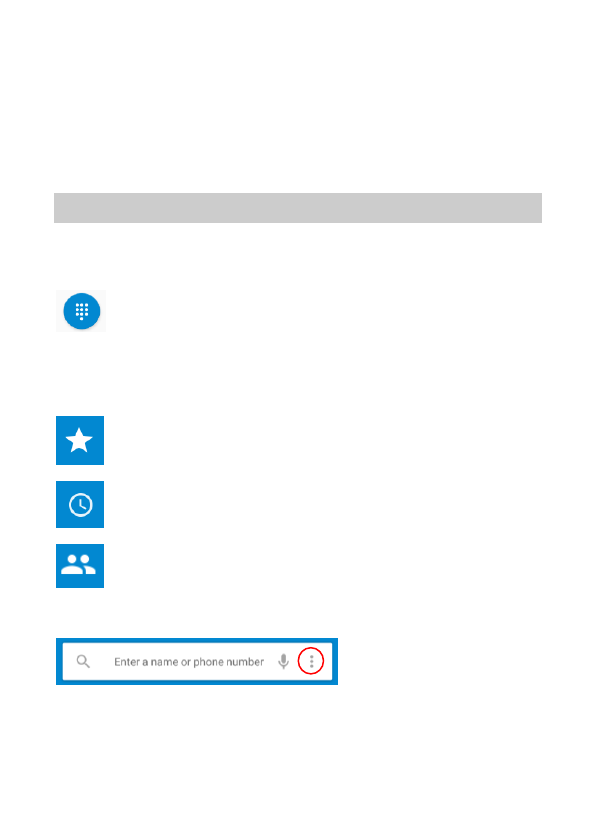21
• Contacts to display: You can choose which accounts to
be associated with which accounts.
• Import / Export: Copy contacts between accounts.
• Accounts: Manage Accounts.
14. Phone
From the Main Menu or Standby screen, open the Phone icon to
dial or make call settings.
To enter the number to dial, open the dialer.
You can also choose from the following options:
Search for a contact
Dial from Favorites.
View call logs, dialing from call logs.
Open Contacts.
To access the call settings, select the options icon:
In this menu, you can set the ringtone, display format, quick
answers, and Call settings below: Voicemail, Call divert, Call
barring, More settings (Call Hold, Caller ID Settings).