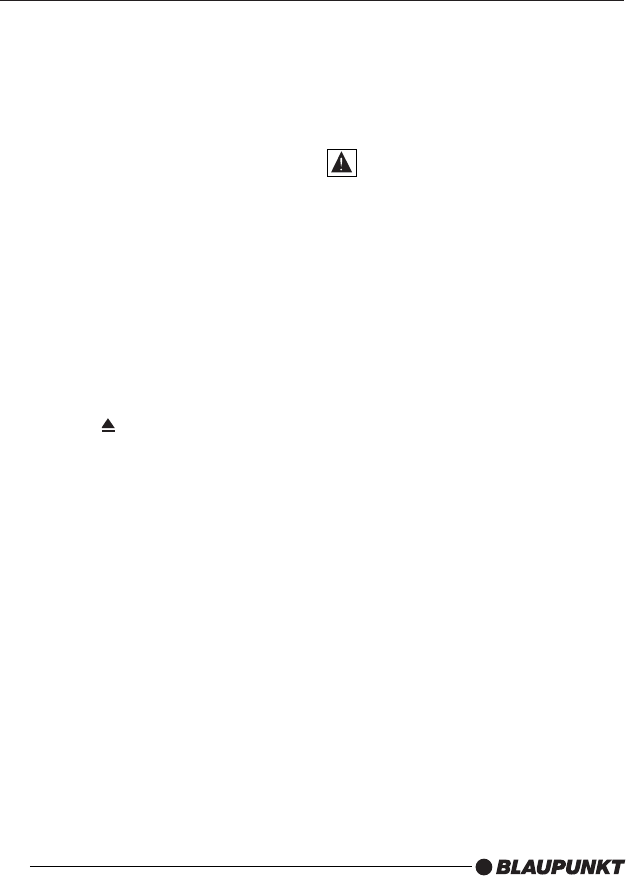BASIC OPERATION
Switching on/off
To switch on the system:
- Switch on the ignition.
- Press the POWER button on the
system or the remote control.
To switch off the system:
- Press the POWER button on the
system or the remote control.
Or:
- Switch off the ignition.
Loading a disc
Carefully slide the disc with the printed side
facing upwards, into the player disc slot
until it is drawn in. The player starts
playback automatically.
Ejecting a disc
- Press the button on the system.
- The disc is ejected.
- Remove the disc.
Auxiliary lighting
Permanent on
- Set the auxiliary lighting switch to “ON”
Automatic lighting
- Set the auxiliary lighting switch to
“AUTO”
The auxiliary lighting for the system is
controlled by the vehicle interior lighting
system.
Lighting off
- Set the auxiliary lighting switch to “OFF”
TFT display
Opening the display
- Press the unlocking button for the
display and pull the screen carefully
downward.
Do not touch the display screen itself!
This can damage the LCD panel.
Closing the display
- Swivel the display to the straight
position. Push it carefully upwards until
it snaps into place.
Swivelling the display
- The display can be swivelled in either
direction by approx. 30º to achieve an
optimum viewing angle.
Selecting the AV source
• The DVD system allows the connection of
two external AV sources (see installation
instructions) for display on the system’s
display panel.
- Press the SRC button on the system or
the remote control to select AV sources;
DVD, AV1 or AV2.
- The selected AV source is then shown
on the display.
- The corresponding LED (DVD, AV1 or
AV2) illuminates on the front of the unit.
15