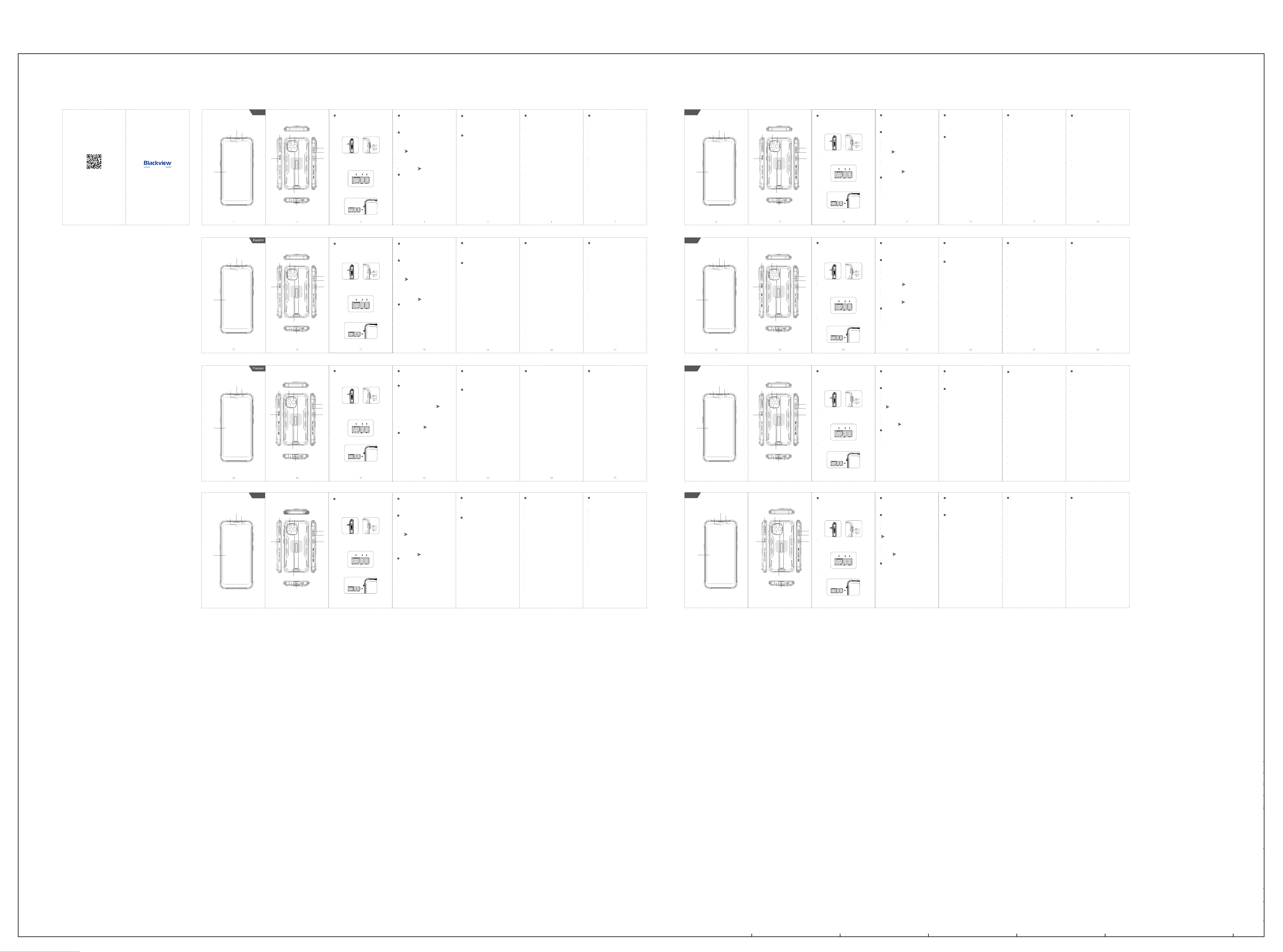Volume +
Câmera
Lanterna
Cartão SIM/ TF
Porta Tipo C
Alto falante
Volume -
Botão de
ligação
Microfone
BV5300 Pro NFC
Caméra
Flash
Carte SIM/ TF
Port de type C
haut-parleur
Bouton
d'alimentation
Microphone
Volume +
Volume -
BV5300 Pro NFC
Bouton de
fonction
Volumen +
Cámara
Linterna
Tarjeta SIM/ TF
Puerto tipo C
Altavoz
Volumen -
Tecla de
encendido
Micrófono
BV5300 Pro NFC
громкость +
камера
диодная вспышка
SIM/ TF карта
порт Type-C
динамик
громкость -
кнопка
питания
микрофон
BV5300 Pro NFC
функцион
-альная
кнопка
Language switching settings
How to boot
How to send SMS, MMS
Safety- In order to ensure saf
the product, you must strictly abide by
the following rules
Non-removable batt
Press the pow
to boot
Main menu--settings-system setting--language and
input method
Open the SMS app
When writing a text message
Select images, videos or other les you want to add, even
Y
Selecting or sending
MMS - video
Select New Information
Enter a phone number or browse your contacts
Select Edit Information and enter your text
Send
SMS
The phone should be at least 15 cm away from any
medical implant or rhythm adjuster and never put the
device in your coat pocket.
Language and input method--language--language adding
Do not expose the device and other batteries together
with the high temperatures or heat-generating equipment
such as sunlight, heaters, microwa
heaters. Overheating of the battery can cause an explosion.
Select the language you need, the system will automatically
jump back to the language interface
When charging is complete or not charg
the charger from the device and unplug the charger from
the power outlet.
Select the icon after the language bar and drag it to the
rst one.
If the device is equipped with a non-removable battery,
do not replace the battery yourself to avoid damaging the
battery or device.
Use of an unapproved or incompatible power sour
charger or battery may cause re, explosion or other
hazards.
Do not disassemble or reset the battery, insert other objects,
immerse in water or other liquids to avoid battery leakage,
overheating, re or explosion.
Do not drop, crush, scratch or puncture the battery to
avoid subjecting the battery to excessive external pressure,
resulting in internal short-circuit and overheating of the
battery.
The company does not bear the responsibility for accidents
caused by non-standard related char
Maintenance
Thoroughly understand the maintenance of this mobile
phone to use the mobile phone more safely and e
and extend the service life of the mobile phone as much
as possible.
Please follow the instructions in the manual to open the
phone, disassemble the accessories, and do not try other
methods.
Please avoid falling, knocking or shaking your phone. Rough
handling of the phone can cause the screen to rupture,
damaging the internal circuit board and the delicate structure
Do not use chemical solvents or detergents to clean your
phone.
dampened with water or a mild soap.
Clean the lens with a clean, dry, soft cloth.
(Example: camera lens) and display
If you encounter an abnormal image such as a crash during
use, the processing method is as follo
that cannot remove the battery, please pr
power button for mor
will be forced to r
It can solve the general bug; for the mobile phone that can
remove the battery, please r
the battery and restar
When the charger is not in use, please unplug it from the
power outlet. Do not connect the battery that has been
fully charged to the charger f
will shorten the batter
2
4
7 8
3
Although the equipment is durable, it is not indestructible.
We still recommend a
perforating or bending this device.
If you want to read the full CE accompliance, please check
this link: http://www.blackview.hk/ce/
Т
IP68 пыле, влаго и у
6
Prueba de rendimient
de triple nivel: la prot
de polvo y agua de este producto ha
sido certicado como IP68
6
Seguridad- Para gar
seguro del producto
estrictamente con las siguientes
reglas
El teléfono debe estar al menos a 15 cm de distancia de
cualquier implante médico o ajustador de ritmo y nunca
coloque el dispositivo en el bolsillo de su abrigo.
No exponga el dispositivo y otras baterías junto con las
altas temperaturas o cualquier equipo que genere calor
como la luz solar
microondas, los hornos o los calentadores de agua. El
sobrecalentamiento de la batería puede causar una
explosión.
Cuando la carga esté completa o no se esté cargando
desconecte el cargador del dispositivo y desenchufe el
cargador de la toma de corriente.
Si el dispositivo está equipado con una batería no extraíble,
no reemplace la batería usted mismo para evitar dañar la
batería o el dispositivo.
El uso de una fuente de alimentación, cargador o batería no
aprobada o incompatible puede provocar incendios
explosiones u otros peligros
No desarme ni reinicie la batería, inserte otros objetos,
sumerja en agua u otros líquidos para evitar fugas,
recalentamiento, incendio o explosión
No deje caer
someterla a una presión externa excesiva, lo que provocaría
un cortocircuito interno y un sobrecalentamiento de la
batería
La compañía no es responsable de los accidentes causados
por equipos de carga no estándar
7
Aunque el equipo es duradero
recomendamos evitar golpear
doblar este dispositivo.
Si desea leer el cumplimiento completo de CE, haga
clic aquí: http://www.blackview.hk/ce/
Mantenimiento
Es necesario entender completamente el mantenimiento
de este teléfono móvil para usar el teléf
segura y efectiva, y extender la vida útil del teléfono móvil
tanto como sea posible.
Siga las instrucciones del manual para abrir el teléfono,
desarme los accesorios y no intente con otros métodos.
Evite caidas, golpear o sacudir su teléf
del teléfono puede ocasionar la rotura de la pantalla,
dañando la placa de circuito interna y la delicada estructura.
No use disolventes químicos o detergentes para limpiar su
teléfono
de algodón humedecido con agua o un jabón suave.
Limpie la lente con un paño limpio, seco y suave
(Ejemplo: lente de la cámara) y pantalla.
Si encuentra una imagen anormal, como un choque durante
el uso, el método de procesamient
teléfono móvil que no puede extraer la batería, mantenga
presionado el botón de encendido durante más de 12
segundos; el teléfono móvil estará obligado a reiniciar
(desbloquear el teléfono al reiniciar) Se puede r
error general; para el teléfono móvil que pueda quitar la
batería, retire la batería, luego inserte la batería y reinícielo
para solucionar el problema.
Cuando el cargador no esté en uso
toma de corriente. No conecte la batería que ha estado
completamente cargada al cargador durante un tiempo
prolongado, ya que la sobr
la batería.
8Sicherheitshinw
V
gewährleisten, müssen Sie sich strikt
an die folgenden Regeln halten
Das
Implantaten oder Herzschrittmachern entfernt sein. T
das Gerät niemals in der Jackentasche nahe einem
Herzschrittmacher.
Setzen Sie das Gerät und den Akku nicht bei hohen
T
(z.B. Sonnenlicht, Heizgeräten, Mikrowellenherden, Öfen
oder W
einer Explosion führen.
Wenn der Ladevorgang abgeschlossen ist oder nicht
geladen wird, trennen Sie das Ladegerät v
ziehen Sie das Ladegerät aus der Steckdose.
enn das Gerät mit einem nicht austauschbaren Akku
ausgestattet ist, ersetzen Sie den Akku nicht selbst, um
Schäden an Akku oder G
Die V
inkompatiblen Stromquelle, eines Ladegerätes oder eins
Akkus k
führen.
Zerlegen Sie den Akku nicht, setzen Sie keine anderen
Gegenstände ein und tauchen Sie ihn nicht in W
andere Flüssigkeiten, um ein Auslauf
Überhitzung, F
Lassen Sie den Akku nicht fallen. Quetschen, zerk
oder durchstechen sie ihn nicht, um zu vermeiden, dass
die Batterie einem übermäßigen externen Druck ausgesetzt
wird, was zu einem internen Kurzschluss und Überhitzung
des Akkus führ
Das Unternehmen trägt keine V
die durch nicht standardmäßige Ladegeräte verursacht
werden.
Leistungstest von
die Staub- und W
dieses Produkts wurde nach IP68
zertizier
V
7
6
Unsere Pr
Wir empfehlen, das Gerät nicht fallen zu lassen, zu werfen,
zu biegen oder Druck auszusetzen.
Wenn Sie die vollständige CE-L
klicken Sie auf diesen Link
W
Lesen Sie die
gründlich, um das Gerät sicherer und eektiver zu nutz
und die Lebensdauer des Mobiltelefons so weit wie
möglich zu verlängern.
Befolgen Sie die Anweisungen in der Bedienungsanleitung
um das
Probier
Bitte vermeiden Sie das F
Erschütterung Ihres
T
die interne Leiterplatte und empndliche Strukturen
beschädigt werden.
Verwenden Sie keine chemischen Lösungsmittel oder
Reinigungsmittel, um Ihr
das
das leicht mit W
wurde.
Reinigen Sie das Kameraobjektiv und das Display mit
einem sauberen, trockenen, weichen
Wenn Sie während der
Verhalten wie einen Absturz feststellen, laut
Verarbeitungsmethode wie folgt: Bei einem Mobiltelef
das den Akku nicht entfernen k
Aus-Schalter länger als 12 Sekunden gedrückt, um das
Mobiltelefon zu einem Neustart zu z
das
lösen; F
werden kann, entfernen Sie bitte den Akku, setzen Sie ihn
wieder ein und starten Sie das Gerät erneut, um den Fehler
zu beheben.
Wenn das Ladegerät nicht verwendet wird, ziehen Sie den
Stecker aus der Steckdose. Schließen Sie die Batterie, die
vollständig geladen wurde, nicht länger an das Ladegerät
an, da eine Überladung die Lebensdauer der Batterie
verkürzt.
8
T
Le téléphone est étanche à la poussière
l'eauet aux chocs. Le pr
certication IP68.
7
6
8
Переключение нас
Как включить
Как отправлять SMS, MMS
Несъемная батарея
Press the pow
Г
Язык и метод ввода
Откройте приложение SMS
Когда набирает
Выберите изображение, видео или друг
вы хотит
добавить новое изображение
Выберите и отправь
MMS - Видео
Выберите новое сообщение
Введите номер т
Введите изменить и введит
Отправить
SMS
Язык и метод ввода—Язык—Добавить язык
Выберите необходимый вам язык, сист
переключится на выбранный язык
Выберите иконку нужног
верхнюю позицию
2
4
3
Безопасность — в целях обеспечения
безопасного использования
продукта, необ
соблюда
Т
от любых медицинских имплантат или регуляторов
ритма сердца и никог
кармане пальт
Не подвергайте у
высоких температур или тепловыделяющег
оборудования, так
микроволновые печи, духовки или водонагреватели.
Перегрев батареи может привести к взрыву
Когда зарядка завершена или не заряжается, от
зарядное устройство от устройства и отсоедините
зарядное устройство от элек
Если устройство оснащено нес
заменяйте батарею самостоят
повреждения аккумулятора или устройс
Использование несанкционированного или
несовместимого источника питания, зарядног
устройства или аккумулятора может привести к
возгоранию, взрыву или друг
Не разбирайте и не перезаряжайте аккумулят
вставляйте другие предметы, не погр
или другие жидкости, чтобы избежать утечки бат
перегрева, возгорания или взрыва.
Не роняйте, не раздавливайте, не царапайт
прокалывайте аккумулятор, чт
внешнего давления батареи, чт
короткому замыканию и перегреву бат
Компания не несет ответственности за несчастные случаи,
вызванные нестандартным зарядным оборудованием.
7
У
неразрушимым. Мы по-прежнему рекомендуем избегать
падений, бросков, ударов, т
этог
Если вы хотите узнать полное соот
сертификации CE, пожалуйста, перейдите по данной
ссылке: http://www.blackview.hk/ce/
Т
Т
мобильного т
телефон более безопасно и эффективно, и продлить
срок службы мобильного телефона как можно больше.
Пожалуйста, следуйте инструкциям в руководстве, чтобы
использовать телефон, разобрать аксес
используйте не поназна
Пожалуйста, избегайте падения, у
телефона. Г
привести к поломки экрана, повреж
печатной платы и т
Не используйте химические растворит
средства для чис
телефона мягкой хлопчатобу
водой или мягким мылом.
Очистите объектив чистой, сухой, мягкой тканью.
(Пример: объектив камеры) и дисплей.
Если вы столкнулись с некорректным изображения,
такие как авария во время использования, способ
обработки заключается в следующем: Для мобильного
телефона, в кот
аккумулятор, пожалуйста, нажмите и у
питания в течение более 12 секунд, мобильный т
будет прину
телефон при перезагрузке) он мож
ошибки; для мобильного телефона, кот
удалить батареи, по
вставь
исправить ошибку
Если зарядное устройс
его от электрической розетки. Не подключайте
аккумулятор, кот
устройством в течение длительног
перезарядка сократит срок службы батареи.
8
Congur
Cómo arr
Cómo en
Batería no extraíble
Presione el botón de encendido dur
segundos para arrancar
Menú principal - conguración-conguración del sistema-
idioma y método de entrada
Abre la aplicación de SMS
Cuando escribas un mensaje de texto
Seleccione imágenes, videos u otros archivos que quiera
agregar
de inmediato
Seleccionar o enviar
MMS - video
Seleccionar nueva información
Ingrese un número de teléfono o busque en sus contactos
Seleccione Editar información e ingrese su texto
Enviar
SMS
Idioma y método de entrada - idioma - añadir idioma
Seleccione el idioma que necesita, el sistema saltará
automáticamente a la interfaz de idioma
Seleccione el ícono después de la barra de idioma y
arrástrelo al primero.
2
4
3
Einstellung der Sprache
Starten des Geräts
Wie man SMS oder MMS sendet
Nicht entnehmbarer Akku:
Drücken Sie den P
Sekunden, um zu booten
Hauptmenü - Einstellungen - System - Sprache und Eingabe
Önen Sie die SMS-App
Beginen Sie wie beim Schreiben einer SMS
Wählen Sie Bilder
hinzufügen möchten. Sie können auch ein neues Bild oder
Video aufnehmen.
Wählen Sie
MMS
Wählen Sie
Geben Sie eine T
Ihre Kontakte
Wählen Sie
T
Wählen Sie
SMS
Sprache und Eingabe - Sprachen – Sprache hinzufügen
Wählen Sie die Sprache, die Sie benötigen, das S
pringt automatisch zurück zur Sprachoberäche
Wählen Sie das Symbol r
Sprache und ziehen Sie es an die erste Position.
2
4
3
Sicurezza- P
sicuro del prodotto
attenersi rigorosament
regole:
Il telefono deve essere ad almeno 15 cm di distanza da
qualsiasi impianto medico, bypass o pacemaker cardiac
non mettere mai il dispositivo nel taschino della camicia.
Non esporre il dispositivo e la batteria insieme ad alte
temperature o ad apparecchiatur
come: luce solare, termosifoni, f
scaldabagni. Il surriscaldamento della batteria può causare
un'esplosione.
Quando la carica è completa o il telefono non è in carica,
scollegare il caricabatterie dal dispositivo e dalla presa di
corrente.
Se il dispositivo è equipaggiato con una batteria non
removibile, non sostituire la batt
danni sul dispositivo o sulla batteria stessa.
L
non approvati o incompatibili può causare incendi,
esplosioni o altri pericoli.
Non smontare o ripristinare la batteria, inserire altri oggetti,
immergere in acqua o altri liquidi per evitare perdite di
capacità della batteria, surriscaldamento, incendio o
esplosione.
Non far cadere, schiacciare
evitare di sottoporre la batteria a una pressione esterna
eccessiva, con conseguente cortocircuito interno e
surriscaldamento della batteria.
La compagnia non si assume la responsabilità per incidenti
causati da apparecchiature di ricarica non standard.
Manutenzione
Comprendere a f
cellulare, per utilizzarlo in modo più sicuro ed ecace ed
estendere il più possibile la durata del dispositivo
Si prega di seguire le istruzioni nel manuale per aprire il
telefono
Si prega di evitare di far cadere
telefono
la rottura dello schermo, danneggiando il cir
la delicata struttura.
Non utilizzare solventi chimici o detergenti per pulir
telefono
cotone morbido inumidito con acqua o sapone neutro.
Pulire le lenti con un panno soce
(Esempio: le lenti della fotocamera) e lo schermo.
Se si verica una situazione anomala come un arresto
anomalo durante l'uso, il metodo da seguir
Per un telef
tenere premuto il pulsant
secondi, il dispositivo sarà cosi forzato al riavvio (sbloccare
il telefono quando si riavvia). Questa procedura può risolvere
bug generali; per dispositivi con batteria removibile,
rimuovere la batteria, quindi inserire la batteria e riavviare il
telefono per risolvere il bug
Quando l’alimentatore non è in uso, scollegarlo dalla presa
di corrente. Non collegare la batteria completamente carica
all’alimentatore, possibilmente nché non ce ne sia
nuovamente bisogno, in quant
durata della batteria.
78
Sebbene i dispositivi siano durevoli, essi non sono indistruttibili.
Raccomandiamo quindi di evitare di sbatterli, lanciarli,
schiacciarli, per
Se si desidera leggere la piena conformità CE, si prega di
controllare questo link: http://www.blackview
Impostazioni per il cambio lingua
Prima acc
Come in
Batteria non removibile
Mantieni premuto il pulsante di ac
per 3-5 secondi per accendere
Impostazioni--Sistema—lingua e immissione
Apri l app SMS
Durante la digitazione di un messaggio di testo
Seleziona imagini, video oppure altri le che vuoi inviare,
puoi Anche scattare una nuova foto o video da allegar
Seleziona ed invia
MMS - video
Clicca l’icona Nuovo Messaggio
Inserisci un numero di telefono o selezionalo dai tuoi contatti
Clicca sulla barra di testo ed inserisci il tuo messaggio
Invia
SMS
Lingua e immissione—lingue
Seleziona la lingua di cui hai bisogno, il Sistema
automaticamente tornerà al menu lingua
Tieni premuto sull’
trascinala alla prima riga.
2
4
3
36 37 39
49 50 51 53 54 55 56
40 41 42
43 44 46 47 48
When doing the waterproof test, the water depth is within
1.5 meters, and the mobile phone is immersed in water
within 30 minutes;
T
the dustproof and waterpr
this product has been certied as IP68
6
Anti-drop test: Height within 1m, and phone is falling itself.
Pressur
at a single point.
Делая испытание на водоустой
более 1.5 метров, и мобильный телефон погружен в воду
на время не более чем 30 мину
Испытание под давлением, удерживайт
и не применяйте силу в одной т
Т
1 метра
Al realizar la prueba a prueba de agua, la profundidad del
agua está dentro de los 1.5 metros, y el t
sumerge en agua en 30 minutos;
Prueba de presión, mantenga el niv
fuerza en un solo punto.
Prueba anti-caída: Altura dentro de 1m, y el teléfono se
está cayendo.
Beim F
das Mobiltelefon fällt selbst und ohne Krafteinwirkung;
Druckprüfung: Legen Sie das Gerät auf den Boden und
wenden Sie keine Kraft an irgendeinem Punkt des Geräts an.
Wenn ein
darf die Wassertiefe maximal 1.5 Meter betragen und das
Untertauchen maximal 30 Minuten andauern.
三防
を 。 ート
IP68防水標準
6
言語設定方法
ス
メ
バ
電源ボ
英 語:
setting→system→languages&input→languages→
addalanguage
右の横
そう
対応の
設定→シ
言語の追加→
右の横
移
メッ
メッセ
発送
発
メ
新し
連絡番号を
メッセ
発
2
4
3
耐衝撃テ
外力があ
防 水 テ
1.5
• Lors du test d'étancheite
à une prof ondeur de 1,5 mètres pendant 30 minutes
• Le test de chute à été fait à plat sans e
pression supplémentaire.
T
the dustproof and waterpr
this product has been certied as IP68
6
When doing the waterproof test, the water depth is within
1.5 meters, and the mobile phone is immersed in water
within 30 minutes;
Pressur
at a single point.
telefono va lasciato cadere e non lanciat
Mudando as conguraç
Como iniciar
Como en
Bateria não-removível
Pressione o botão de ligar por 3-5 segundos
para iniciar
Menu principal–congurações–
idioma e método de entrada
Abra o aplicativo de SMS
Quando estiver escrevendo uma mensagem de texto
Selecione imagens, vídeos ou outros arquivos que v
queira adicionar
o vídeo naquele momento.
Selecione ou envie
MMS
Selecione Nova Informação
Insira um número de telefone ou procur
Selecione Editar Informação e digite seu texto
Enviar
SMS
Idioma e método de entrada–idioma–adicionar idioma
Selecione o idioma que você precisa e o sistema
automaticamente adotará a interface deste idioma.
Selecione o ícone depois da barra de idioma e arraste
para o primeiro.
2
4
3
Segurança – para assegurar sua
segurança ao utilizar o produto
deve seguir estas r
O celular deve estar ao menos a 15cm de distância de
qualquer implante médico ou marca-passo e o celular
nunca deverá ser colocado no bolso da camisa/casaco.
Não exponha o dispositivo e outras baterias a altas
temperaturas ou equipamentos que geram calor como sol,
aquecedores, micro-ondas, fornos, ou aquecedor
O superaquecimento da bateria pode causar uma explosão.
Quando o carregamento estiver completo ou não estiver
carregando seu celular
dispositivo e desconecte o carregador da fonte de energ
Se o dispositivo está equipado com uma bateria
não-removível, não substitua a bateria sozinho para evitar
danos à bateria ou dispositivo.
O uso de uma fonte de energia, carr
aprovada ou incompatível pode causar incêndios, explosões
ou outros danos.
Ao realizar o teste de r
água é de 1.5 metros, e o celular é imerso na água por
30 minutos;
Não desmonte ou reinicie a bateria, insira outros objetos
imerja na água ou em outros líquidos para evitar vazamentos
na bateria, superaquecimento, incêndios ou explosões.
Não derrube, esmague, arranhe ou fure a bateria para evitar
expor a bateria a um excesso de pressão externa, levando
a um curto-
A empresa não é responsável por acident
equipamentos de carregamento não-padronizados.
T
dispositivo – o nível de r
poeira e água deste produto f
certicado como IP68
7
6
Embora o equipamento seja durável, não é indestrutível
Ainda recomendamos evitar bater
ou dobrar este dispositivo.
Se quiser ler as observações do CE por completo, por favor
clique neste link: http://www.blackview.hk/ce/
T
sozinho.
T
pressão em um único ponto.
Manutenção
Entenda a manutenção deste celular para utilizá-lo de forma
mais segura e ecaz, para estender a vida útil do celular o
máximo possível.
Por fav
desmontar os acessórios, e não experimente outros métodos.
Por fav
descuidado do celular pode fazer com que a tela quebre,
prejudicando a placa do circuito interno e a estrutura delicada.
Não utilize solventes químicos ou detergent
seu celular
algodão úmido com água ou sabonete neutro.
Limpe a lente e a tela com um pano limpo, seco e suav
(Exemplo: lente da câmera).
Se você encontrar uma situação anormal, como uma falha
durante o uso, o método a seguir é o seguinte: para um
celular cuja bateria não pode ser removida, pressione e
segure o botão de ligar por mais de 12 segundos, o que
forçará o celular a reiniciar (
Isto geralmente resolve o pr
bateria pode ser removida, por favor
insira-a novamente e reinicie o celular para resolv
problema.
Quando o carregador não estiver sendo utilizado,
desconecte-
que já está completamente carregada ao carregador para
obter um maior ciclo de vida, já que o supercarregamento
diminui o tempo de vida da bateria.
8安全使用ために、
くだ さ い
化学や薬物に15cm以
スマホ本体
て
日光
充電
を抜け出
取
で さ い
不適切な充電器を
に損があ
バッ
バッ
他の不正規品の充電器を
弊社は責任が負
7
本製品は頑丈です
ま
けた
CE認証に関
http://www.blackview
メンテ
メ
使用説明書の通
ス
を
化学や薬物や漂白物な
く
を 清 潔 しで くだ さ い
スマー
な布で清潔
スマー
バ
バ
3〜5秒を
タ
す
で
充電
を抜け出
8
Enjoy Smart Life
BSeries
Changer de langue
Comment allumer le téléphone
Comment en/ MMS
Batterie non amovible
Appuyez sur le bouton d'alimentation pendant
3-5 secondes pour allumer le téléphone portable.
• Menu principal > Paramètres > Système > Langues et saisie
• Langues et saisie > Langues > + Ajouter une langue
• Selectionnez la langue dont vous avez besoin, le système r
eviendra automatiquement à l'interfacede sélection des
langues
• Selectionnez l'icô ne à 4 barres à côté de votre langue et
faites-la glisser au dessus de l'ancienne langue
• Ouvrez l'application de messagerie.
• Appuyez sur "Dé marrer une discussion "
• Saisissez un numero de téléphone ou recherchez un
contact
• Rédigez votre message à l'aide du clavier qui apparraît
• Appuyez sur l'icône suivant pour envoyer.
Lorsque vous écrivez le message
Appuyez sur l'icône représentant un petit appareil photo
à gauche du champ d'écriture puis sélectionnez la photo
ou vidéo à envoyer. Vous pouvez même prendre une
nouvelle photo ou vidéo immédiatement.
Appuyez sur pour envoyer
Pour envoyer un MMS (Photo ou vidéo)
SMS
2
4
3
Sécurité - an de garantir une
utilisation s
û
re du produit, vous
devez respecter scrupuleusement
les règles suivantes.
• Le téléphone doit être à au mains 15 cm de tout implant
médical ou pacemaker cardiaque. Évitez la poche de
votre veste si vous possédez un de ces appareils.
• N'exposez pas l’équipement et la batterie à des
environnement de températures élevées ni à des
équipements générant de la chaleur, tels que les rayons du
soleil, des chauages, des fours à micro-ondes, des fours ou
des chaue-eau, sinon la batterie peut exploser
• Lorsque la charge est terminée ou vous ne voulez plus
charger, débranchez le chargeur du téléphone et
débranchez le chargeur de la prise de courant
• Si l'appareil est équipé d'une batterie non amovible, ne la
remplacez pas vous-même pour ne pas endommager la
batterie ou l'appareil.
• L'utilisation d'une source d'alimentation, d'une batterie ou
d'un chargeur non approuvé ou incompatible peut
provoquer un incendie, une explosion ou d'autres dangers
• Ne démontez pas et ne modiez pas la batterie, n'insérez
pas d'objets étrangers, ne la plongez pas dans l'eau ou dans
tout autre liquide pour éviter toute fuite de la batterie,
surchaue ou explosion.
• Ne laissez pas tomber, n'écrasez pas, ne rayez pas et ne
perforez pas la batterie pour éviter de la soumettre à une
pression externe excessive, risquant de provoquer un
court-circuit interne et une surchaue de la batterie.
• Notre société décline toute responsabilité pour les
accidents causés par des équipements de recharge non
conformes.
• Bien que cet appareil soit r
indestructible, il est néanmoins recommandé d'éviter qu'il
ne soit heurté, projeté, persé, perforé ou plié.
• Si vous voulez lire la conformité CE complè te, veuillez
vérier ce lien: http://www.blackview.hk/ce/
Maintenance
• Bien comprendre la maintenance de ce téléphone
portable an de l'utiliser de manière plus sûre et
ecace et prolonger autant que possible la durée de
vie du téléphone
• Suivez les instructions de ce manuel pour utiliser ce
téléphone, ouvrir l'accès à la carte SIM . Ne pas essayer
d'autres méthodes.
• Evitez de laisser tomber, de frapper ou de secouer
votre téléphone. Une manipulation brutale peut
provoquer une rupture de l'écran, endommageant le
circuit imprimé interne et fragiliser la structure.
• N'utilisez pas de solvants chimiques, de détergents
pour nettoyer votre téléphone. Vous pouvez utiliser un
chion en coton doux imbibé d'eau ou de savon doux
pour nettoyer la coque de votre téléphone.
• Veuillez nettoyer l'écran et l'appareil photo avec un
chion propre et sec.
• Si votre téléphone ge pendant l'utilisation : Veuillez
maintenir appuyé le bouton d'alimentation pendant
12 secondes. Le téléphone sera forcé de redémarrer
• Lorsque le chargeur n'est pas utilisé , veuillez le
débrancher de la prise de courant. Ne pas laisser
branché votre batterie chargée au chargeur trop
longtemps, cela peut raccourcir la durée de vie de la
batterie
SAR
The maximum electromagnetic radiation absorption ratio
(SAR) of this product is ≤2.0W/kg.
In line with the requirements of the national standard
GB 21288-2007.
5SAR
Коэффициент поглощения максимальная
электромагнитного излучения (SAR) этог
является ≤2.0W / кг
Соответ
ГБ 21288-2007.
5
SAR
La relación máxima de absorción de radiación
electromagnética (SAR) de este producto es ≤ 2.0W / kg.
Se encuentra en la línea con los requisitos de la norma
nacional GB 21288-2007.
5SAR
Das maximale Absorptionsvermögen für elektromagnetische
Strahlung (SAR) dieses Produkts beträgt in Über
mit den Anforderungen der nationalen Norm GB 21288-2007
≤2,0 W / kg.
5
DAS (Débit d'absorption spécique)
• Le débit d'absorption spécique ( DAS) de ce produit
est ≤ 2,0 W / kg.
• Conforme aux exigences de la norme nationale
GB 21288-2007
5V
Il rappor
elettromagnetica (SAR) di questo prodott
In linea con i requisiti della norma nazionale GB 21288-2007.
5
SAR
A proporção máxima de absorção de radiação
eletromagnética (SAR) deste produt
De acordo com as exigências do padrão nacional
GB 21288-2007.
5SAR
携帯電話の輻射指標
国際標準GB21288-2007に一致
5
English Pусский
Deutsch
Italiano
Português
日本
https://www.blackview.hk
Follow Blackview communtiy, a place where you
can share and discuss with Blackview user
keep posted with most up-to-day news
俄语
西语 德语
法语 意语
葡语 日语
How to insert the card
T
SIM card in the following or
Take out the card slot and place the Nano card or TF card
with the metal side facing down.
Make sure the bevel angle is aligned with the bevel angle
of the card slot and placed in the corresponding card slot.
With the phone facing up, insert the card holder into the
phone in the direction of the arrow
2. Press the car
tray pops up and pull out it.
1. Open the SIM card plug.
Как установить SIM-карту
Чтобы убедиться, что ваш смарт
положите SIM-карту в следующем порядке.
1
Вывезти карту слот и место нано карты или TF карты с
металлической стороной вниз. Убедитесь, что угол
наклона выравнивается по углу наклона слота для
карты и помещается в соответствующий слот.
При обращении телефона вверх Вставь
карты в телефон в направлении стрелки.
1. извлеките лоток сим карт.
2. Нажмите на пин в боковом отверстии от сим-карты,
а затем вытащит
Cómo arr
Para garantizar de que su teléf
llamadas, ponga la tarjeta SIM en el siguiente orden.
Saque la ranura de la tarjeta y coloque la tarjeta Nano o la
tarjeta TF con el lado de metal hacia abajo. Asegúrese de
que el bisel el ángulo está alineado con el ángulo de bisel
de la ranura de la tarjeta y ubicados en la ranura
correspondiente.
Con el teléfono hacia arriba, inserte la porta tarjeta en el
T
1
1
1
2. Presione el extractor de la tarjeta en el hueco lateral y
a continuación, la bandeja de tarjetas se abrirá y saldrá.
1. Abre la bandeja SIM .
So legen Sie die Kar
Um sicher zu stellen, dass Ihr Smartphone aufrufe tätigen
kann, legen Sie bitte die SIM-K
Reihenfolge ein.
1. Öne die SIM Abdeckung.
1
Nehmen Sie den Kartensteckplatz heraus und legen Sie die
Nano-SIM-Karte und SD-Karte mit der Metallseite nach unten
hinein. Stellen Sie sicher, dass der abgeachte Winkel der
Karte in den Winkel des Kartensteckplatzes passt und in die
Karte entsprechend ausgerichtet ist.
Halten Sie das
Schieben Sie den Kar
vollständig in das Gerät.
2. Drücken Sie das Hilfsmittel in das seitliche Loch. Der
SIM-T
Comment insérer les cartes
Pourê tre sur de pouvoir appeler avec votre smartphone,
suivez les instructions suivantes :
Retirez le plateau de carte et placez la Nano SIM ou la
carte micro SD (TF Card) le côté métallique (Puce) vers le
bas. Assurez-vous que l'angle de la carte soit bien aligné
avec l'angle du support et placez la dans le plateau de
carte correspondant.
Orientez le téléphone vers le haut et insérez le plateau
dans le téléphone
1
1.Ouvrez le bourrage.
2.U tilisez l'outil fourni pour extraire le plateau de carte SIM.
Come Inserire la sim
Per essere sicur
chiamate, inserisci la SIM card seguendo questo ordine
1. Apri il carrellino della Scheda SIM.
Tira fuori il carrello sim, inserisci la Nano sim oppure la una
SD card con il lato metallico, a faccia in giu.
Assicurati che l'angolo smussato della sima sia allineato con
l'angolo smussato del carrello ed inserito nello slot per
schede corrispondente.
1
on il telefono rivolto a faccia in su, inserisci il carrello sim nel
telefono seguendo la direzione della fr
38
2. Premere la graetta sim all interno del foro sul lato cosi il
carrello sim apparirà e potrai estrarlo.
45
Como inserir o cartão
Para ter certeza de que você poderá fazer ligações
chip (SIM) na seguinte ordem.
1. Abrir o encaixe.
Retire a bandeja para o SIM e insira o Nano SIM ou o cartão
TF com o lado metálico para baixo.
Certique-se de que o ângulo do bisel esteja alinhado com
o ângulo do bisel da bandeja do cartão e que este seja
colocado no espaço correspondente.
Com o celular para cima, insira a bandeja do SIM no celular
na direção da seta.
1
2. Pressione o pino no fur
retirar a bandeja para o SIM.
52
SIMカ
スマー
し
問題がなければ
1.カ
S
下記の矢印の方向通
(S
を先
1
下記矢印通
に入
2.カ ー
そ
Screen
Front Camera
Receiver
LED Spotlight
Volume +
CameraSIM/ TF Card
Type-C Port
BV5300 Pro NFC
Speaker
Volume -
Power Key
Microphone
Flashlight
Function
Key
экран
фронтальная
камера
приёмник
диодный фонарь
Display
Front-Kamera
Empfänger
LED Licht
Lautstärke +
Kamera
Taschenlampe
SIM/ TF-Karte
USB Typ-C Port
Lautsprecher
Lautstärke -
Power-Taste
Mikrofon
BV5300 Pro NFC
Schermo
Fotocamera
Frontale
Ricevitore
Faretto Led
Volume +
Camera
Luce Flash
Scheda SIM/ TF
Porta Type-C
Speaker
Volume -
Tasto
Accensione
Microfono
BV5300 Pro NFC
インカメラ
スクリーン
受話口
LED ランプ
Pantalla
Cámara frontal
Receptor
Iluminación LED
Écran
Caméra frontale
Récepteur
Projecteur à LED
Tecla de
función
Tecla de
função
Funktions
-Taste
Tasto
Funzione
音量+
カメラ
フラッシュライト
SIM/TFカード
Type-C ポート
スピーカー
音量−
電源
ボタン
マイク
BV5300 Pro NFC
ファンクシ
ョンキー
1
2
1
2
1
2
1
2
1
2
1
2
1
2
1
2
Ecrã
Câmera frontal
Receptor
Reetor LED