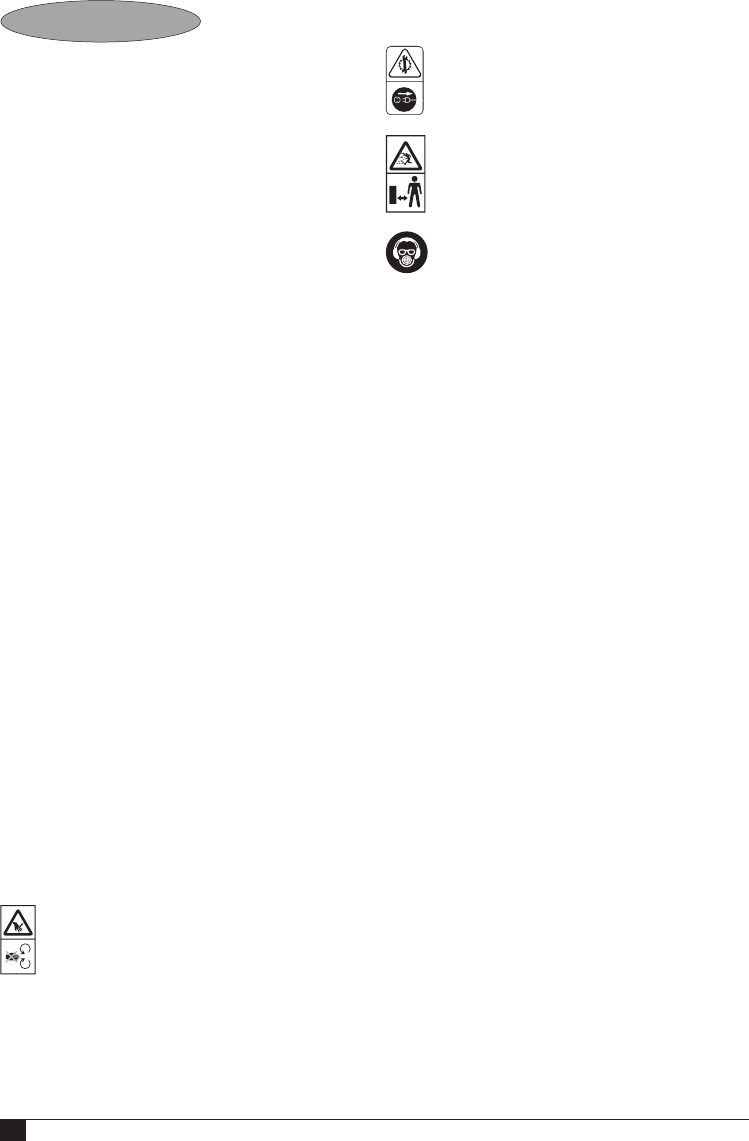6
ENGLISH
When feeding material into the appliance be extremely
careful that pieces of metal, rocks, bottles, cans or other
foreign objects are not included.
If the cutting mechanism strikes any foreign objects or if
the appliance starts making any unusual noise or
vibration, turn the appliance off, remove the plug from the
mains and allow the appliance to stop.
- Inspect the appliance for damage.
- Check for and tighten any loose parts.
- Have any damaged parts replaced or repaired with
original parts by an authorised repair agent.
Do not allow processed material to build up in the
discharge zone; this may prevent proper discharge and
can result in kickback of material through the feed intake
opening.
If the appliance becomes clogged, turn the appliance off,
remove the plug from the mains and allow the appliance to
stop before clearing debris.
Keep all guards and deflectors in place and in good
working condition.
Do not transport or tilt the appliance whilst in operation.
Do not leave the appliance unattended. Whenever you
leave the work area, turn the appliance off, remove the
plug from the mains and allow the appliance to stop.
Children must be supervised to ensure they do not play
with the appliance.
Do not tilt the appliance while the power source is running.
Maintenance and storage
When the appliance is stopped for servicing, inspection, or
storage, or to change an accessory, turn the appliance off
and remove the plug from the mains. Make sure that all
moving parts have come to a complete stop before
making any inspections, adjustments, etc.
Store the appliance in a dry and locked location.
Children should not have access to stored appliances.
The following warning symbols are found on the appliance:
t Read the manual prior to operation.
Danger - rotating blades. Keep hands and feet out of
openings.
R
Do not use the tool in wet conditions of expose it to
rain.
F
Always wear eye protection.
Before performing any maintenance, switch off and
unplug the appliance.
Keep bystanders away.
Always wear safety glasses, ear protection and a
respirator.
G
Wear gloves when operating this tool.
Electrical safety
If the supply cord is damaged, it must be replaced by the
manufacturer or an authorised Black & Decker Service
Centre in order to avoid a hazard.
Features
1. On/off switch
2. Direction selector
3. Overload protection button
4. Funnel
5. Stand
6. Collection bag
7. Adjustment knob
Assembly
Warning! Before assembly, make sure that the tool is
switched off and unplugged.
Assembling the stand (fig. A1 - A3)
Warning! Seek assistance when fitting the stand.
The appliance is too heavy to be handled by one person.
Turn the appliance upside down and place it on the floor.
Align the holes in the support legs with those in the
appliance. Match the leg mark with the mark on the
housing.
- Left leg nozzle mark "L".
- Right leg nozzle mark "R".
Secure the legs on the appliance using the Allen screws (13),
the spring washers (14) and the saddle washers (15) as
shown (fig. A1).
Slide the end frame (8) over the right leg (10) and left leg (9).
Secure the end frame using the screw (11) and the lock
washer (12).
Align the holes in the wheel shaft (16) with those in the
stand (fig. A2).