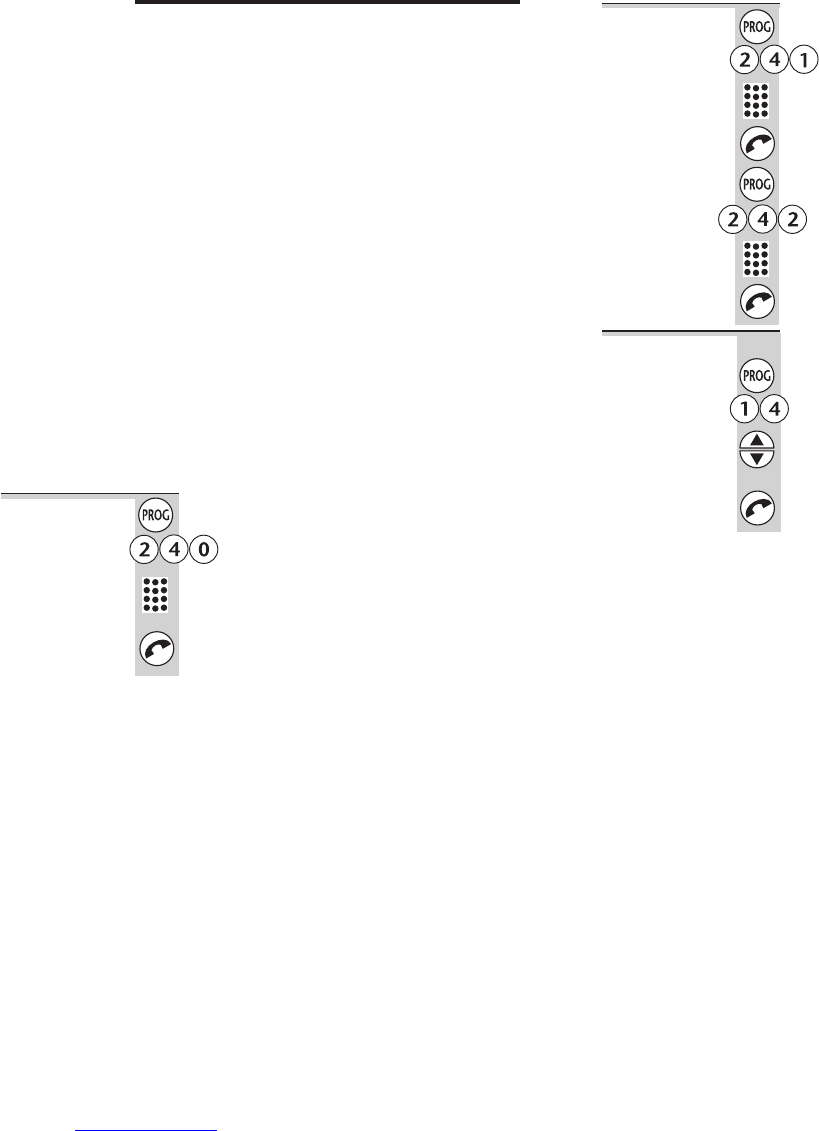Indirect Network
You can use this feature if you make some of your calls
via a different network from the one that supplies your
exchange line. By using indirect access to an alternative
network, you may be able to save money on long-
distance and international calls. When you subscribe to
an alternative network provider, they will send you a
network access code
To route calls over the alternative network, you need to
key in the access code each time you make a call. Your
e3300 can do this automatically when you dial a long-
distance or international number (beginning with 0),
either manually or from memory.
For local calls (numbers not beginning with 0), the
e3300 will not dial the network access code; so these
calls will be routed over your local network. You can
also set two ‘local’ dialling codes, beginning with 0, for
which the network access code won’t be dialled.
The network access code and the additional ‘local’
dialling codes are set on the base unit, and apply to all
registered handsets. But you need to turn the Indirect
Network feature on and off on individual handsets.
To set the
network
access code
1 Press the PROG button then 2 4 0
2 Key in the network access code (up to six
digits)
3 Press the PHONE button to confirm
32
To set
additional
‘local’ dialling
codes
1 Press the PROG button then 2 4 1
2 Key in the first dialling code (up to 6 digits)
3 Press the PHONE button to confirm
4 Press the PROG button then 2 4 2
5 Key in the second dialling code (up to 6 digits)
6 Press the PHONE button to confirm
To turn
Indirect
Network on
and off
You need to do this on each handset.
1 Press the PROG button then 1 4
2 Use the ▲ or ▼ buttons to set:
0 for Indirect Network off
1 for Indirect Network on
3 Press the PHONE button to confirm
When you make a call, the handset will dial the network
access code when you dial a number beginning with 0,
except when it’s to one of the ‘local’ codes you have set.
When a call is routed via Indirect Network,
LC is shown
on the display.
!
Note — for Indirect Network to work, you must dial
the phone number (or select it from memory, LNR
memory or Caller Display memory) before you press
the PHONE button for an outside line.
Indirect Network
Binatone Help Line: 01325 304 473 33