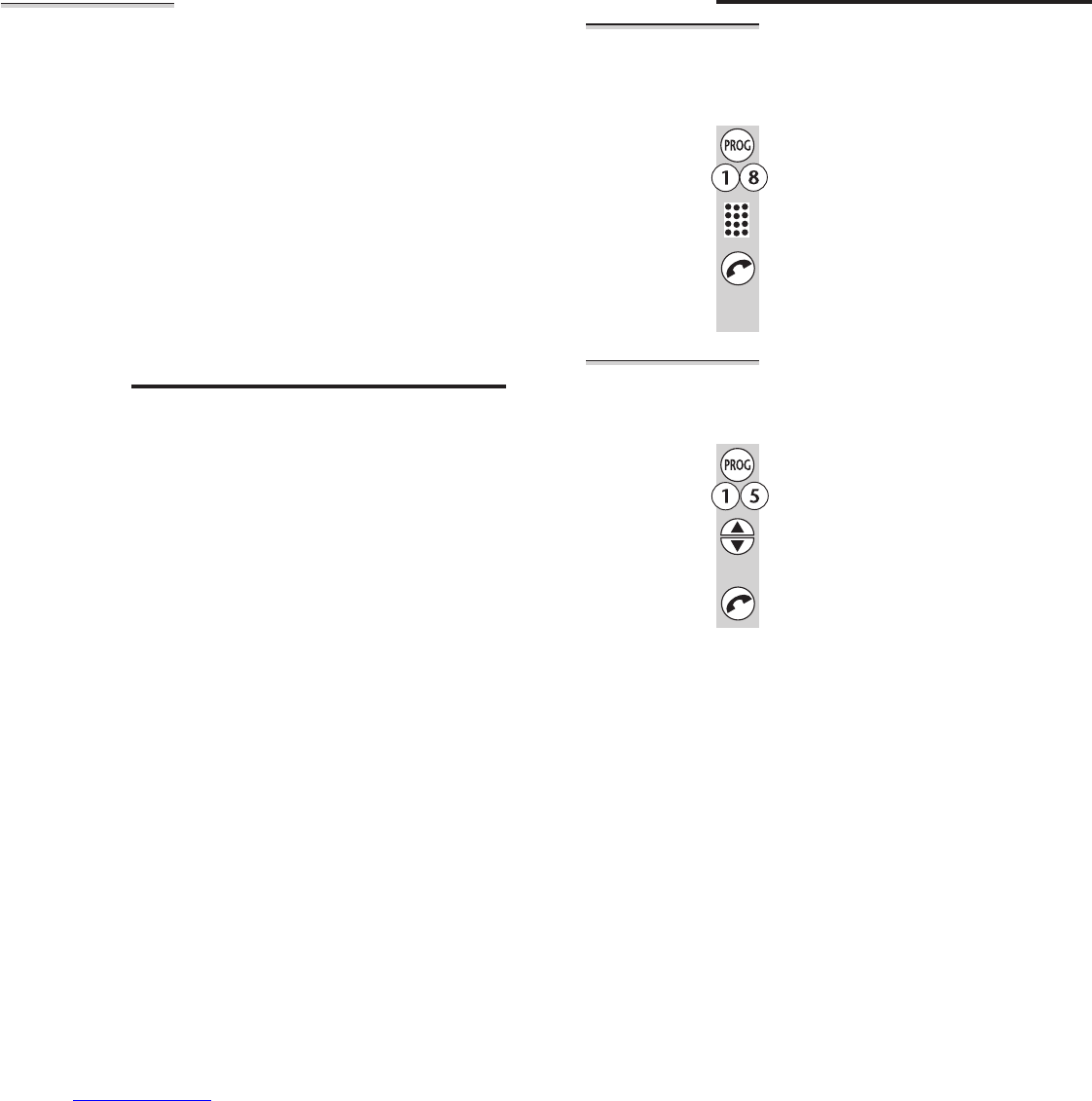To register to
a different
brand of base
unit
Your e3300 can be registered to any GAP-compatible
base unit; or your can register other GAP-compatible
handsets to your e3300 base unit. But we do not
guarantee that all features or display messages will
be available using other manufacturers’ equipment.
1 Follow the instructions in the base unit’s User Guide to
put the base unit into registration mode (for example,
step 1 on page 20).
2 Follow the instructions in the handset’s User Guide to
register the handset (for example, steps 2 to 5 on
page 20).
If you need to enter a PIN code for the base unit, refer
to the base unit’s User Guide.
If you have problems, contact the Binatone Help Line
for more advice.
Customising — general points
You can customise the settings of your e3300 handset
and base unit using a menu which is shown on the
handset’s display. Please note that:
■
If you have set a PIN code for your handset and/or
your base unit (see pages 23 and 27), you will need
to key it in after you press PROG 1 (handset) or
PROG 2 (base unit) to make changes. The instructions
in this User Guide assume that you have not set a
PIN.
■
If you don’t press any button for about 25 seconds,
the handset will time out and the display will return
to standby mode.
■
When you confirm any setting you have made, you’ll
hear a confirmation tone. If you make a mistake,
you’ll hear a warning tone.
Using a multi-handset system
22
Customising your handset
The handset’s
PIN code
The handset has a default PIN (personal identity
number) of 0000. You can change it to any four-digit
number you’ll remember easily. If you leave it at the
default, you won’t need to key it in to change the
handset’s settings.
1 Press the PROG button then 1 8
2 Key in your chosen PIN
3 Press the PHONE button to confirm
If you forget your PIN, and you want to change
the handset’s settings, you’ll need to reset the
handset as described on page 26.
Auto-answer When a call comes in, you need to press any button to
answer it. Or you can set auto-answer — so, if the
handset is in place on the base unit, you simply lift it to
answer the call, without pressing any button.
1 Press the PROG button then 1 5
2 Use the ▲ or ▼ button to set:
0 for auto-answer off
1 for auto-answer on
3 Press the PHONE button to confirm
Binatone Help Line: 01325 304 473 23