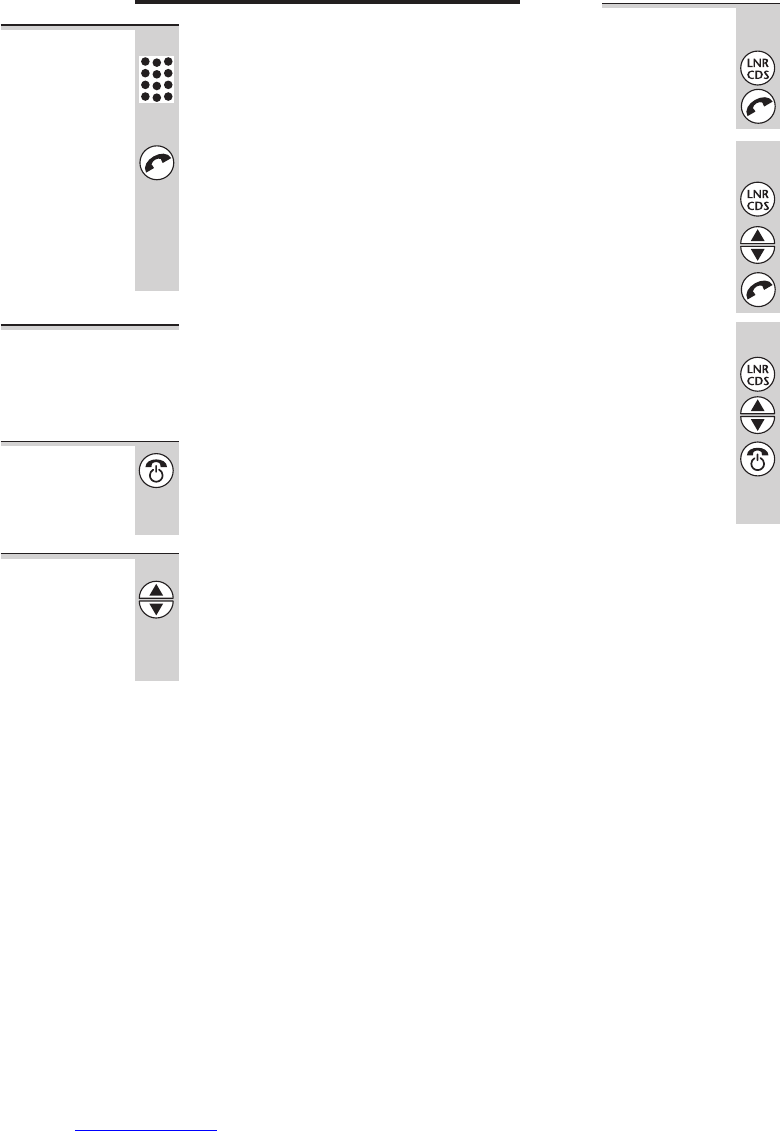Making and answering calls
To make a call
1 Key in the telephone number
If you make a mistake, press the HANG UP/C
button to clear one digit at a time from the
display.
2 Press the PHONE button
(You can dial the number
after you press the
PHONE button to get Dial tone if you prefer,
but you won’t be able to correct any mistakes
if you do it this way.)
If you want to use the Indirect Network
feature, turn to page 32 for more information.
To answer a
call
When there’s an incoming call, the base unit and
handset ring, and call flashes on the display.
◗
Press any button (except HANG UP/C) to answer
the call
To end a call
◗
Press the HANG UP/C button so that the
PHONE light on the base unit goes out
◗
Or simply replace the handset on the base
unit or charger pod
Earpiece
volume
During a call, to adjust the volume in the earpiece:
◗
Press the ▲ or ▼ button
There are three volume levels, shown by bars
on the right-hand side of the display. After you
end your call, the earpiece volume will stay at
the level you have set.
8
Last Number
Redial (LNR)
To make a repeat call to the last number you
dialled (up to 24 digits):
1 Press the LNR/CDS button
2 Press the PHONE button
To make a repeat call to one of the the last five
numbers you dialled:
1 Press the LNR/CDS button
2 Press the ▲ or ▼ button if necessary until
the number you want is displayed
3 Press the PHONE button
To clear a number from the Last Number
Redial (LNR) memories:
1 Press the LNR/CDS button, then the ▲ or ▼
button until the number you want to delete
is displayed
2 Press and hold the HANG UP/C button until
you hear a tone;
OR press and hold the HANG UP/C button
for 5 seconds to clear all five LNR memories
Notes
■
Only numbers you’ve dialled manually will be stored
in the LNR memories; not numbers you’ve dialled
from memory or from the Caller Display list.
■
Numbers you’ve dialled more than once will be
stored only once.
■
Each time you dial a number, it clears the oldest one
from the LNR memories; so you don’t
need to clear
numbers manually unless you want to.
Making and answering calls
Binatone Help Line: 01325 304 473 9