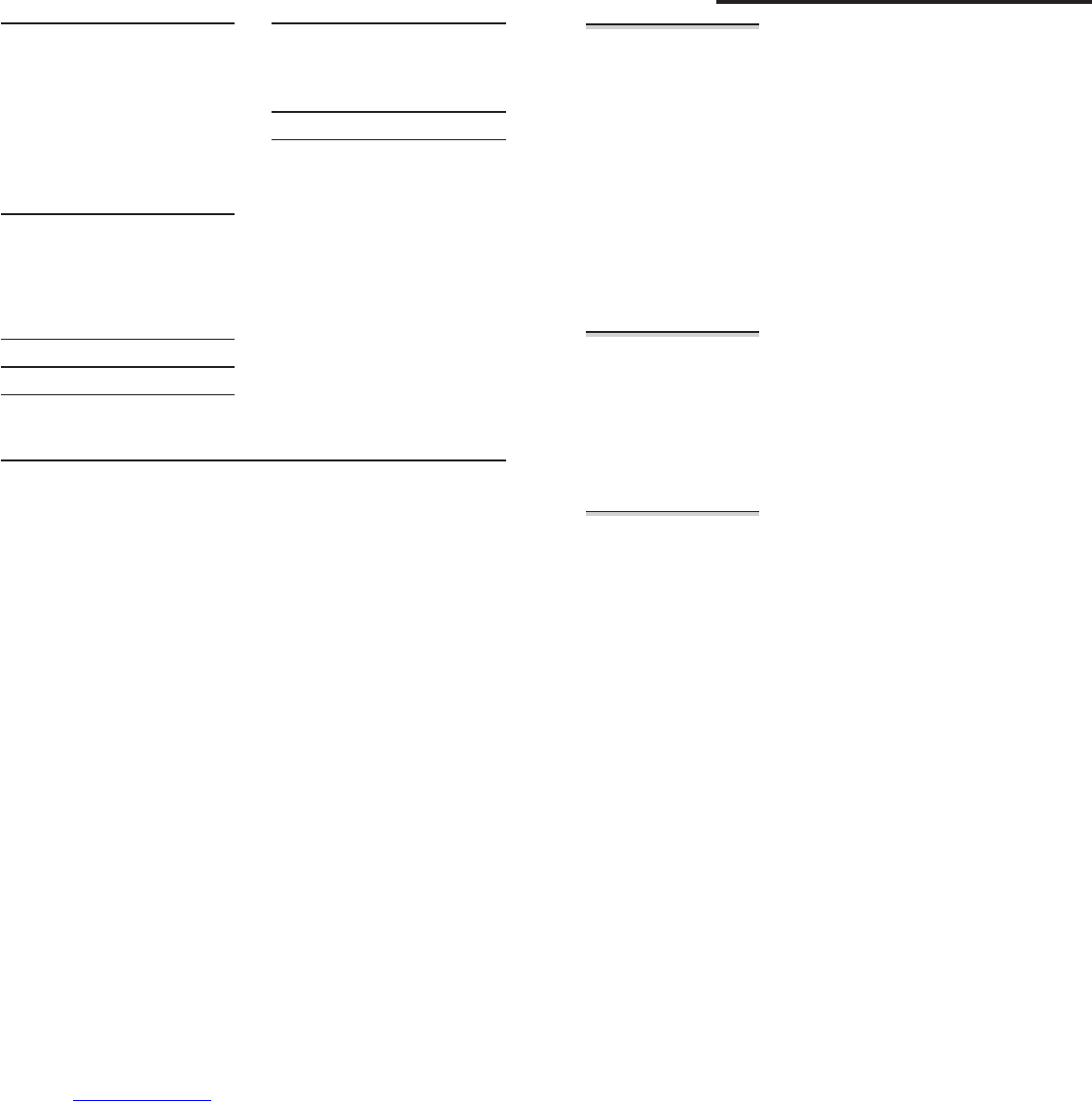Customising your base unit 27
The base unit’s PIN code 27
Emergency numbers 27
Ringer volume and melody 28
Call barring 28
Date and time 30
To clear all Caller Display
memories 31
To reset the base unit 31
Indirect Network 32
To set the network access code 32
To set additional ‘local’ dialling
codes 33
To turn Indirect Network on and
off 33
Troubleshooting 34
Cleaning and care 40
Declaration of conformity 40
Guarantee and service 41
While the unit is under
Guarantee 41
After the Guarantee has expired 41
Technical details 42
Index 43
Contents
2
Connection and conditions for use
You can connect your e3300 to a direct exchange line (DEL) — a line
connected to a local exchange, with its own phone number; to an
extension socket connected to a DEL; or to an extension on an
approved compatible PBX. Do not connect the e3300 as an extension
to a payphone.
The ringer equivalence numbers (RENs) of all instruments (phones,
fax machines, etc.) connected to an exchange line must not add up to
more than 4 — otherwise, one or more of them may not ring and/or
answer calls correctly. The e3300 has a REN of 1, and most other
telephones have a REN of 1 unless marked otherwise.
Read these notes first
Choosing a
site for the
base unit and
charger pod
The base unit and charger pod should each be placed
on a level surface, in a position where:
■
the mains adapter plug will reach an easily accessible
230-V
AC switched mains supply socket — never try
to lengthen the mains power cable
■
the base unit’s telephone cable will reach your tele-
phone line socket or extension socket (the charger
pod does not have a telephone line connection)
■
it is not close to another telephone — this can cause
radio interference
■
it is not close to a sink, bath or shower, or anywhere
else where it might get wet
■
it is not close to other electrical equipment — fridges,
washing machines, microwave ovens, fluorescent
lights, TVs etc.
Radio signals
between
handset and
base unit
To use your handset and base unit together, you must
be able to establish a radio link between them. Be
aware that:
■
Any large metal object — like a refrigerator, a mirror
or a filing cabinet — between the handset and the
base unit may block the radio signal.
■
Other solid structures, like walls, may reduce the
signal strength.
Mains power
connection
IMPORTANT —
■
The e3300 base unit must be used with mains
adapter, part no. XX002136D, supplied with the
unit.
■
The e3300 charger pod must be used with mains
adapter, part no. XX002137D, supplied with the unit.
Using any other adapter will result in non-compliance
with EN60950, and will invalidate any approval given to
this apparatus.
Binatone Help Line: 01325 304 473 3