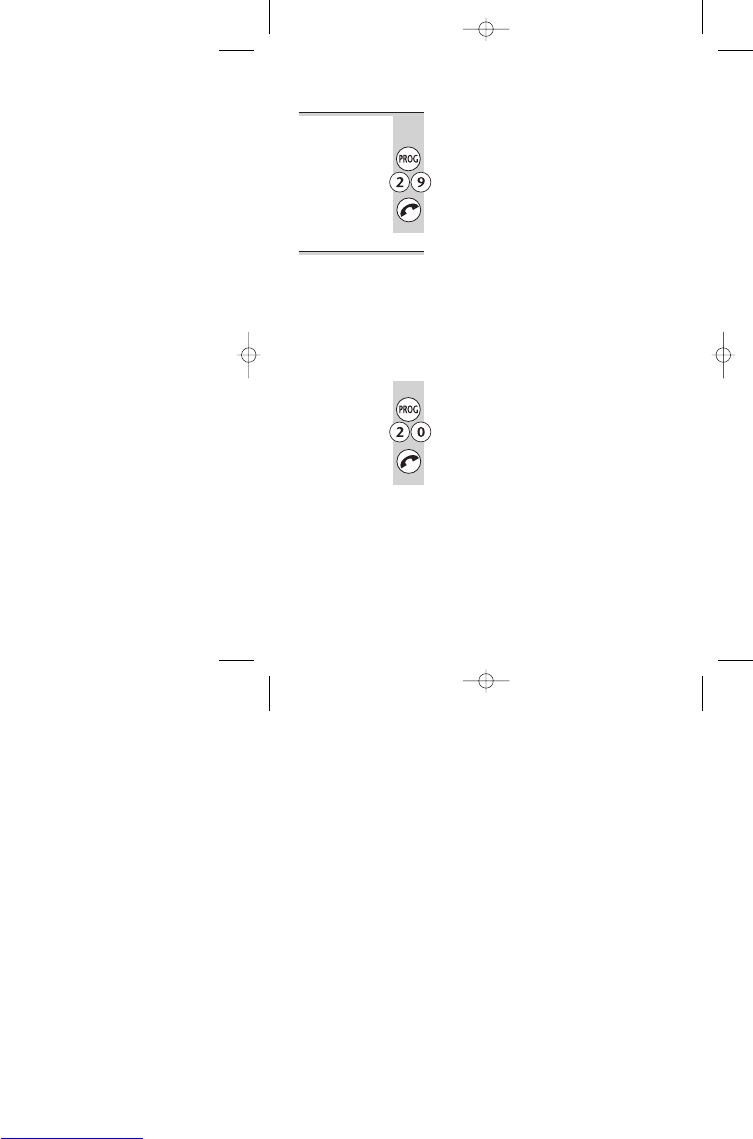To clear all
Caller Display
memories
This is a way of clearing all stored numbers
from the Caller Display memories.
1 Press the PROG button then 2 9
2 Press the PHONE button to confirm
To reset the
base unit
When you reset the base unit, you return all its settings
to their defaults, as follows:
■
ringer volume 7
■
ringer melody 4
■
key tone on
■
call barring none
■
Caller Display memories empty
■
Indirect Network codes none (see page 32)
1 Press the PROG button then 2 0
2 Press the PHONE button to confirm
Customising your base unit
Binatone Help Line: 01325 304 473 31
E:\Binatone2003\e3400\e3400_07.vp
11 March 2003 10:11:58
Color profile: Generic CMYK printer profile
Composite Default screen