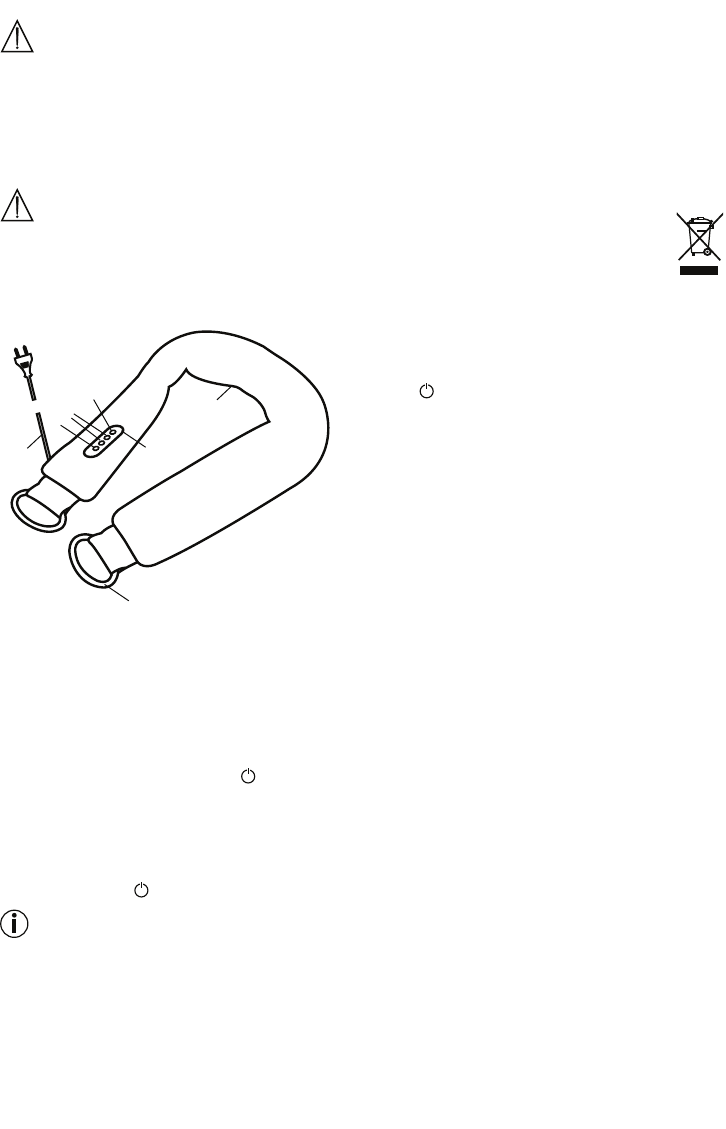8
Handling
CAUTION
Switch the device off and disconnect the power supply after every use and before every cleaning.
t
Do not insert any objects into the device. Ensure that the moving parts can move freely at all
times.
t
Never sit or stand on the moving parts of the device with all your weight and do not place
objects on the device.
t
Please have an authorised retailer replace a damaged lead.
Disposal
CAUTION
Follow local regulations regarding the disposal of materials. The appliance should be disposed
PGBDDPSEJOHUP3FHVMBUJPO&$8&&&8BTUF&MFDUSJDBMBOE&MFDUSPOJD&RVJQNFOU*O
case of queries, contact the municipal authorities responsible for waste disposal in your area.
4. Appliance description
1. Massage heads (on the underside of the device)
0QFSBUJOHFMFNFOU
3. Button
with LED indicator
oCVUUPOT
5. Mode button
6. Handles
7. Mains cable
5. Start-up
t
Remove the packaging
t
$IFDLUIFEFWJDFBOEDBCMFGPSEBNBHF
t
Route the cable safely so that there is no risk of anyone tripping over it.
6. Operation
The massage must be pleasant and relaxing at all times.
Switch on the massager using the button. The massager will start on the lowest setting. The massage
intensity can be changed using the +/- buttons.
If the massage is uncomfortable or painful, stop the massage or reduce the massage intensity using the -
button.
The device offers various massage programmes, which can be selected using the Mode button.
Using the handles, the contact pressure can be increased or decreased and the position of the device can be
adjusted. Press the button again to turn off the device.
Note
t
%POPUVTFUIFNBTTBHFEFWJDFGPSMPOHFSUIBONJOVUFT0UIFSXJTFVTJOHUIFEFWJDFGPSMPOHFS
can over-stimulate the muscles and cause tension instead of relaxation.
t
The massager features protection from overheating with an automatic switch-off fixture if the
device overheats. In such cases, let the device cool down for 30 minutes before recommencing
use.
6
2
3
4
5
7
1