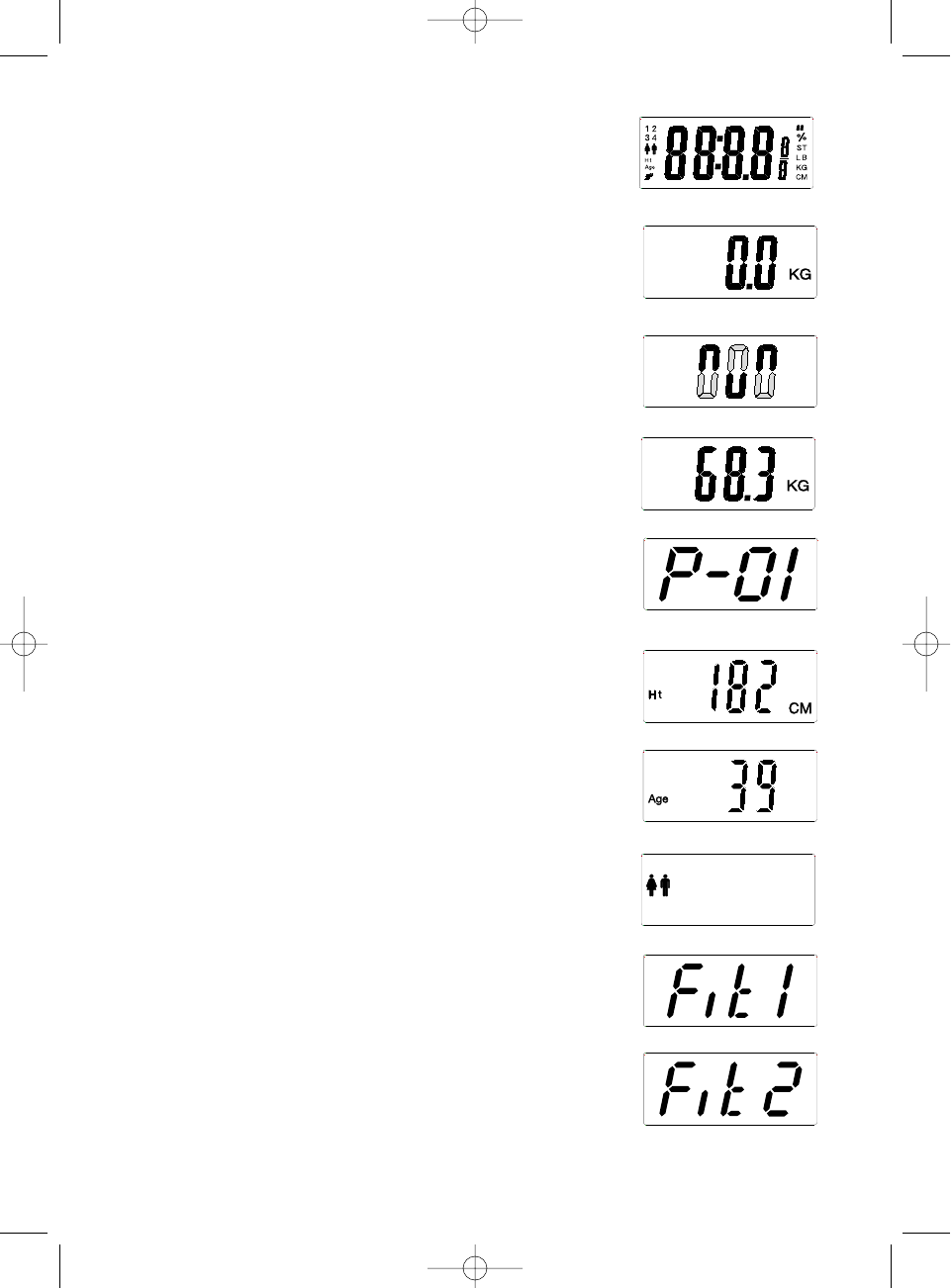2.2 Measuring weight only
Press the platform of your scales briefly with your foot. (Tap-on technology)
Note on BG75: The BG 75 body water/fat scales has operating buttons that
use touch screen technology. Press these with the full surface of your finger
tip. When the touch screen buttons are operated correctly, a bleeping sound
is heard. This bleep sounds when it is switched on and every time the buttons
are operated.
BG75 also has a large easy-to-read display.
Briefly touch the scale with your foot. The whole display (fig. 1) appears as
an automatic test until „0.0“ (fig. 2) is displayed (tap-on technology). The
scale is now ready to measure your weight. Stand on the scale without
moving about and distribute your weight evenly on both legs. The scale
immediately starts to measure your weight.
„000“ flashes until your weight has been measured (fig. 3).
Your measured weight is displayed shortly thereafter (fig. 4). The scale swit-
ches itself off a few seconds after you step down from it.
2.3 Measuring weight and body fat and body water percentage
Your personal parameters must first be stored.
-
With BG 50/75 you have to step briefly onto the platform (Tap-on technology)
and then press “SET“. The memory places 1 to 10 now appear in the display
(fig.5). Select the desired memory place by operating the “up“ ᭡ or “down“ ᭢
buttons and confirm the desired memory place with the “SET“button.
- Height („Ht“) in „cm“ (inch) (fig. 6) now blinks in the display.
Select the correct height by either repeatedly or continuously pressing
„up“᭡ or „down“ ᭢ and confirm by pressing „SET“.
- „Age“ in years flashes in the display (fig. 7).
Select the correct age by either repeatedly or continuously pressing „up“᭡
or „down“ ᭢ and confirm by pressing „SET“.
- The sex setting „“Woman“ or „“Man“ appears on the display (fig. 8). Select
the sex by operating the “up“ ᭡ or “down“ ᭢ buttons and confirm the des-
ired memory place with “SET“.
- The setting for your individual degree of activity and fitness now appears
on the display (fig. 9-11). Select the desired level of activity by operating
the “up“ ᭡ or “down“ ᭢ buttons and confirm the desired memory place
with the “SET“ button.
Fitness 1: No or little physical activity (less than 20 minutes of physical
exercise twice a week, e.g. going for a walk, light gardening, gymnastic
exercises)
Fitness 2: Moderate physical activity
(physical activity up to 2 – 5 times a week, 20 minutes each time, e.g. jog-
ging, cycling, tennis, ... )
Fitness 3: Intensive physical activity
(Daily intensive training or physical work, intensive running, construction
worker, ...)
- The values, which have now been set, are displayed once again, one after the
other. The scale then automatically turns itself off.
fig.1
fig.2
fig.3
fig.4
fig.6
fig.8
fig.5
fig.9
fig.10
fig.7
10