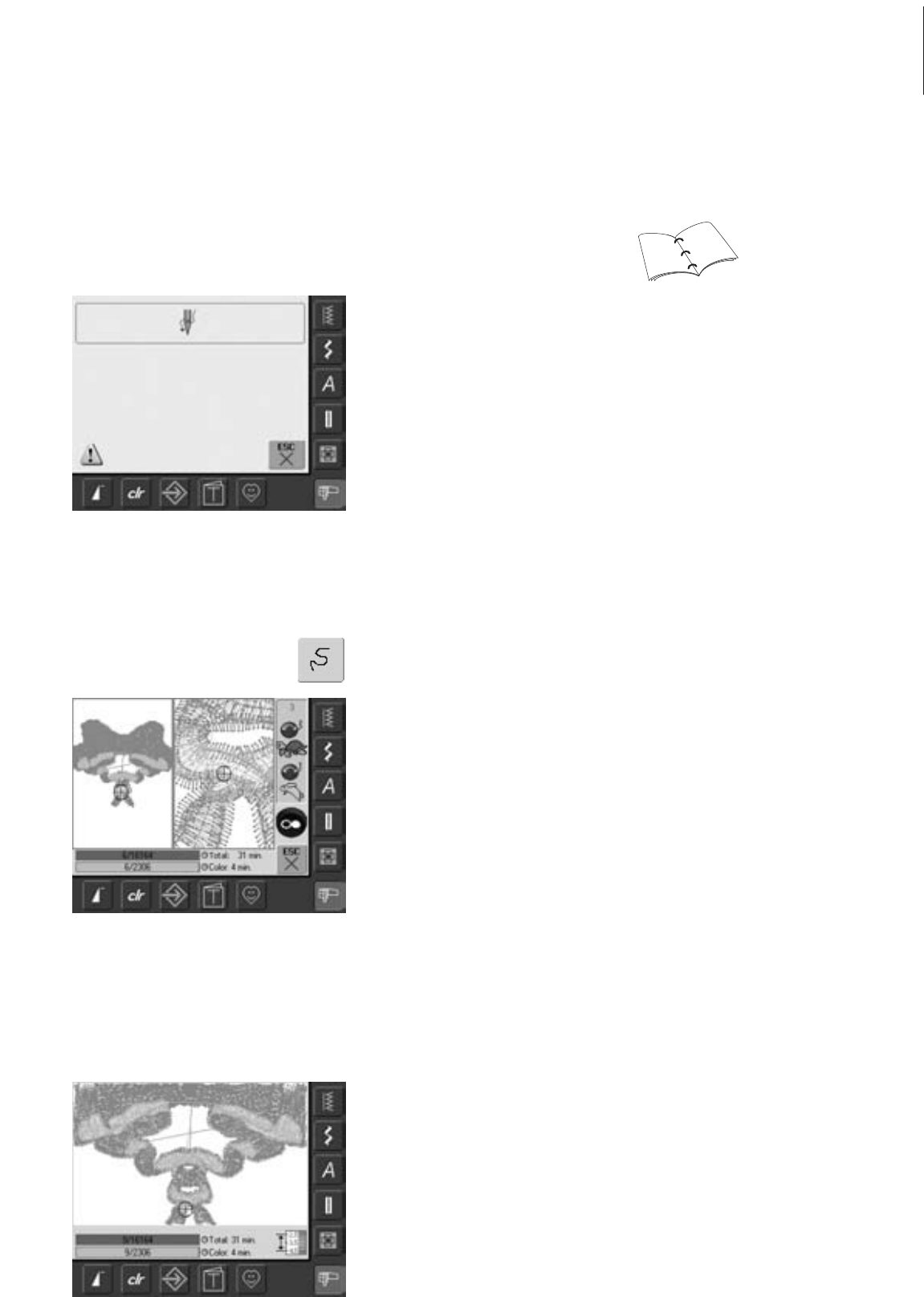147Embroidery Support
Thread Breakage While Embroidering
It is possible that the upper thread may run
out or break while embroidering. In this case
the embroidery computer stops automatically
provided that the upper thread sensors is
activated.
Upper Thread Breaks
•the embroidery computer stops
automatically when the upper thread runs
out or has broken
•a display message appears on the screen
• check upper and if necessary lower thread
and rethread
• touch «ESC»
• to continue embroidering press the Start-
Stop button
Lower Thread Runs Out
•the embroidery computer does not stop
automatically when the lower thread runs
out
Embroidery Sequence Control for Thread
Breakage
• touch «Embroidery Sequence Control»
•a special screen appears
• in the left portion of the screen the motif
appears in its original size
• in the right portion of the screen the motif
appears in its enlarged size
•the embroidery sequence can be better
controlled
•the Information Area for operating the
stitch width and stitch length knob is
displayed
• turn the knobs counter clockwise (or
clockwise) to move the embroidery hoop
backwards (or forwards) in the embroidery
sequence
• turn the stitch width knob slowly to move
the hoop stitch by stitch
Resuming Embroidery
•press foot control or Start / Stop - button
on head frame to resume stitching
• Embroidery screen reappears again
• complete motif
• turn the stitch length knob to move the
embroidery hoop in big steps (approx. 50
steps)
• the number in the Information Area shows
the stitch count of the embroidery
sequence
• go back stitch by stitch to a position
several stitches before thread breakage
occurred to resume stitching
• to reactivate the basic setting touch the
blue knob icon
• touch «ESC» and the special screen will
close
98
98