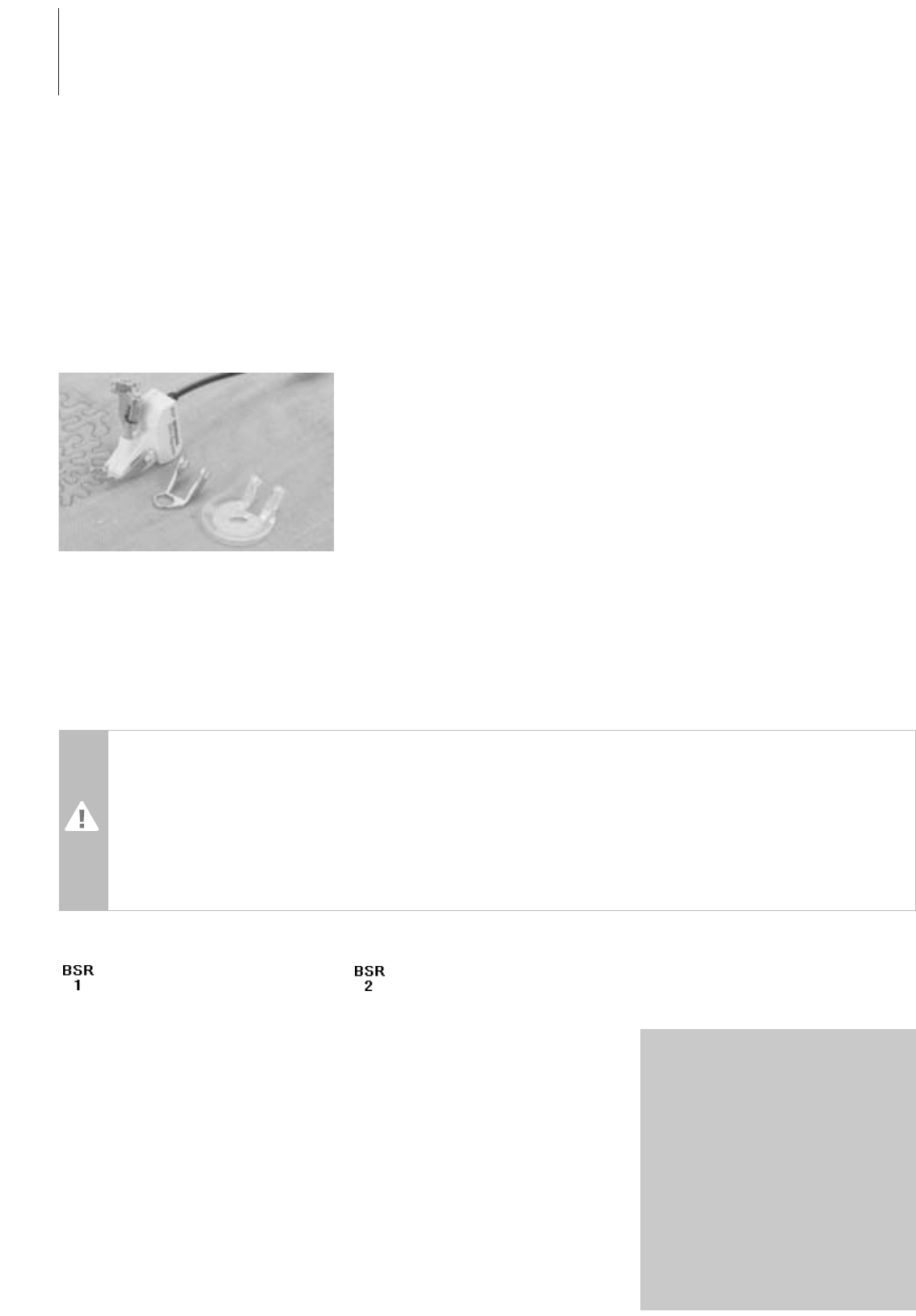80 Quilt Stiches - Applications
Freehand Quilting With BSR
(BERNINA Stitch Regulator) optional
BSR (BERNINA Stitch Regulator) Function
The BSR presser foot reacts to the movement
of the fabric under the foot and controls the
speed of the sewing computer up to the
maximum speed possible. The following
applies: the faster the fabric is moved the
higher the speed of the sewing computer.
If the fabric is moved too fast an acoustic
signal (beep) is heard. The beeper can be
turned on or off in the Setup Program or
directly on the «BSR» screen.
Stitch:
Needle:
Thread:
Feed dog:
Presser foot:
Straight stich No. 1 or Zig-zag stitch No. 2
size and type suitable for the fabric selected
monofilament or cotton, embroidery thread, polyester
down (darning position)
BSR foot No. 42 incl. interchangeable soles (closed, open,
transparent)
BSR Function With Straight Stitch No. 1
This function using a special presser foot
allows for free-motion quilting (sewing) using
the straight stitch and a pre-selected stitch
length (up to 5mm).
A regulated set stitch length is maintained
within a certain speed, independent of the
movement of the fabric.
BSR Function With Zig-zag Stitch No. 2
The zig-zag stitch can be used for thread
painting or fabric embellishment.
The set stitch length will NOT be maintained
when sewing with the zig-zag stitch, but the
BSR function simplifies the application.
Warning!
By activating the BSR function the sewing computer sews either continuously at a reduced motor speed (mode 1,
standard), or as soon as the fabric is moved (mode 2).
As long as the BSR presser foot is illuminated red, adjustments like threading and changing the needle, for example must
not be carried out, as the needle will engage while fabric is moved unintentionally!
Without fabric feed the BSR mode is turned off after approx. 7 seconds and the red light goes off.
Please refer to the Safety Instructions!
BSR function can be sewn in 2 separate modes of operation:
• BSR mode 1 is the active standard
• the sewing computer runs continuously at
a reduced motor speed, as soon as the
foot control or the Start-Stop-button is
pressed
• moving the fabric under the foot will
engage the sewing computer to accelerate
• through the continuous needle movement
securing in the same position is possible
without pressing an additional button
• touch the button «BSR2» to engage BSR
mode 2
• the sewing computer will only engage if
the foot control or the Start-Stop-button is
pressed and the fabric is moved
simultaneously
• the movement of the fabric determines the
sewing speed
• for securing, the «Securing Function»
button must be pressed
• touch the button «BSR1» to engage BSR
mode 1
For an even sewing start (one single
stitch) the foot control must be
pressed and the fabric moved
simultaneously.
This also applies for sewing points
and straight stitching within a round
form.
If the BSR function is deactivated and
later re-activated without the sewing
computer being switched off in
between, the last selected BSR mode
is active.