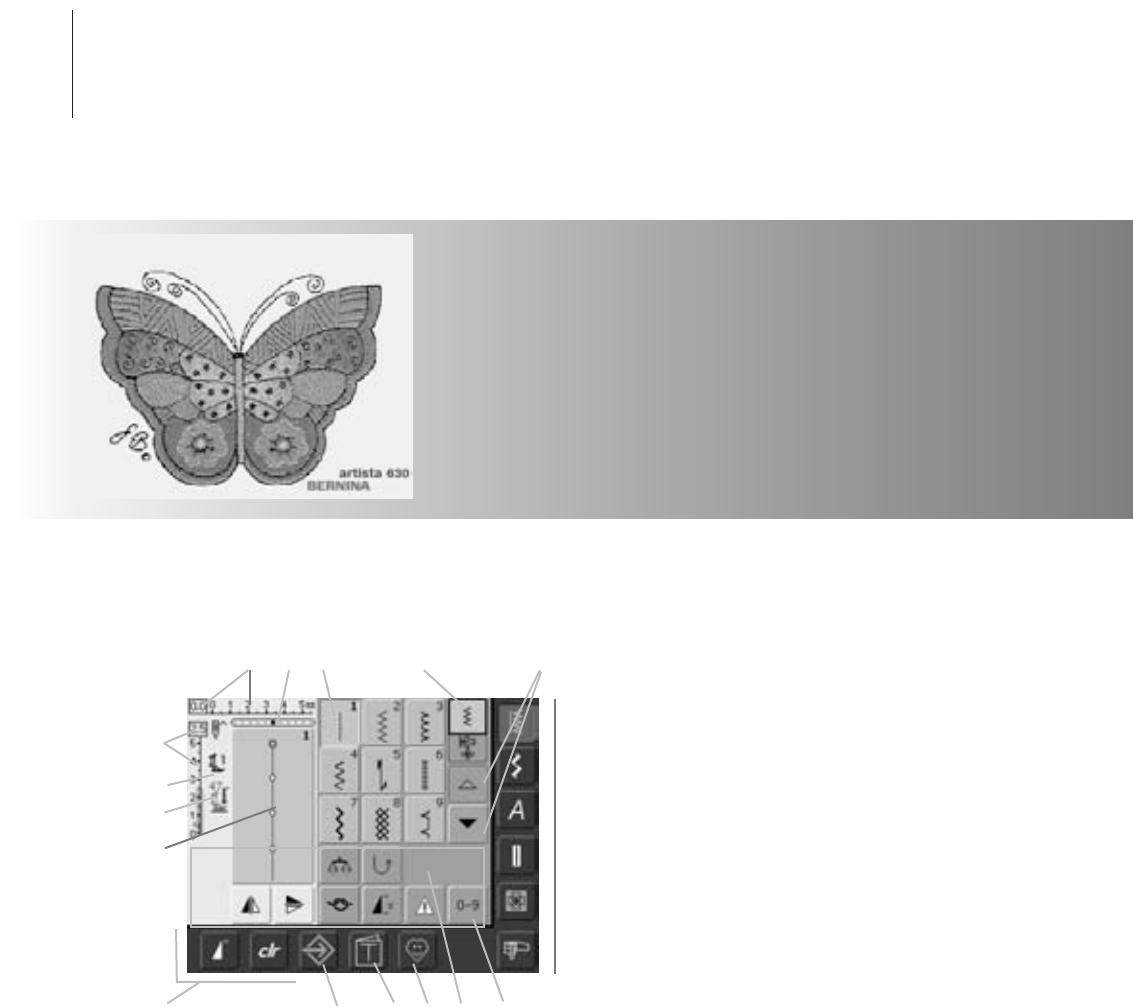22 Displays on Screen
Screen
H
ABC D
Q
K
F
J
E
O
M NL P
Practical Stitch Screen
After the Welcome, the Practical Stitch
(Menu) appears automatically on the screen,
which shows:
A Stitch width (basic setting always visible)
B Needle Position (11 possibilities)
C Selected, active stitch and number
D Single Mode / Combi Mode
E Up/down scroll arrows
F Stitch length (basic setting always visible)
G Presser Foot Indicator
H Presser Foot Pressure Indicator
J Picture of selected, active stitch and
number (Stitch Altering Area)
K External functions
L Setup Program
M Tutorial (only for embroidery)
N Personal Program
O Functions
P Stitch Selection by Number
Q Main category buttons
The artista 630 is operated with a combination of external buttons and knobs and a touch
screen.
Welcome Screen
• switch sewing computer on: power switch to «I» (on)
•Welcome screen appears for a few seconds, as long as text was entered in the Setup
Program. Without text the Practical Stitch screen appears directly
•the start of the Welcome screen can be canceled by touching the screen and the Practical
Stitch Screen appears
• can be personalized in the Setup Program
G