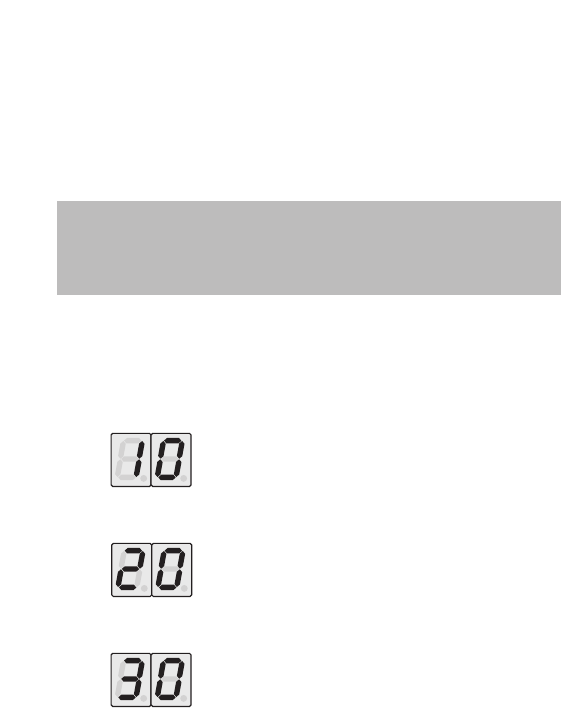39
06.2007 TR30G008 RE
5.6.8 Menu 31 - setting up/changing access code
The four-digit access code can be changed and activated/deactivated
by selecting menu 31. The access code is set to “0000” (deactivated)
in the ex-factory setting. If the access code is programmed to a code
other than “0000”, a function selection can only take place after
entering this code.
Note:
If the access code is lost, the finger-scan can only be put back into
operation after a factory reset. The finger-scan will then be in the
ex-factory setting again.
The display for entering the first digit of the four-digit code will
appear and digits 1-4 of the access code will be shown in the left
display. The selected digit of the access code will be shown in the
right display.
The number of the first digit of the access code is
selected by pressing the “
” and “
” buttons.
The number is confirmed by briefly pressing the “P”
button and the system then moves on to the second digit.
The number of the second digit of the access code
is selected by pressing the “
” and “
” buttons.
The number is confirmed by briefly pressing the “P”
button and the system then moves on to the third digit.
The number of the third digit of the access code is
selected by pressing the “
” and “
” buttons.
The number is confirmed by briefly pressing the “P”
button and the system then moves on to the fourth digit.
➤