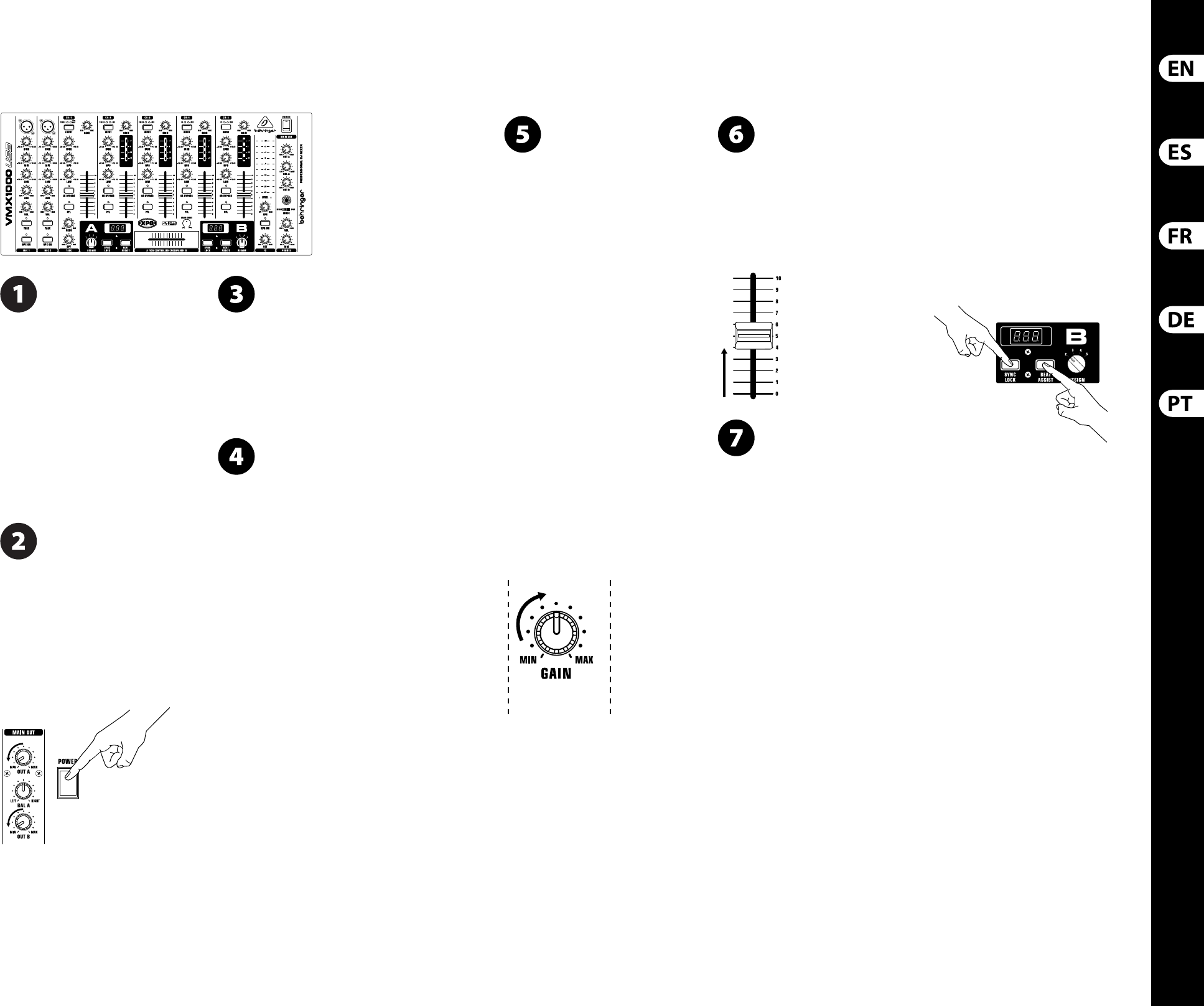20 21PRO MIXER SERIES VMX1000USB/VMX300USB/VMX200USB/VMX100USB Quick Start Guide
PRO MIXER SERIES VMX1000USB/VMX300USB/VMX200
U
S
B/VMX100USB Getting started
(EN) Step 3: Getting
started
(ES) Paso 3: Puesta en
marcha
(FR) Etape 3 : Mise en
oeuvre
(DE) Schritt 3: Erste
Schritte
(PT) Passo 3: Primeiros
Passos
Make all the appropriate power, audio,
USB and speaker connections to the
mixer. Leave the power on all devices o !
Realice en la mesa de mezclas todas las conexiones
adecuadas de corriente, audio, USB y altavoces.
¡Deje todos los dispositivos apagados por
el momento!
Réalisez les connexions secteur, audio, USB et des
enceintes au mixeur. Laissez tous vos équipements
hors tension!
Schließen Sie alle vorgesehenen Strom-, Audio-,
USB- und Lautsprecherverbindungen an den Mischer
an. Lassen Sie den Strom aller Geräte ausgeschaltet!
Faça todas as conexões apropriadas da força, áudio,
USB e alto-falantes ao mixer.
With the MAIN OUT knob(s) all the way
down, turn your mixer on.
Con los mandos MAIN OUT al mínimo
(abajo del todo), encienda la mesa de mezclas.
Réglez les boutons MAIN OUT au minimum, et placez
le mixeur sous tension.
Wenn alle MAIN OUT-Knöpfe in unterster Stellung
sind, schalten Sie Ihren Mischer ein.
Com o(s) botões giratório(s) MAIN OUT totalmente
para baixo, ligue o seu mixer.
Turn on your audio sources and begin
playing audio into the mixer.
Encienda las fuentes audio para que
comience a entrar señal en la mesa de mezclas.
Activez toutes les sources audio en entrée du mixeur.
Schalten Sie Ihre Audioquellen ein und beginnen Sie
mit dem Spielen von Ton in den Mischer.
Ligue suas fontes de áudio e comece a tocar o áudio
no mixer.
Raise the MAIN OUT and PFL/PHONES
knobs to desired level.
Suba los mandos MAIN OUT y PF ES hasta
el nivel deseado.
Montez les niveaux MAIN OUT et PFL/PHONES en
fonction du niveau souhaité.
Schieben Sie die MAIN OUT- und PFL/PHONES-Regler
bis zum gewünschten Niveau hoch.
Suba os botões giratórios MAIN OUT e PFL/PHONES
para o nível desejado.
Raise the GAIN knob on each channel
that is receiving a signal. If the red clip
LED on any of the channel meters
(VMX300/VMX1000) lights up, lower the GAIN knob.
On the VMX100/VMX200, lower the GAIN knob if
you hear the audio distorting.
Suba el mando GAIN de cada uno de los canales
que reciba señal. Si se ilumina el piloto rojo
Clip de cualquiera de los medidores de canal
(VMX300/VMX1000), reduzca el mando GAIN. En
el VMX100/VMX200, reduzca el mando GAIN si
observa que el sonido distorsiona.
Montez le bouton de GAIN sur chaque voie recevant
un signal d'entrée. Si la Led rouge de l'a cheur de
niveau d'une voie s'allume (VMX300/VMX1000),
réduisez le GAIN. Sur le VMX100/VMX200, baissez le
GAIN si le signal audio produit de la distorsion.
Schieben Sie den GAIN-Regler auf jedem Kanal,
der ein Signal empfängt, hoch. Falls die rote
Clip-LED auf irgendeinem der Kanalzähler
(VMX300/VMX1000) leuchtet, schieben Sie den
GAIN-Regler runter. Bei VMX100/VMX200 schieben
Sie den GAIN-Regler runter, wenn Sie den Ton
verzerrt hören.
Aumente o botão giratório GAIN em cada canal que
está recebendo um sinal. Se o clip LED vermelho em
qualquer um dos medidores (VMX300/VMX1000)
acender, abaixe o botão GAIN. No VMX100/VMX200,
abaixe o botão giratório GAIN caso ouça distorção
no áudio.
Adjust the relative level of the audio
sources by raising each CHANNEL fader.
Ajuste el nivel relativo de sus fuentes
audio subiendo de la forma adecuada los
faders CHANNEL.
Stellen Sie das relative Niveau von Audioquellen
durch Hochschieben jedes CHANNEL-Faders ein.
Ajuste o nível relativo das fontes de áudio por
elevar cada fader do CHANNEL.
The tempos (BPM) of the selected audio
sources appear in the Beat Counter
display. Press the SYNC LOCK button to
avoid having the displayed tempo jump rapidly.
You may also press the BEAT ASSIST button in
rhythm to the music to manually enter the tempo
(i.e., “tap tempo”).
Los tempos (BPM) de las fuentes audio elegidas
aparecerán en la pantalla Beat Counter. Pulse el
botón SYNC LOCK si quiere evitar que el tempo
visualizado salte rápidamente. También puede
pulsar el botón BEAT ASSIST de forma rítmica con
la música para introducir manualmente el (es decir,
lo que vulgarmente se llama “marcar el tempo”).
Le tempo (BPM) des sources sélectionnées apparaît
à l'écran Beat Counter. Appuyez sur la touche
SYNC LOCK pour éviter le changement rapide
d'a chage. Vous pouvez aussi appuyer sur la touche
BEAT ASSIST en rythme avec la musique pour saisir
le tempo (fonction “Tap tempo”).
Das Tempo (BPM) ausgewählter Audioquellen
erscheint in der Beat Counter-Anzeigen. Drücken Sie
die SYNC LOCK-Taste, um zu verhindern, dass sich
das angezeigte Tempo zu schnell ändert. Sie können
auch das Tempo manuell eingeben, indem Sie die
BEAT ASSIST-Taste im Rhytmus der Musik drücken.
Os ritmos (BPM) das fontes de áudio selecionadas
aparecem no visor Beat Counter. Pressione o botão
SYNC LOCK para evitar que o ritmo exibido salte
rapidamente. Poderá também pressionar o botão
BEAT ASSIST em ritmo da música para entrar o ritmo
manualmente (ou seja,“tap tempo”).