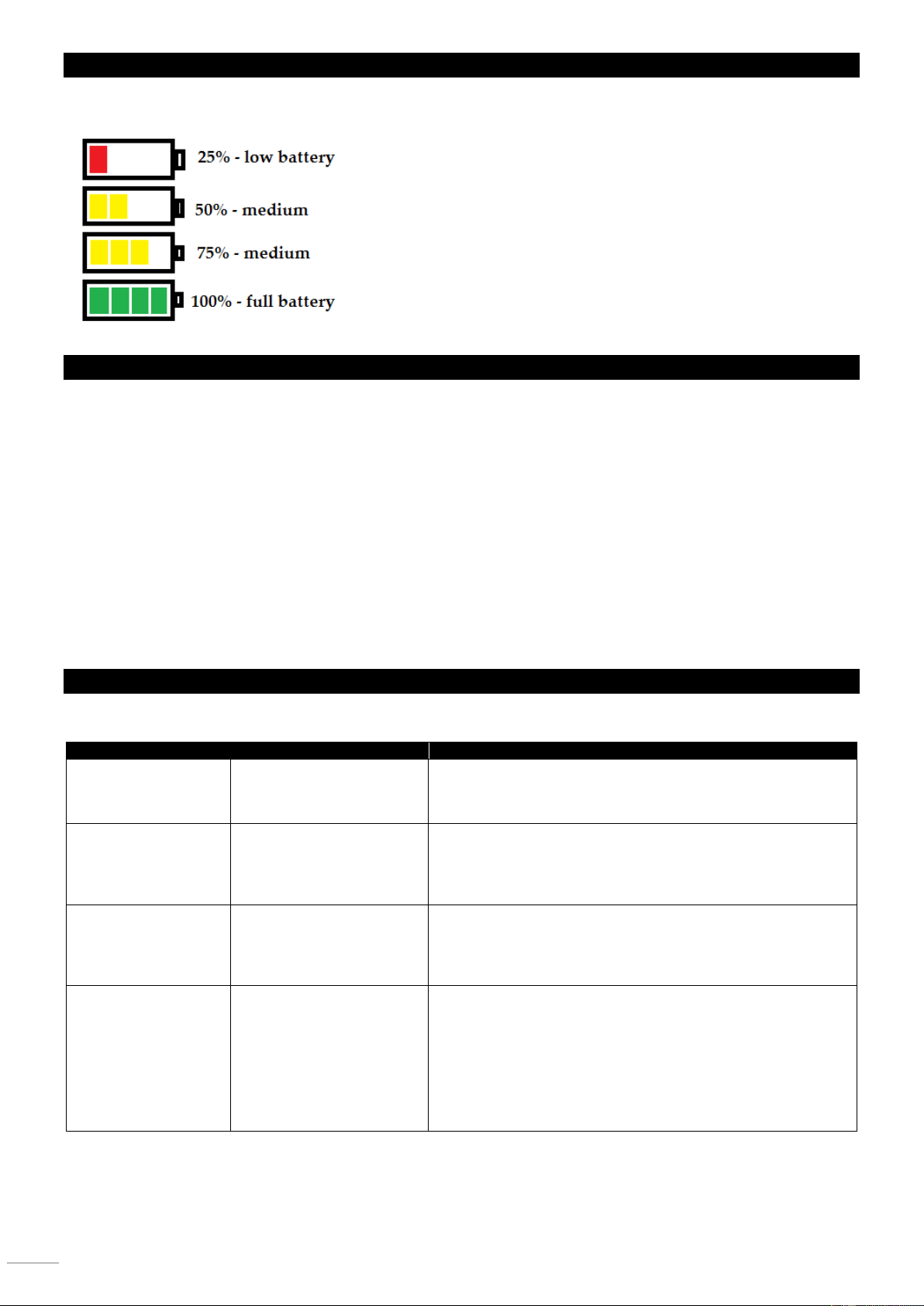BATTERY LIFE INDICATOR
The battery life indicator are the LCD screen on the front of the BBP60. The indicator show how much battery life remains
available. The drawing below provides a key to reading the battery life indicators.
RECHARGEABLE BATTERY OPERATION
Prior to operating the device off mains for the first time, the rechargeable battery must be fully charged.
1 Switch on the device with the power switch. The operating time of the battery depends on the operating mode and the ambient
temperature. After the operation, switch the device off.
2 For charging the battery, connect the device to a power outlet via the power connector. The device may be operated during
the charging procedure. Also you can charging the battery in the flightcase each bbp60 has a special charging connector on the
bottom which connects directly to the flightcase. You connect the flightcase with the power connector on the case. The charging
of the battery will start.
3 The device features a protective circuit for charging which prevents overload of the rechargeable battery. However, disconnect
the device from the mains after charging. Otherwise there will be a low current consumption even if the device is switched off.
4 The device will heat up during charging; this is normal.
5 To prevent damage to the battery by deep discharge, recharge a battery completely discharged as soon as possible. Do not
store the unit with the battery completely discharged and regularly recharge the battery in case of long storage.
TROUBLESHOOTING
This section describes a few common problems that may occur during operation and provides some suggestions for easy
troubleshooting:
tom Potential cause Remedies
Ensure that fixture is not connected to a DMX signal.
Adjust sound activation microphone sensitivity.
Tap microphone to check correct functionality. The
fixture should react when in sound activation mode.
Ensure that fixture’s DMX address matches address set on DMX
control device.
Check that fixture DMX check all DMX cables and connections.
Ensure that DMX link is terminated.
Check that all components on DMX link use standard DMX
polarity.
Attempt to control the fixture with another DMX control device.
Move or shield link if it is close to an unshielded high-voltage
installation.