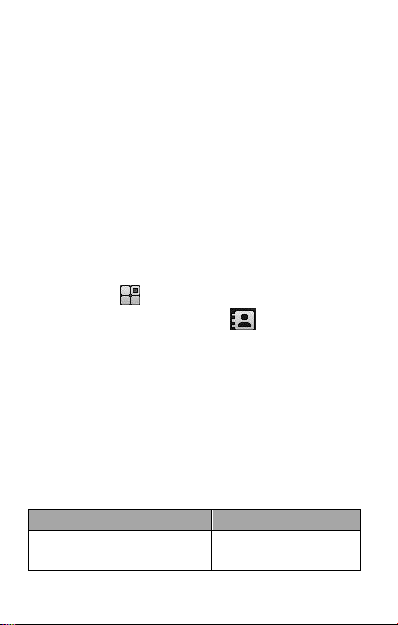21
Headset/Bluetooth mode
If a headset is connected using a 3.5 mm
jack plug (also a Bluetooth headset), you
can answer the call using the button on
the headset.
Hands-free
You can press the right menu key
(FSP.ein) during the call to enable/disable
the hands-free function.
Menu function
On the default screen, press the left
menu key ( ) to enter the Main menu
and the right menu key ( ) to enter the
Contacts.
You can scroll through the menu or
navigate by pressing the arrow keys.
Quick access buttons
In default mode, you have a quick access
to the following functions by means of
four navigation keys and an OK key.