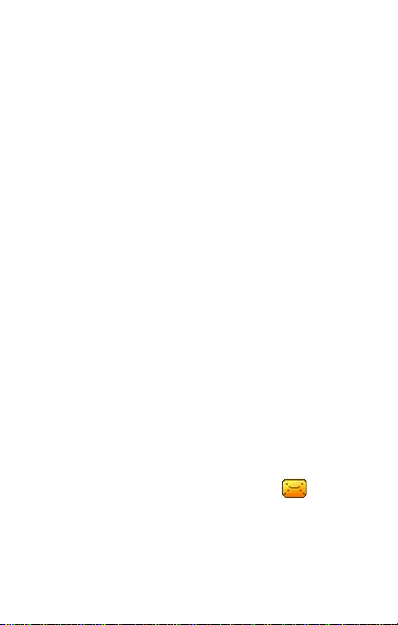30
After you have finished the message,
press Options and select Send.
Here you have the option to add one or
more Contacts to the Message
Other Options:
The number of letters used can be seen
at the upper right edge of the display.
After you have finished the message,
press Options and select Send.
Here you have the option to add one or
more Contacts to the Message
Additional options:
Add symbol, input method, use details
and save.
Inbox
In this menu, you can view new or
already read Messages.
Depending on the mode, the telephone
vibrates or rings and a green LED blinks
when you have received a new message
and you will see this symbol on the
display in the output display.