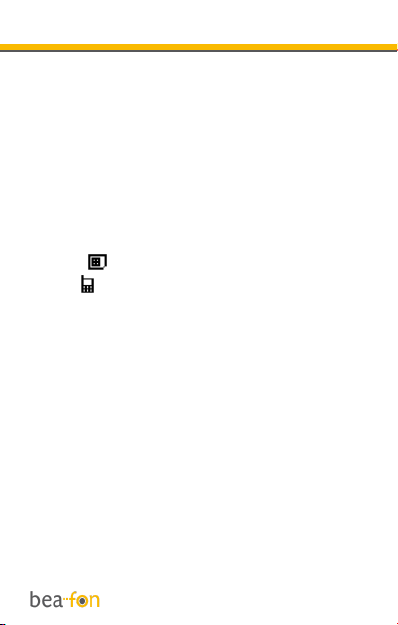24
Phonebook
You can store names and phone numbers
in the Internal phone book (up to200)
and in the SIM phone book (SIM
dependent, but a maximum of 250).
To access the phonebook
In idle mode, press Right menu key.
In idle mode, press Left menu key,
Phonebook and press OK
Note: Indicates entries in SIM phone
book, Indicates entries in the internal
phone book.
Add new contact:
1. Select Menu, Phonebook and press
OK.
2. Select Add new contact and press OK.
3. Select Preferred storage, To SIM or To
Phone, if you choose To phone: you
can edit Name, Number and Caller
ringtone. Press Options and Save if
you want to save the contact.