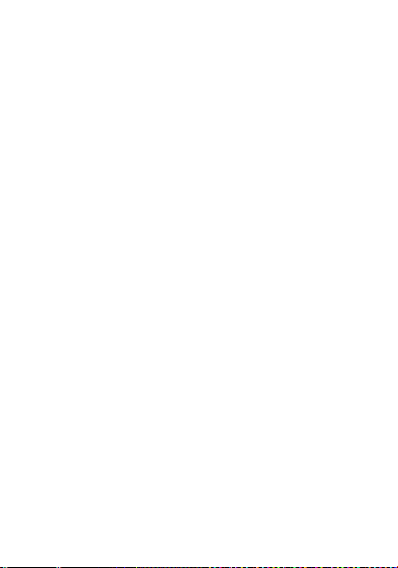To switch to another profile, select the desired profile
and press the OK key. Customized ringtones can be
added using a memory card (memory card not
included)
Note: In the default screen, you can change between
the general, silent modes by pressing the # key
Dual SIM card open/close
1. In the main menu, select Settings – Call
settings - Dual-SIM Settings – Standby-Mode
2. Select the SIM card to be activated or
deactivated. (SIM1 or SIM2 or flight mode)
Note:
The Menu selection is dependent on the number of
SIM cards.
Voicemail server
Voice mail is a network function. If a voice mail has
been received, the receipt of a new message will be
shown on the display of your telephone.
1. In the main menu, select Messages and press
OK”.
2. Select Voice mail” and press OK.
3. Press OK to call or edit voice mail.
4. Press Edit to edit or enter your voice mail
number.
In the default screen, press and hold number 1 and
your telephone will call the corresponding number
saved in the voice mail server.