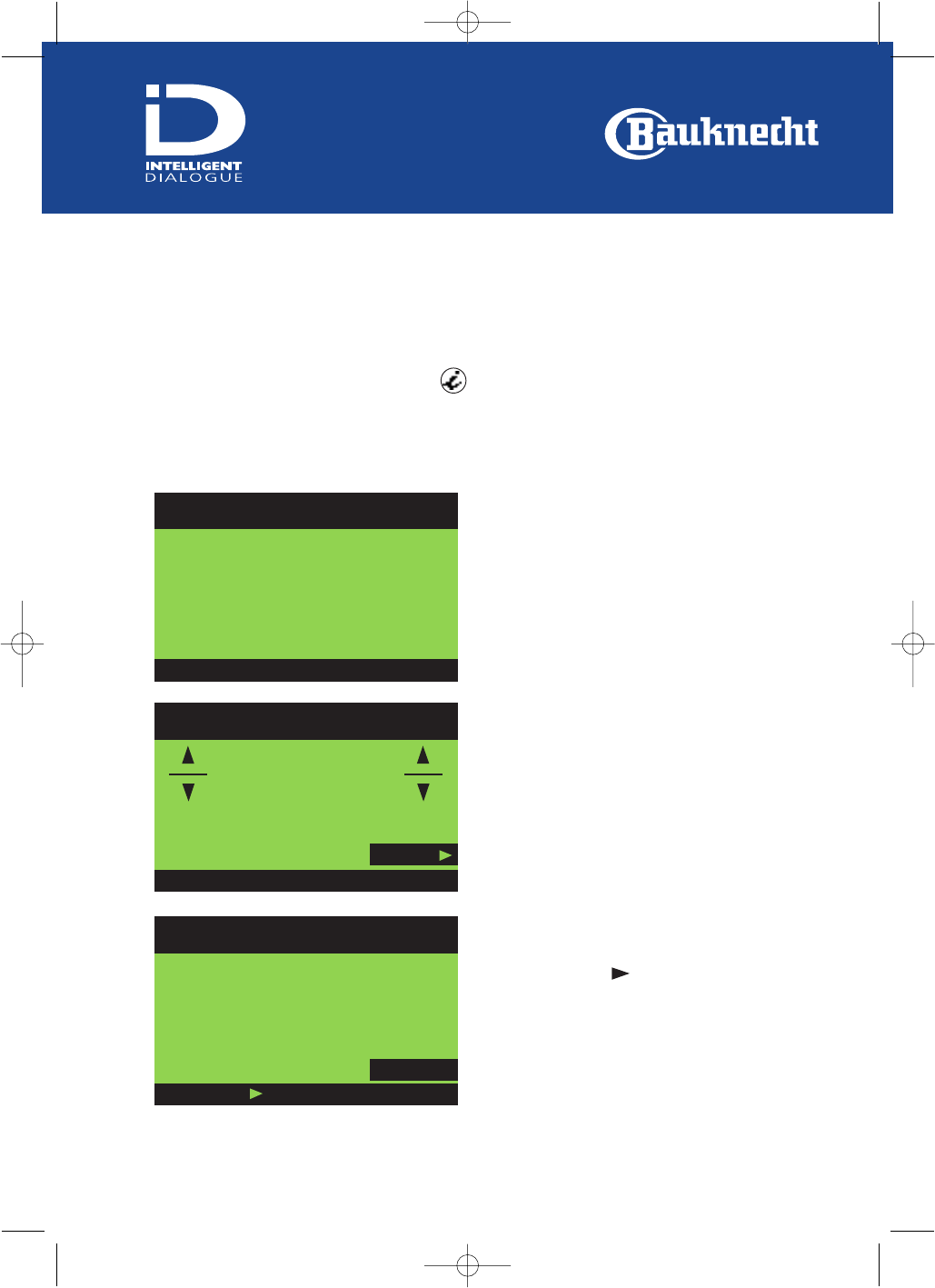These screens will appear only the first time you switch on the machine.
To change your settings: enter the button.
Installation menu selection
Welcome
Select desired language
English
Français Deutsch
Nederlands Italiano
Important!
Press to confirm settings
Before first use
please remove
transportation brace
The display will prompt you to remove the tran-
sportation brace.
Verify, and select to proceed.
The machine is ready. Select a cycle.
1. Select the desired language.
2. Confirm.
Set display
Select contrast and brighness
Contrast Brightness
You may need to adjust the contrast and the
brightness depending on the lightning in your
room.
Select the arrows to lighten or darken the
display.
4 9
If a demo programme is activated in your washing machine when it is first used,switch it off in
the following way: Press and hold the "Info" button and the "Back" button at the same time
and then press the "On/Off" button as well.