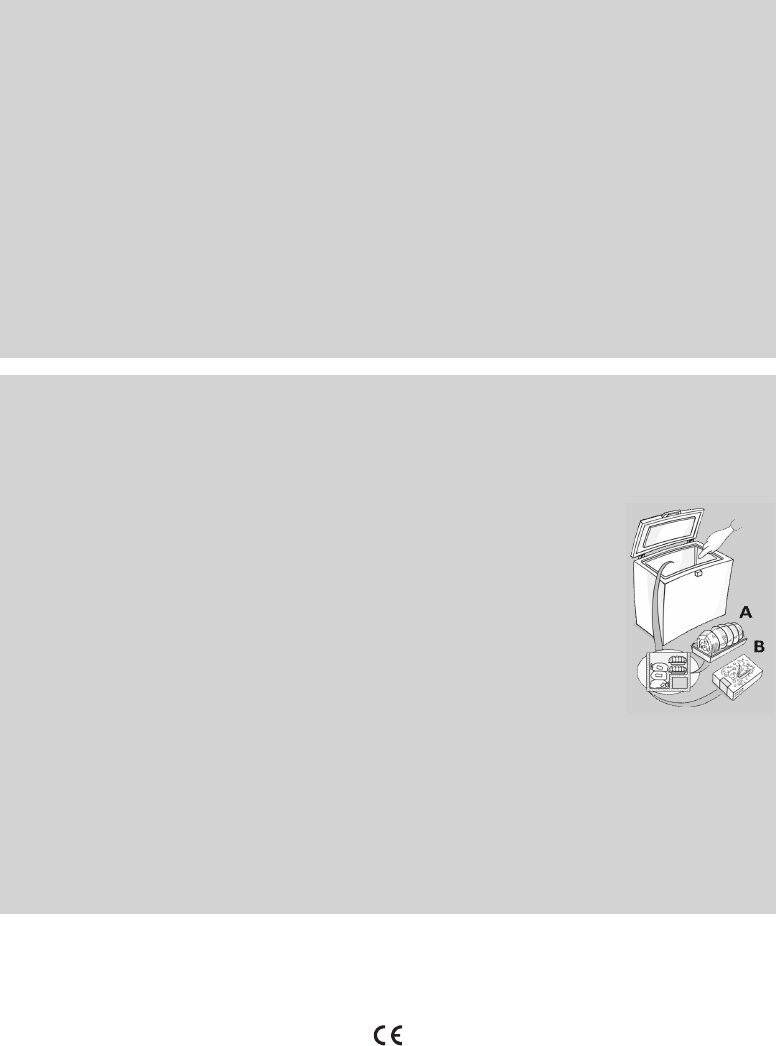FREEZING FOOD
Only use the freezer for storing frozen food,
freezing fresh food and making ice cubes.
Preparing fresh food for freezing
• Before freezing, wrap and seal fresh food in:
aluminium foil, transparent film, impermeable plastic
wraps, polythene containers with lids, suitable for the
food to be frozen.
• Food must be fresh, mature and prime quality.
• When possible, fresh fruit and vegetables should be
frozen immediately after picking, to preserve the
nutritional substances, consistency, colour and taste.
• It is best to ripen meat and game for a sufficient
amount of time before being frozen.
• Always leave hot food to cool before placing in the
freezer.
Freezing food
• Make sure the freezer walls are not covered with too
much frost. In this case, defrost the appliance (see
section “Defrosting the freezer”).
• If the amount of food placed in the freezer is less than
10-12 kg, appliance operation will be automatically
controlled by the “Dynamic Intelligence” function (see
section “Dynamic Intelligence Function”) and the user
is not required to perform any operation.
• To freeze larger amounts, exploiting the appliance's
maximum freezing capacity specified on the data plate
(see section “Installation”), it is necessary to activate
the big load freeze function 24 hours before loading
the food to be frozen.
• To activate the big load freeze function, press the
button (4). The yellow LED (5) lights up.
• Place the food to be frozen in
direct contact with the walls
of the freezer, as shown in the
figure opposite:
A) - food to be frozen
B) - food already frozen.
• Avoid placing foods to be
frozen in direct contact with
food already frozen.
• For better and faster freezing,
divide the food into small
packs; this will be useful also
when frozen foods are to be used.
• After placing the fresh food in the freezer, it is
advisable to keep the door of the appliance closed for
24 hours. After which the food will be frozen.
To deactivate the big load freeze function, press the
button (4); if this operation is not carried out, the
appliance will automatically deactivate the function
approx. 48 hours after activation.
INSTRUCTIONS FOR USE
ALARMS
• Temperature alarm
Signals that the internal temperature is above -12°C.
The acoustic alarm sounds and the red LED (8) blinks.
To deactivate the acoustic alarm, press the button (7).
The LED (8) will continue to blink until the
temperature falls below -12°C.
Note: In these cases, the Sensor LED is automatically
activated until normal storage conditions are restored.
• Prolonged power failure alarm
Signals that the internal temperature has risen above -
8°C following a power failure.
The acoustic alarm sounds, the red LED (8) blinks
and the digital display (I) blinks, indicating the highest
temperature reached during the power failure. Press
button (7); the digital display shows the current
internal temperature again.
Note: In these cases, the Sensor LED is automatically
activated.
• Sensor alarm
Signals a temperature sensor fault.
The acoustic alarm sounds, the red LED (8) blinks
and the digital display shows “SF”. In this case,
contact the After-Sales Service.
NOTE: The temperature alarm may also be
activated after loading fresh food or prolonged
door opening; in any case, this does not affect the
perfect preservation of already frozen food.
A power failure, on the other hand, may
compromise the preservation of frozen food, in
which case make sure to check the food to avoid
any risk.