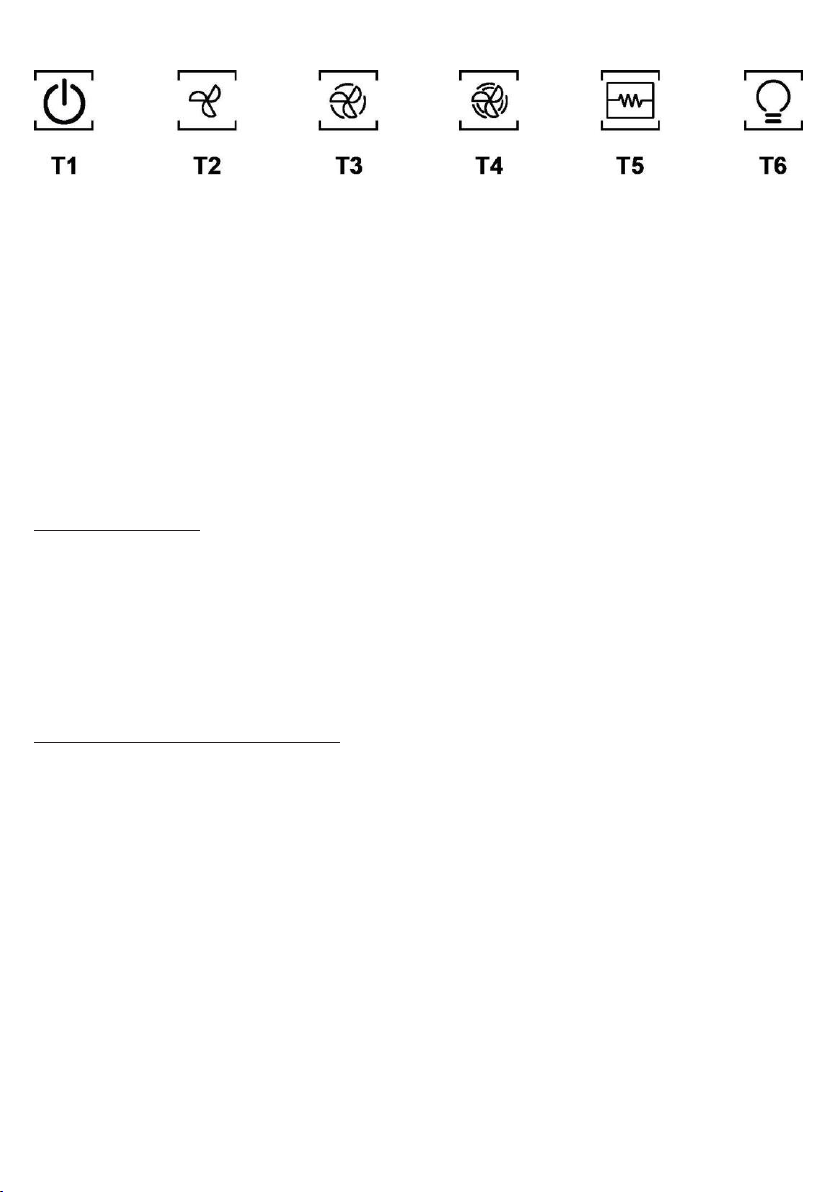62
Model with SOFT-TOUCH -"ANTI-CONDENSATION FUNCTION" control panel
T1. Motor ON/OFF button (stand by) – resets the filter saturation indicators
T2. ON button – speed selection (extraction power) for low speed
T3. Speed selection button (extraction power) for normal speed
T4. Speed selection button (extraction power) for high speed and Intensive setting.
Press to activate high speed (extraction power).
Press again to activate the Intensive speed setting (extraction power) (button flashes for 5 minutes, after which it returns to normal
speed (extraction power).
T5. “Anti-condensation function” ON/OFF button: Prevents condensation from forming on the surface of the hood. Activate as
required.
“Automatic anti-condensation function”: The hood activates this function each time the hood is switched on.
Automatic ON/OFF activation: With the hood switched off, press and hold the button (for around 3 seconds until a “beep” signal
sounds) to activate or deactivate this function.
Please note: The anti-condensation function must only be activated when the motor is switched on.
Warning! Even if this function is never activated, carry out periodic maintenance of the condensation pan all the same, as
indicated in the “Maintenance – Cleaning – Maintenance of the condensation pan” section.
T6. Light ON/OFF button.
Filter saturation indicators
At regular intervals, the hood signals the need to perform filter maintenance.
Please note: The indicators are activated when the hood is switched on.
Flashing T2 button: Carry out maintenance on the grease filter.
Flashing T3 button: Carry out maintenance of the active carbon filter.
Please note: The filter saturation signal is visible within the first minute after the hood has been switched off; after this time, the
saturation indicators are reset.
Filter saturation indicator reset:
Please note: This action is carried out with the hood switched on.
Press and hold the T1 button.
Active carbon filter saturation indicator activated
Please note: This action is carried out with the hood switched off.
This indicator is usually deactivated; simultaneously press and hold the T2 and T3 buttons to activate the function: The T3 button
lights up to indicate activation.
To deactivate the function, simultaneously press and hold the T2 and T3 buttons: The T3 button flashes briefly and then goes out to
indicate deactivation.