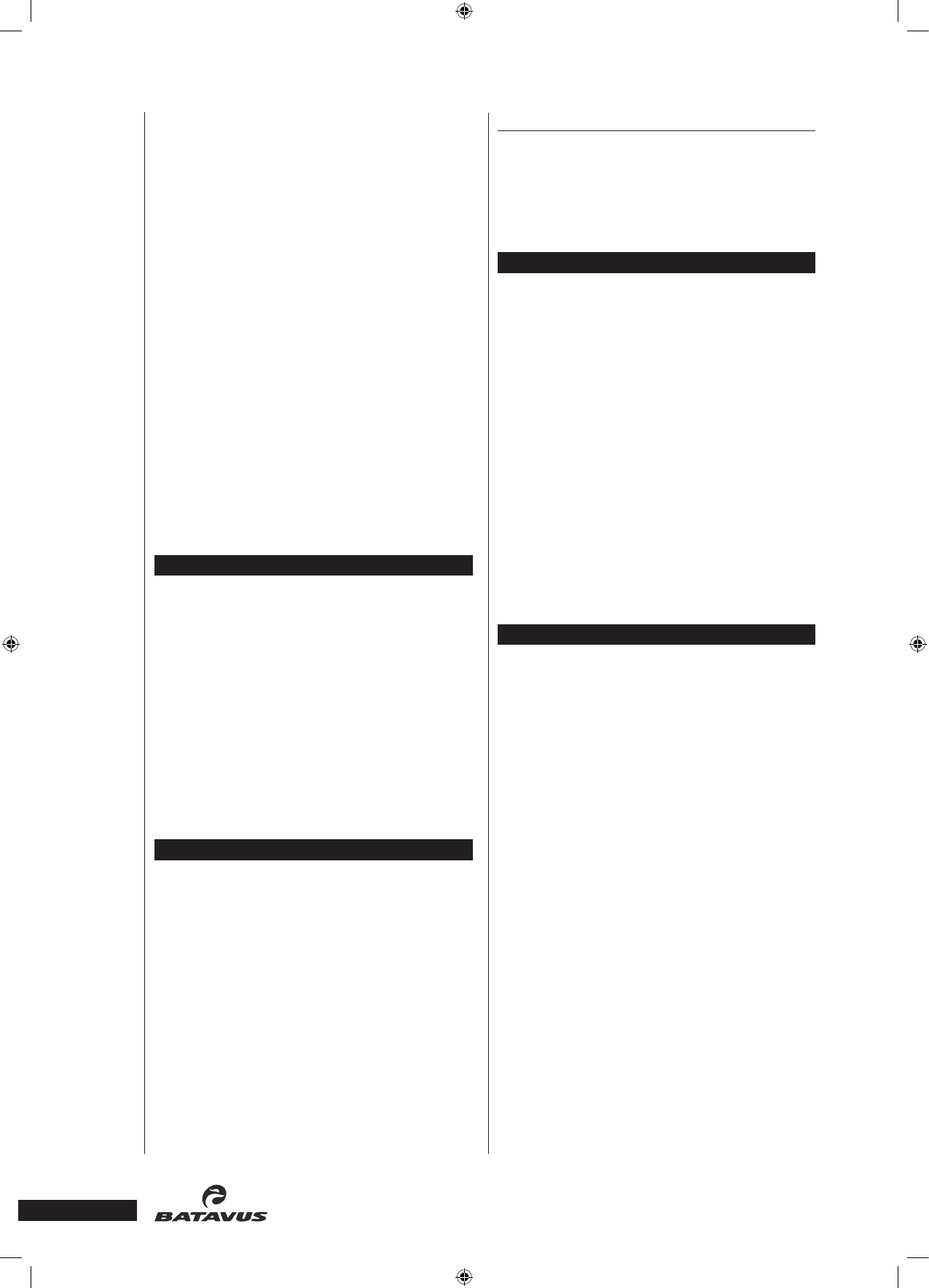O W N E R ' S M A N U A L
7. Heart rate
You can measure your heart rate using the ear
sensor or chest strap (optional). The heart symbol
flashes in time with the heart rate (30 - 240 heart
beats per minute). The display only flashes while
the heart rate is being measured. Please note that
the heart rate measurement takes about 30 seconds
in order to calculate an accurate average. The heart
rate function switches off automatically if there
is no heart rate signal for more than 16 seconds.
The warning signal for maximum heart rate is also
disabled.
8. Maximum heart rate
The display shows the specified maximum heart
rate. Press the Mode key to enable the function
goal value setting. To set the goal value, use the Set
key. If you enter a maximum value, and there is
an audible signal if the limit is exceeded. You can
set a maximum heart rate of 30 to 240 beats per
minute.
If the device has not been used for five minutes,
it automatically switches itself to sleep mode. The
display shows the room temperature.
tRANSPORt AND StORAGE
Please follow these instructions when carrying
and moving the equipment about, because lifting
it incorrectly may strain your back or risk other
accidents:
The device is easy to move by pushing along on the
integrated transport wheels. Tilt the device from
the front and push along the floor on the wheels at
the front support. We recommend that you use a
protective base when transporting the equipment.
To prevent the equipment malfunctioning, store in
a dry place with as little temperature variation as
possible and protected from dust.
MAINtENANCE
The equipment requires very little maintenance.
Check, however, from time-to-time that all screws
and nuts are tight.
•
After exercising, clean the equipment with a soft,
absorbent cloth. Do not use solvents. Sweat may
cause corrosion: we recommend therefore that you
protect all metal surfaces outside the plastic covers
with teflon.
•
Never remove the equipment’s protective casing.
•
If the equipment is not used for a period
of time, the transmission belt may become
temporarily distorted.This can lead to a sensation
of slightly uneven pedaling. However, after a few
minutes of use the effect disappears as the belt
returns to its original form.
CHANGING BAttERIES
If the console display fades or disappears, change
the batteries. Detach the lid of the battery casing at
the back of the meter and remove the old batteries.
Place the new batteries in the holder (2 x 1.5 V
AA) and push the battery casing lid back into
place.
MALFUNCtIONS
NOtE! Despite continuous quality control, defects
and malfunctions caused by individual components
may occur in the equipment. In most cases it’s
unnecessary to take the whole device in for repair,
as it’s usually sufficient to replace the defective
part. Always give the model, serial number of
your equipment and in case of malfunctions also
conditions of use, nature of malfunction and any
error code.
When you encounter unusual behavior from
the device, contact your local Batavus dealer for
service.
If you require spare parts, always give the model,
serial number of your equipment and the spare
part number for the part you need. The spare part
list is at the back of this manual. Use only spare
parts mentioned in the spare part list.
tECHNICAL SPECIFICAtIONS
Length .....................................................128 cm
Width ......................................................57 cm
Height .....................................................168 cm
Weight .......................................................49 kg
The BATAVUS X2 meets the requirements of
the EU’s EMC Directives on electromagnetic
compatibility (89/336/EEC). This product
therefore carries the CE label.
The BATAVUS X2 meets EN precision and safety
standards (EN-957).
Due to our continuous policy of product
development, Batavus reserves the right to change
specifications without notice.
NOtE! The instructions must be followed carefully
in the assembly, use and maintenance of your
equipment. The warranty does not cover damage
due to negligence of the assembly, adjustment
and maintenance instructions described herein.
Changes or modifications not expressly approved
by Batavus will void the user’s authority to operate
the equipment!
We wish you many enjoyable trainings!